You don't need to worry about it, @userkristen.
QuickBooks Online has recently made improvements on the left navigation menu. In line with this, some choices may change like the Transfer option you're seeing on the Banking page.
You can treat the Match and Review options as the same if there’s a transaction listed in the ASSIGN TO column. On the other hand, you can consider the Confirm and Add buttons as the same if you wish to approve the transactions. I assume you're seeing the following interface on your Banking page (please see the screenshot below):
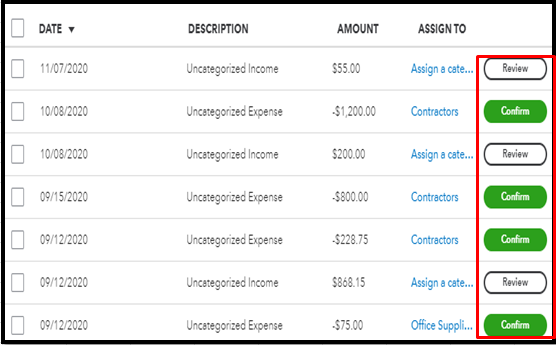
For more info about the newly added features, I recommend visiting our QuickBooks Blog page. You can refer to the What's New in QBO tab to learn more.
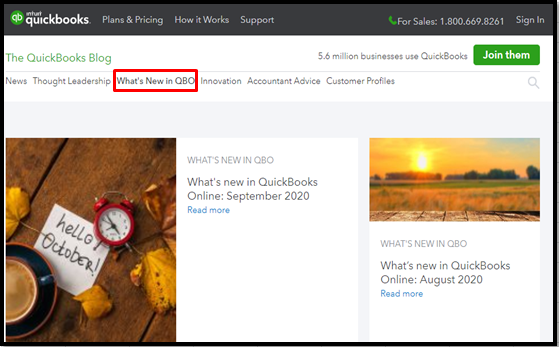
To ensure the accuracy of your books, you can reconcile your account in QuickBooks Online. This way, you can generate a report and correct any discrepancies if needed. Then, you'll be able to easily access, print, or export a copy of it for future use.
I've got your back if you have more questions about managing your banking in QuickBooks Online. Take care and have a great day, @userkristen.