Turn on suggestions
Auto-suggest helps you quickly narrow down your search results by suggesting possible matches as you type.
Showing results for
Get 50% OFF QuickBooks for 3 months*
Buy nowHello All. Hoping someone can help. I am currently using QuickBooks Online Essentials. I have my banking sync turned on, and I manually accept/apply these transactions to my register one at a time. I noticed QuickBooks is automatically creating vendors for me with the sync, even prior to me accepting/applying the transactions. Is there a way to stop QuickBooks from auto creating vendors and adding to my vendor list? I would like to keep the bank sync on if possible. Thank you in advance for your attention.
Solved! Go to Solution.
Let me share some information about downloading bank transactions into your account, NikkiNik1.
I've checked here on our end and there's no reported case about this one. It's possible that the Remember category selection and Show suggested rules are turned on when downloading the bank data. You can turn off this option on the Banking page. Here's how:
Please see the screenshot below:
For future reference, read through our help article: Download, match and categorize your bank transactions in QuickBooks Online (QBO). It includes a quick video tutorial to guide you in organizing your bank feed transactions. If the same thing happens, let's sign in to QBO using a private or incognito window. This helps us confirm browser-related issues since this mode doesn't use the existing cache data. Here's how:
If it works, go back to your regular browser and clear the cache to delete those temporarily stored files and browsing history. Removing this should fix the issue since the overtime collection of data can create corruption. We can also use supported, up-to-date browsers to roll out the possibility of a browser-related issue.
Once everything is in place, you'll want to check out this article that can aid you in reconciling your accounts seamlessly:
I'm only a few clicks away if you have further concerns about managing your bank transactions. I'll be here to help you out. Stay safe, and have a good one!
Let me share some information about downloading bank transactions into your account, NikkiNik1.
I've checked here on our end and there's no reported case about this one. It's possible that the Remember category selection and Show suggested rules are turned on when downloading the bank data. You can turn off this option on the Banking page. Here's how:
Please see the screenshot below:
For future reference, read through our help article: Download, match and categorize your bank transactions in QuickBooks Online (QBO). It includes a quick video tutorial to guide you in organizing your bank feed transactions. If the same thing happens, let's sign in to QBO using a private or incognito window. This helps us confirm browser-related issues since this mode doesn't use the existing cache data. Here's how:
If it works, go back to your regular browser and clear the cache to delete those temporarily stored files and browsing history. Removing this should fix the issue since the overtime collection of data can create corruption. We can also use supported, up-to-date browsers to roll out the possibility of a browser-related issue.
Once everything is in place, you'll want to check out this article that can aid you in reconciling your accounts seamlessly:
I'm only a few clicks away if you have further concerns about managing your bank transactions. I'll be here to help you out. Stay safe, and have a good one!
RCV, I followed your instructions and unchecked the "Remember Category Selection" and also the "Show Suggested Rules", then pressed "update" on banking page to sync my banking transactions, and IT WORKED!!!! The new vendors were NOT automatically added to my vendor list. Mystery solved. Thank you so much for you time and effort responding to my inquiry, I can't tell you how much I appreciate it. Thanks again!!!
Hi, NikkiNik1!
I'm glad to hear that the resolution provided by my colleague was able to help you. Should you need further assistance with your banking, please feel free to post them here in the Community. We're always here to back you up. Have a nice day!
Experiencing this issue and have tried all the steps listed. This is still occurring.
With all of those options unchecked (on all users accessing this QBO company ID) we are still seeing Vendors added to our list without our interaction.
This is beyond frustrating and wildly unhelpful. Even when contacting support directly they were unable to troubleshoot appropriately and weren't even aware of these options within Transaction settings.
I can imagine the hurdle you've been through trying to resolve this problem, @kirkjmiller. Let me make it up to you by ensuring you get the best help available so this gets sorted out immediately.
To address this issue right away, I recommend contacting our Technical Support Team. I understand you've already reached out to them. However, it would be best to contact them again. They have the proper tools to look into your account and perform a screen-sharing session to investigate why QuickBooks automatically creates vendor profiles after syncing with your bank. Here’s how to get in touch with them:
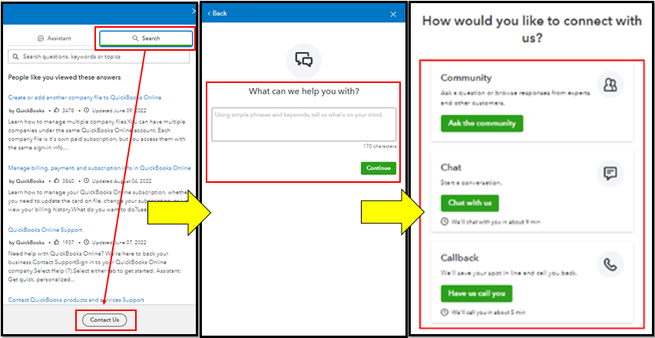
Please check out our support hours to ensure that we can address your concerns on time.
Additionally, here are some articles that you can read to help speed up the review process of your online bank transactions:
Feel free to reply to this thread if you have other banking concerns in QBO. I’ll be around, ready to back you up. Stay safe!
I am having this same issue. The steps noted above do not resolve this for me either. It is super frustrating to have the additional vendors added. From the bank feed, the vendor is being added. I can see in the feed where the vendor is being added, but I cannot select for the vendor to not be added. Quickbooks needs to fix this.
I would fee the same way when something is working unexpectedly, @jdalley.
If you have done the steps outlined by my colleagues above, but the issue persists, I suggest contacting our support team directly. They have the tools to check your account in a safe environment to help further investigate and find the root cause of your concern.
I've added these articles you can utilize in the future to help you manage banking transactions and resolved unexpected behavior when trying to update your bank transactions:
Don't hesitate to let us know if you have further concerns with vendor lists on your banking page. The Community is open to lend a helping hand. Keep safe!
This is happening for us as well. I will go through the help steps, but given that this is not an isolated incident (as it seemed to be when I first noticed it in December) - I think it is a QBO bug.
I just had a call with QBO this morning on this. After a lot of back and forth and a long hold, she came back to tell me that this is an on-going investigation. The only work around is in the steps listed above, which did not resolve it for me.
Thanks for the update. I'm not going to waste my time on the call at this point.
Nice to meet you, jdalley.
I'm glad you've contacted our Live Support Team and your account is now added to the investigation. Let me help keep your vendor lists clean to speed up your bookkeeping and makes bookkeeping easier.
Our Product Team is currently finding a permanent fix to stop QuickBooks from auto-creating vendors through OLB (Online Banking). I recommend @Karen to get in touch with our Live Support Team as well so they can add your account to the investigation. That way, you'll receive updates via email once the issue is resolved.
On the other hand, if you need to hide those added vendors from the list, you can permanently inactivate them. Here's how:

If you think this issue is causing duplicate vendors, you can merge them. This moves all the data into the one you want to keep and removes the duplicate. This article will guide you through the steps: Learn how to keep your accounts, customers, and vendors organized.
You can always get back to me if you have other banking concerns. Just leave a comment below and I'll be glad to provide the information that you need. Take care and have a good one!
For anyone interested in adding their name to the pile and wanting to avoid the 10 days of time I spent trying to get this through to Tier 3 support so they can finally acknowledge it's 'unexpected behavior' - use INV-83565 as that's the investigation number I was given. So frustrating - but the more that pile on the better as this is an exhausting bug. Made worse by the fact you can't permanently delete a vendor - only making inactive. We've got dozens upon dozens of unwanted vendors now.
How do I add my company to the list of complaints for INV-83565?
I can share some information on how to add your company file for INV-83565, @lisabbscott.
You can reach out to our Customer Support Team to be added to the list of affected users and receive an email notification once we resolve the issue.
Follow the steps below:
You can check this article for more information about the different types of support we offer and their availability: QuickBooks Online Support.
In the meantime, you can uncheck the Remember category selection and Show suggested rules from the Transaction details section. Check out this article for more information: Set up bank rules to categorize online banking transactions in QuickBooks Online.
Please know that you can always drop by here if you need any help with your account. I will be happy to assist you further. Have a wonderful day!
Same problem here
I can't waste my time on Help.
Since this is a new bug/glitch just please just fix this!
And then give is the option to actually delete vendors that QBO added.
Hello again. I just wanted to update my status on this. All of a sudden my vendors started to be auto created again a couple of weeks ago out of nowhere. So unfortunately this issue remains unresolved. Thanks, Nikki
I appreciate you for joining in on this discussion, sooverit2.
I understand the urgency of resolving the issue about QuickBooks Online (QBO) adding vendors automatically when syncing your bank feeds. Let me provide the details of why you're experiencing this.
I've checked my resources and confirmed an ongoing investigation (INV-8365) related to this issue. The team has already begun the initial case analysis and is working hard to provide a resolution. In the meantime, I recommend contacting support. I understand you've already reached out to them, but you'll have to get in touch again so they can add you to the list of affected users. This way, you can receive email updates on the status of the in-progress investigation.
Additionally, here's an article if you want to review transactions and put them in the appropriate accounts: Categorize and match online bank transactions in QuickBooks Online. This way, it looks for and tries to match transactions with the ones you've entered in QBO to avoid duplicates.
Feel free to reply below if you have further questions about the investigation. We're always around to attend to your queries. Keep safe.
This is still happening as of yesterday. Can anyone from QBO give us an update on the status of this investigation? It's wild that this is taking so long to sort out.
I also want this issue fixed in no time, kirkjmiller.
Let me share an update about the ongoing investigation. After checking here, the INV-83565 is still in progress.
However, there's a workaround you can follow at the moment while our Engineering Team continues to find a permanent fix.
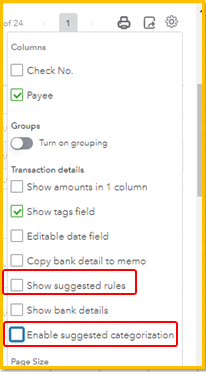
I also suggest contacting our QuickBooks Online Service Team so they can add your account to the investigation. That way, you'll receive updates about the status of the issue via email.
Here's how to contact them.



If you prefer to call our line, please browse this article and dial the phone number provided at the Can't get signed in? section: QuickBooks Online Support.
I'm always willing to assist you with other QuickBooks concerns you might encounter in the future. Assistance is a comment away. Take care and have a great weekend ahead!
Hey, sorry to be a downer but this is not a workaround for the problem and I wish QBO would stop suggesting it. Those two features have nothing to do with this issue. The vendors are being added via Online Banking Administration (check your audit logs to see the events as they occur). Can we please escalate this - it's been months of a pretty debilitating bug and there seems to be no urgency to fix something. Still have dozens upon dozens of unwanted vendors piled up in Inactive. Pretty disappointing support here.
My account opened the INV-83565 after countless days of trying to convince QBO support this was an issue.
Same thing is happening to me. Vendors are being automatically created. I do not create or add them. They show up already here from the bank feed.
Same thing is happening to me. I am not adding these vendors and they are coming from bank feed or something then just show up in my vendor list as a newly added vendor. Please fix.
Hello there, @Sway22. I'm here to help you fix your banking issue in QuickBooks Online (QBO).
Thanks for posting back here in the Community. Currently, the investigation about the vendors automatically created through online banking is still ongoing (INV-83565). That said, I highly recommend getting in touch with our phone support team to add you to the list of affected users. Once added you'll receive updates and news about the resolution. You can follow the steps provided by my colleague, MaryLandT above.
In the meantime, you can follow these steps as a workaround:
I'll include this helpful resource that you can use as a guide in making your transactions are allocated to the correct accounts in your company file: Categorize and match online bank transactions in QuickBooks Online.
If you have any other concerns managing your bank account in QuickBooks, please don't hesitate to leave a reply below. I'm always here ready to help. Have a great day ahead and stay safe.
@DivinaMercy_N There is no Remember Category that I see, and the show suggested rules is already unchecked.



You have clicked a link to a site outside of the QuickBooks or ProFile Communities. By clicking "Continue", you will leave the community and be taken to that site instead.
For more information visit our Security Center or to report suspicious websites you can contact us here