Turn on suggestions
Auto-suggest helps you quickly narrow down your search results by suggesting possible matches as you type.
Showing results for
Get 50% OFF QuickBooks for 3 months*
Buy nowMy boss sometimes transfers money from his business account to his personal account. How do I categorize that?
If you are taxed as a sole proprietor or partnership[ it is equity draw
For a company taxed as a sole proprietor (schedule C) or partnership (form 1065), I recommend you have the following for owner/partner equity accounts (one set for each partner if a partnership)
[name] Equity (do not post to this account it is a summing account)
>> Equity
>> Equity Drawing - you record value you take from the business here
>> Equity Investment - record value you put into the business here
can you walk me through the steps to setup an equity account?
Good day, @RockyMountain,
I'd be glad to walk you through creating an equity account.
Make sure you've already set up the owner or partner as a vendor, so you can track the transactions associated with him/her.
Here are the steps you can follow:
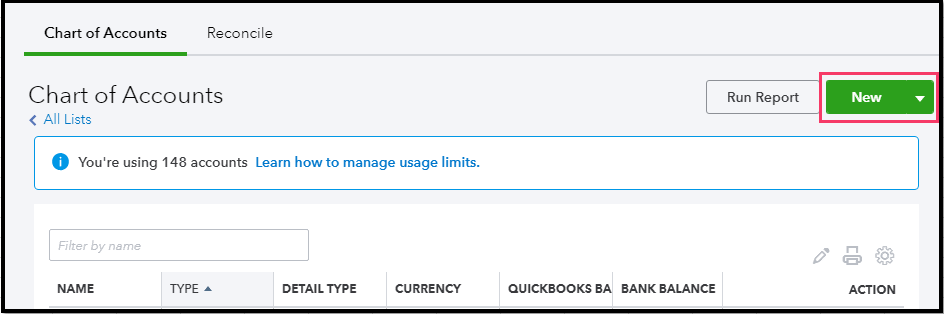
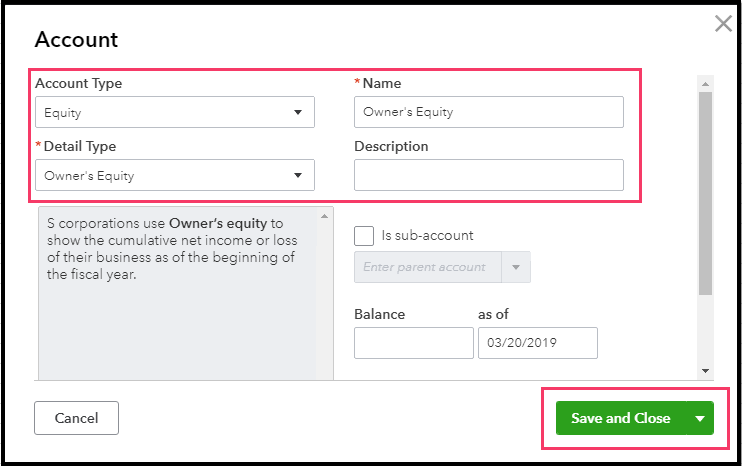
If you need to set up equity accounts for multiple owners, you can read through this article for the detailed steps: How to set up owners or partners.
That's it for now @RockyMountain. If there's anything else you need, don't hesitate to leave a comment below. I'd be here for you.
I don't have the "equity" category. what should I do?
Hello there, thisisphil.
In QuickBooks Online, you should have an Equity account regardless of your version. Since you don't have the "Equity" account, you can perform troubleshooting steps to fix this. You can start with logging into your account using a private browser to roll out possible webpage issues.
You can refer to these shortcut keys:
If you now have the Equity account, go back to your regular browser and clear its cache to refresh the program. As an alternative, you can use other supported browsers.
I'm adding these articles you can read for additional reference about the Chart of Accounts in QBO:
You can always get back to me here in the Community if you have any other questions. I'll be more than happy to assists you.



You have clicked a link to a site outside of the QuickBooks or ProFile Communities. By clicking "Continue", you will leave the community and be taken to that site instead.
For more information visit our Security Center or to report suspicious websites you can contact us here