Turn on suggestions
Auto-suggest helps you quickly narrow down your search results by suggesting possible matches as you type.
Showing results for
Get 50% OFF QuickBooks for 3 months*
Buy nowHi, Could someone help me please. I am reconciling the books to match the bank account, the opening balance from previous month is correct and the ending balance for the month i am reconciling is correct, taken from my statement, plus i have printed my statement off and all of the transactions that are ticked in the reconciliation matches what i have on the statement, therefore there are no missing transactions as they are all on the statement and are ticked in Quickbooks but the QuickBooks says i still have a difference of -4,333 (missing bills/expenses i have not inputted). Does anyone know of any troubleshooting errors this could relate to please?
thank you !!!!
Any help would be appreciated!!
Thanks for joining this thread, @CharlotteP. I’d be glad to help you resolve the reconciliation differences in QuickBooks Online.
Since your ending and opening balance are correct when reconciling, I recommend checking your bank statement. Make edits as needed, and ensure you’ve recorded all transactions.
In some cases, the reason for this difference amount is a duplicate transaction. If there is, then you can delete it.
In addition, I've got this helpful resource to help you fix issues at the end of a reconciliation.
To know more about reconciliation in QuickBooks Online, check these out:
Reconcile an account in QuickBooks Online.
Undo or remove transactions from reconciliations in QuickBooks Online.
Stay in touch if you have any other questions or concerns about fixing reconciliation issues. I’ll be right here to answer them for you. Enjoy the rest of the day.
Hi, I have to download my bank transactions as well and import them in quickbooks online. I did enter my opening balance when I first started with QuickBooks Online. I did balance perfectly until recently. I think I have duplicate transactions in there some how, but when I go to delete them it also marks my customers as unpaid. HELP! I don't know what to do at this point?
Thank you!
Thanks for joining the thread, @Gigi92.
I want to ensure your concern about your bank transactions gets taken care of. However, I have to ask for some details about the issue.
May I know how you record these transactions? And what transactions came up as duplicates? This way, I can provide you with the best resolution.
I'd appreciate any additional details you can provide. I’m looking forward to your reply. Have a great rest of the day.
My bank acct is reconciled and correct. When I pull up the list of acts, the balance comes up inaccurate after opening the account it shows the proper amount. I have 2 other bank accounts that are accurate and in order?
Hello there, @samraustin.
We can work together on reviewing your reconciled transactions in QuickBooks Online.
When transactions are manually imported, the bank balance and the balance in QuickBooks will not be the same. If the account is linked to online banking, the bank balance will only be changed or updated. The added or matched transactions will also affect the QuickBooks balance.
Here are the things to review in reconciling accounts:
Furthermore, If you need to edit the transaction, you can follow these steps:
You can go back to the register and manually reconcile the transaction by clicking the Reconciliation status column to, then click Save.
Also, editing reconciled transactions may result in discrepancies between your previous and next reconciliation balances. I recommend contacting an accountant to help you manage the reconciled transaction so it doesn't mess up your books.
After that, try to reconcile the new month and see if there are any other issues. If there are any errors, you can use this article to help you correct them: Fix issues for accounts you've reconciled in the past in QuickBooks Online.
Please let me know if there is anything else I can do for you. Please leave a comment, and I will respond as soon as possible.
My account is reconciled, but the bank and quickbooks totals are still off. When I go into chart of accounts and look at the checking account, there are multiple transactions that have not been reconciled. All of them are transfers to pay for credit cards. Could that be why it is off? How do I fix this? My credit cards are also not matching in quickbooks versus bank, even though they are reconciled correctly.
Hey there, @brickwallmasonry.
Thanks for joining this thread! I'm pleased to share some insights about why your real-life bank and bank account in QuickBooks don't match.
To clarify, are these transfers included in your most recent bank statement? Your QuickBooks bank/credit card balance is the total balance of all transactions you've added or matched to QuickBooks, while the statement balance covers the balance for a specific period it indicates. Differences between your bank and your bank account in QuickBooks are usually the result of uncleared transactions. For example, you write a check or record a sale in QB. There will be a difference until that money has been deducted or added to your real bank account.
Additionally, you can refer to the articles below to learn more about the reconciliation process:
Please come back and add a reply below if you have further questions regarding your balances. I'd be delighted to help you more. Keep safe always!
I need Help. My bank opening balance on the trial balance is correct. but on the bank register it is showing a different opening balance but there are no reconciliations as i have deleted them all.
Can someone help ?
Let's address the discrepancy in your account's opening balance, Louis.
If you're referring to the Opening Balance Equity account on the Trial Balance report, this comprises all the opening balances of your accounts. Thus, the amount won't match a single bank's opening balance.
You can click on the amount to drill down the details.
However, if your bank's opening balance is off, you can modify it by following these steps:
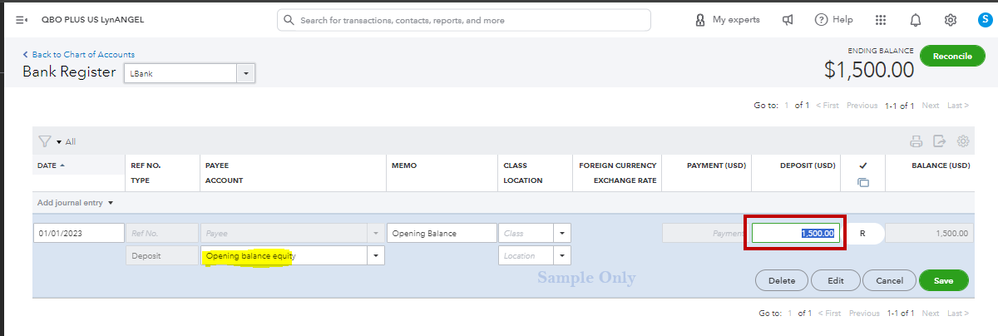
I'm also adding this material for more tips while managing an opening balance for your bank, credit card, and other accounts: Enter and manage opening balances in QuickBooks Online.
Once done, you can proceed with your reconciliation to match your QuickBooks record and your statement.
You're always welcome to leave a comment if you have further questions while tracking your bank balances and other financial data. I'll be around to help.
That's not right as the bank accounts are split out on the trial balance so the single account balance is correct and there are no earlier transaction then the one i put in for the opening. and this balance is different to the opening balance in the register which has no reconciliation.
Hi louis112121121, did you migrate to QuickBooks Online from a different software (such as QuickBooks Desktop), and is the opening balance marked as reconciled (with the R status in the check column) in the bank register? To view the bank register, select Account History beside the account in your chart of accounts. The opening balance should be the earliest entry here.
This guy has no clue what he is talking about. First of all no one here has actually answered this question well. They havent even mentioned the fact
that wrongly categorized transactions can cause this as well and this is the main reason that your balances will not match



You have clicked a link to a site outside of the QuickBooks or ProFile Communities. By clicking "Continue", you will leave the community and be taken to that site instead.
For more information visit our Security Center or to report suspicious websites you can contact us here