Thanks for posting a question here in the Community, @rojopax.
Normally, QuickBooks Online will prompt you whether to select all transactions or not when reconciling an account. However, the saved cache files can affect its behavior.
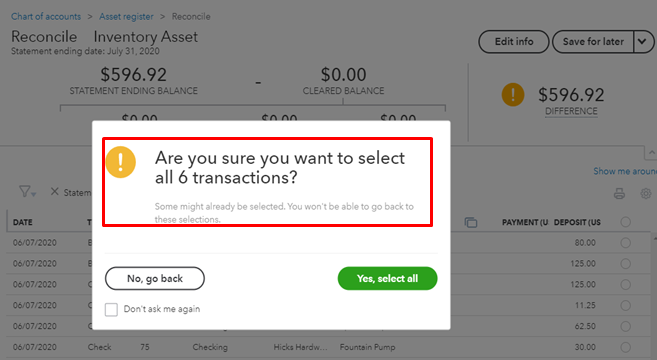
We can use a private browser when accessing your account to help fix this. The following are the shortcut keys you can use:
- Ctrl+ Shift + N for Google Chrome
 .
. - Ctrl + Shift + P for Mozilla Firefox
 and Microsoft Edge
and Microsoft Edge  .
. - Command + Shift + N for Safari
 .
.
Then, let's reconcile your account and check if the same thing happens.
If it works fine, clear your browser's cache to remove the stored files. Then, use a regular browser to do the task again: Clear browser cache.
However, if the problem continues, use another compatible browser instead: Supported browser.
Also, you'll want to know how to fix common reconciliation issues in QuickBooks Online: Fix reconciliation issues.
Get back here in the Community if you have more questions about reconciliation or other QuickBooks-related concerns. I'll be here to help. Take care and stay safe always.