Turn on suggestions
Auto-suggest helps you quickly narrow down your search results by suggesting possible matches as you type.
Showing results for
Get 50% OFF QuickBooks for 3 months*
Buy nowI'd like to export all our general journal entries to an IIF file. I'm using QB desktop premier nonprofit edition. I know I can export it directly to Excel, but I want it in the format used for IIF files.
Solved! Go to Solution.
There is no built in feature available to QB users to export transactions to an IIF file.
However, you can use our BRC Transaction Copier to pull transactions from your file and create an IIF file from them you can limit the transactions that are pulled by date and transaction type, such as General Journals and then it will create an IIF file from the resulting worksheet.
While the Transaction Copier is designed to help you copy transactions to another file, you can use it to create the IIF file that you'd use to import into another file and then stop there and do something else with it.
Hi there, @CSSsomd.
I've got you the steps to export and import your journal entries using the Intuit Interchange Format (IIF) files to and from QuickBooks Desktop.
To export, you'll need to sign in to your company file as an admin, then ensure you're on a single-user mode. Here's how:
To import IIFs to your nonprofit edition company, ensure to Back up your company file just in case you'll run into problems, you can use your backup to restore your data.
Then, follow these steps below:
Here's a link that contains steps in case you'd want to export and import your data using the CSV file.
For more insights about importing, you can check out this article: Import and export data in QuickBooks Desktop. It includes lists of all data that you can move from one company to another.
Feel free to message again if you have additional questions. I'd be happy to assist you some more.
RE: "To export, you'll need to sign in to your company file as an admin, then ensure you're on a single-user mode. Here's how:
What? If you actually tried to follow those steps you would have seen that they don't work. That no one can do that. Would it be so hard to try it before posting an answer that is just plain wrong? Yes, I know Intuit reps constantly do this here, but aren't you just a little bit embarrassed when you give steps (even!) that don't exist in QuickBooks?
There is no option to select transactions of any type when picking the option to export lists to IIF files. There never has been and there never will be. Among other things, it wouldn't make any sense to pick export lists and then be able to export transactions.
There is no built in feature available to QB users to export transactions to an IIF file.
However, you can use our BRC Transaction Copier to pull transactions from your file and create an IIF file from them you can limit the transactions that are pulled by date and transaction type, such as General Journals and then it will create an IIF file from the resulting worksheet.
While the Transaction Copier is designed to help you copy transactions to another file, you can use it to create the IIF file that you'd use to import into another file and then stop there and do something else with it.
Can you select specific transactions for export (say between January 1, 2022 and February 1, 2022)
I've got you covered, @timcain.
Yes, you can customize a report to select specific transactions on a specific period and then export it to Excel. Here's how:
I'm adding this article to learn more about customizing and exporting reports:
You might also want to read this article: Import MS Excel files. This allows you to import QuickBooks data with MS Excel files.
Please let me know if you need clarification about exporting reports. I'll be standing by for your response, @timcain.
thank you. This was very clear. Can you give me instructions for importing this spreadsheet into another QB file please
Hi there, @timcain.
We can only import bank transactions, accountant’s changes, general journal entries, and batch transactions. Being able to import reports in QuickBooks Desktop (QBDT) would be helpful. I'll make sure to relay this message to our team in concern here on my end and add your vote for this one.
You can also share your thoughts and ideas through your account. Our product development team reviews all the feedback we receive to ensure we’re meeting the needs of our customers.
Here's how to send a request:

In the meantime, you can use a third-party app that helps you import them to another file. You can also visit our App Center to look for an application.
Here's how:
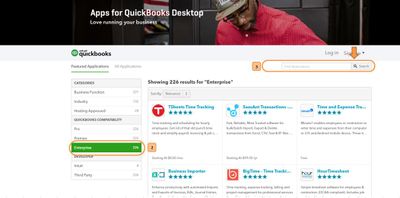
Should you need to bring in transactions, you can download sample .IIF files to practice or use as templates. Refer to this article: IIF Overview: import kit, sample files, and headers.
Also, read these guides to learn the lists and transactions you can import into QBDT:
Please come back if you need further assistance with transferring your files. I'm always around to help.
Are you using QBO or QBD?
Please this video
@timcain wrote:Can you select specific transactions for export (say between January 1, 2022 and February 1, 2022)
See this video https://youtu.be/R0Z1ITpLFBM
Once you export all transactions, you can select type, range etc whatever you want.
Very useful video indeed.
It only shows list not transactions. what version are you using



You have clicked a link to a site outside of the QuickBooks or ProFile Communities. By clicking "Continue", you will leave the community and be taken to that site instead.
For more information visit our Security Center or to report suspicious websites you can contact us here