Turn on suggestions
Auto-suggest helps you quickly narrow down your search results by suggesting possible matches as you type.
Showing results for
Is there anyway at all to open a company file if the person that sends you a back up has a higher version than you? For example, I have a customer who wants to get company back up files from their property management company that stores and works in the company file at their site. The property management company has QB Enterprise 2021 and my customer has QB Enterprise 2020. they can not open the back up copy sent because it was sent from a higher version.
I know you can always go up, but is there anyway to go back to a lower version if it is just for reference purpose?
I can share some insights with you concerning opening files in various versions of QuickBooks, @MJN.
You’re right. You’re unable to access the files from the newer version of QuickBooks because of the updated features. Going back to the lower version also is unavailable.
If it just for reference purposes, you may consider downloading a free trial of QuickBooks Desktop Enterprise 2021 to open the file. You can refer to this article to get started with downloading process and learn more about advanced features.
Then you can follow these steps to restore a backup company file. Here’s how:
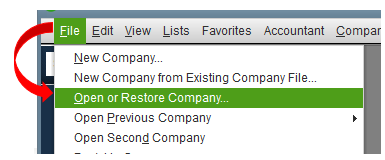

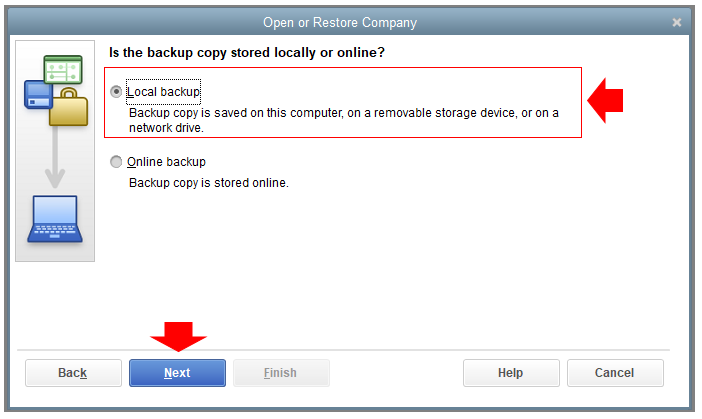
Check out this article for detailed instructions on how to restore your accounting data in QuickBooks. This reference includes steps for fixing backup company file issues in case an unexpected happens.
Get back to this thread if you have additional concerns besides accessing files. I’m always here. Keep safe!
They just got QB Enterprise 2020 in Aug 2020. I am checking on the pricing but for 7 users it is not a cheap investment.
If they are using QBD Enterprise, they are eligible to get a free upgrade as long as their subscription is active. Ask them to check their CAMPS.
Thanks for posting here again, @MJN,
Follow Fiat Lux - ASIA's recommendation to upgrade the client to their free version upgrade. Simply have them log in to camps.intuit.com so they can see the upgraded product number for QuickBooks Enterprise 2021.
Additionally, if they need to add seats to install QuickBooks Enterprise to another workstation, have them contact our support for pricing. Then ask if there is an ongoing promotions they can offer you.
Contact our Customer Service Team using the steps below:

Refer to this article to learn more about our contact options and support availability: Contact QuickBooks Desktop support
I'm also adding our Sales page for QB Enterprise, as we have an ongoing promotion for new customers. Toggle the number of users to see the original and discounted pricing: QuickBooks Enterprise Pricing
Please comment here again if you have additional questions or concerns with our software. Have a good one!

You have clicked a link to a site outside of the QuickBooks or ProFile Communities. By clicking "Continue", you will leave the community and be taken to that site instead.
For more information visit our Security Center or to report suspicious websites you can contact us here