Turn on suggestions
Auto-suggest helps you quickly narrow down your search results by suggesting possible matches as you type.
Showing results for
Connect with and learn from others in the QuickBooks Community.
Join nowI am running Payroll Reports (Form 941 2Q2020) - I am running Windows 10 Version 1903
The Social Security Wages Line 5a does not Auto does not auto-populate (It's Blank)
If there is Social Security Tips, the Social Security Wage (5a) will show a negative amount
I was using QB 2017 when reporting Form 941 1Q2020 - It was running fine.
Since I updated company files from QB 2017 Desktop Pro to QB 2019 and QB 2020.
The reports are all populating incorrectly. I went to check the Form 941 1Q2020 draft in QB 2020, the draft of the previous report is populating incorrectly as well. Not the same as the report that I ran while in QB 2017.
To Clarify:
1. All the "Subject Wages" are also "Social Security Wages" and "Social Security Tips Wages"
2. I called the QB Payroll Support and they ask me to run through the same payroll summary report, filter for taxes, and YES, the "Social Security Wages and Taxes" are there in the payroll summary report, but no solution to why it is not populating.
PLEASE HELP!!
I duplicated this as well, but then got both the latest payroll updates and installed the latest QuickBooks patch release, R7, and then it worked.
There was no warning to install updates and no form error that the numbers were wrong, only that I'd overpaid taxes (which I had not) because it omitted the SS wages and tax using the prior QB release.
Intuit's in for a wild ride on this one. Sheesh.
I am running into this same problem! Line 5a will not populate but it should be the same as Taxable Medicare wages and tips. I am already using the most up to date Payroll Update 22012 and I am running QuickBooks 2020.
How did you resolve this issue?
Thank you for joining the thread, @OMICO.
Let's reset the QuickBooks updates and update the latest payroll tax table again to get this fixed.
Here's how:
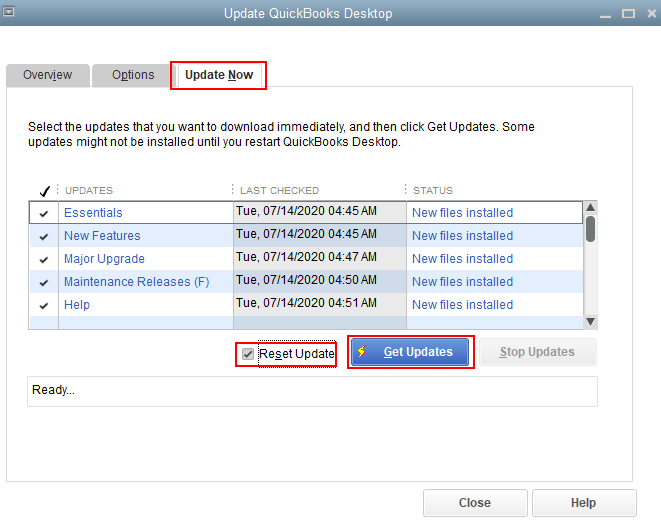
Once finished, let's download the latest tax table.
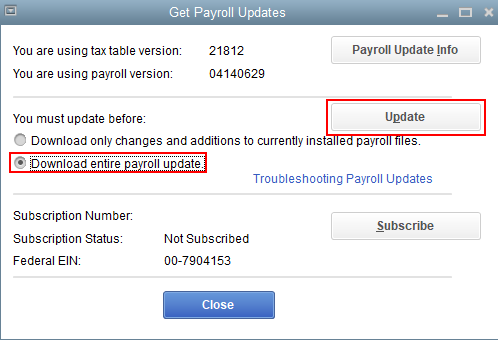
Here's an article for more details: Get the latest payroll tax table update.
If you get the same result, I encourage contacting our Phone Support Team. This way, they can further investigate this issue and help you resolved it.
You might also want to check out this article to learn more about filing Form 941: How to create federal Form 941.
Please let me know if you need clarification about this, or there's anything else I can do for you. I'll be standing by for your response. Have a great day and stay safe.



You have clicked a link to a site outside of the QuickBooks or ProFile Communities. By clicking "Continue", you will leave the community and be taken to that site instead.
