Turn on suggestions
Auto-suggest helps you quickly narrow down your search results by suggesting possible matches as you type.
Showing results for
Get 50% OFF QuickBooks for 3 months*
Buy nowYou've come to the right place, @lbrock. I'm here to help with preparing 1099's.
Just to clarify, are you needing to add expense accounts for 1099 tracking? If so, this can be done with just a few clicks in QuickBooks Online. Here's how:
The following is a brief video to serve as a reference:

After you've added the accounts for 1099 categorization, continue through the wizard. I'm also including an article that covers solutions to common issues when preparing the form: 1099 Troubleshooting.
All done. I'm sure you'll have the 1099's ready in no time.
Should you need anything or have questions, I'm just a few clicks away. Have a good day.
I am wanting to categorize an actual account "cost of labor: contract labor" as 1099 trackable. Can I do that or does QBo online only track vendors? If so, I'm up a creek because my client has been sending ACH payments that I've been adding as split check payments.
[email address removed]
Yes, you can categorize an actual account as 1099 trackable in QuickBooks Online (QBO), JJacobs2. I'll guide you on how to do this below.
If you keep track of all your client's payments under the appropriate 1099 account, the system will surely incorporate them into your tax return. To add the "cost of labor: contract labor" account as 1099 trackable, here's how:
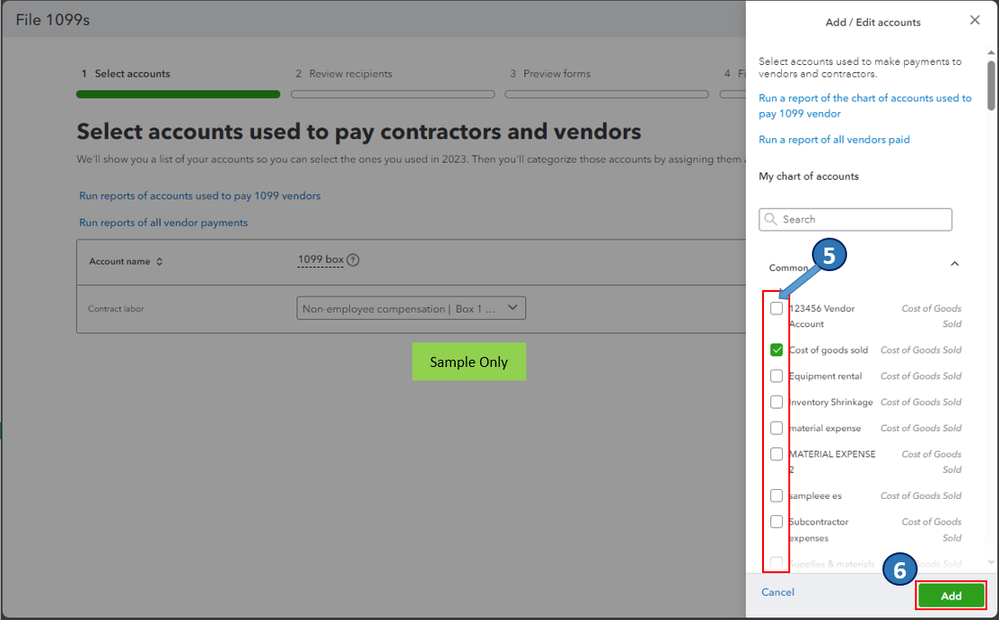
Whenever you're ready to continue preparing your federal 1099s with QBO, please see this article for the step-by-step guide: Create and file 1099s with QuickBooks Online.
Also, I've included this article to answer the most commonly asked questions about 1099s: Prepare for the upcoming tax season.
Please don't hesitate to drop your comment below if you have any other 1099 concerns and account mapping questions in QBO. We in the Community are always here to help you out.



You have clicked a link to a site outside of the QuickBooks or ProFile Communities. By clicking "Continue", you will leave the community and be taken to that site instead.
For more information visit our Security Center or to report suspicious websites you can contact us here