I'll help you add notes on your paychecks, Barbara.
We have two options available for you on where to add the notes.
The first option is on the Company message to be printed on all pay stubs when printing the paychecks. Please see the screenshot below.

The second one is from the Memo field on each employee's paycheck.
Here's how:
- From the Employees Center, select the employee.
- Double-click on the paycheck.
- Enter the notes in the MEMO field.
- Click on Save & Close.
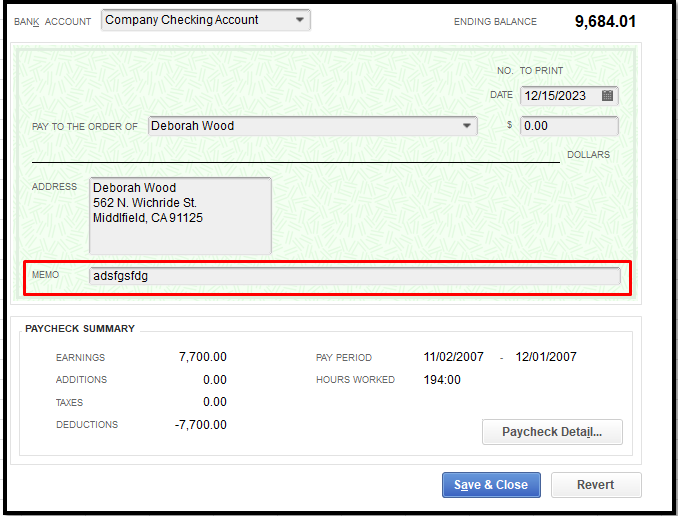
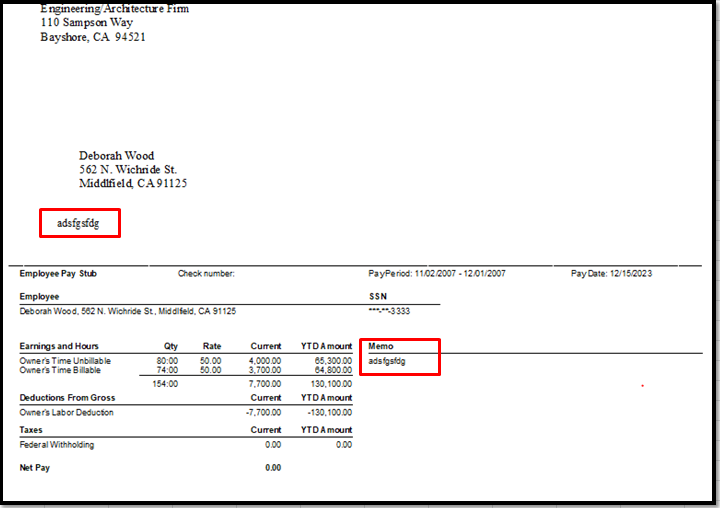
In relation to your post, I'm adding some articles that might help you customize or print your paychecks:
I'm open to more conversation with you. Keep me posted when you need anything else.