Turn on suggestions
Auto-suggest helps you quickly narrow down your search results by suggesting possible matches as you type.
Showing results for
Connect with and learn from others in the QuickBooks Community.
Join nowI've started a second location, and recently upgraded my QuickBooks to the highest package to enable the "Locations" feature.
It will allow me to track each location "as a separate business", Really good feature if it works.
So i created "location 1" and "location 2"
I was able to reclassify the last 3 years of transactions to "location 1' and reclassified the needed transactions as "location 2".
But, i can't reclassify any of the payroll expenses.
Support said I'd have to delete all 3 years of payroll and reenter all the data one at a time. To me that's ridiculous .
I've been fighting with support for a way to do a one time change request or and actual fix but QuickBooks doesn't seem to care.
They say "it's a program limitation, we'll submit it in feedback"
I've had a similar issue about reallocating payroll from one project to another, but they haven't fixed it for 2 years.
Has anyone found a way around it?
or can someone at QuickBooks who actually cares respond to me with a fix.
Hello there, @David00000. I can see how the benefit of being able to do a one-time reclassification of your payroll expenses to a location would aid you in managing your transactions with QuickBooks Online (QBO). That's why I'd like to share a few details about this.
Yes, you're correct that the location tracking feature (available for QBO Plus and Advanced versions) will allow you to track each of your locations as a separate business. Then, categorize your data from different locations, offices, regions, outlets, or departments of the same company.
However, the option to change payroll location (for the past 3 years) or do a one time reclassification of your payroll expenses to a location is currently unavailable. You'll have to manually reenter your data to QuickBooks.
The same goes with reallocating your payroll transactions from one project to another. All existing expenses and timesheets should be added to a project manually. You can refer to this article for the complete guide: Set up and create projects in QuickBooks Online.
We take your suggestions as opportunities to improve the various features of our products. Therefore, I would encourage you to send suggestions or product recommendations.
Your valuable feedback will be forwarded and reviewed by our Product Development team to help improve your experience while using the program. Here's how:
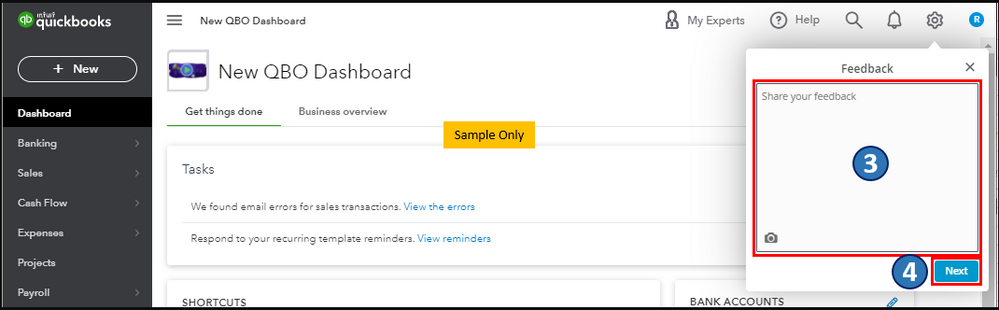
Also, you may want to see all your transactions on a certain report like the Profit & Loss or the Balance Sheet in your QBO account. In case you need help in doing so and a guide in familiarizing how to utilize the Reports feature, please check out this article as your reference: Run reports in QuickBooks Online.
I'm all ears if you have other concerns about the location tracking and project features or questions about managing transactions in QBO. You can drop a comment below, and I'll gladly help. Take care, and I wish you continued success, @David00000.
That was not a solution!
Why can't i request a one time change?
This is so frustrating talking to quickbooks support is almost the same as talking to a brick wall.
I've spent the last hour looking through this forum and i see that quickbooks simply ignores so many people. So solutions given.
Telling people to give feedback doesn't work if quickbooks won't fix the problems.
I wonder if there is a possibility of a class action law suite here with so many people being ignored and essentially tied to quickbooks.
If i could export ALL my data to simply accounting i'd have switched already. but a Full switch with all the data is impossible.
Did you ever find a solution to reclassifying payroll by location? I"m in the same boat. Reclassified a whole year of transactions only to find in the end that payroll didn't move. I feel your frustration!
Hello, Izzysmom.
One-time Reclassification of your payroll expenses to a location isn't still possible. Please know that your voice matters. I'd recommend sending a feedback request directly to our Product Development team. It helps us improve the features of the program.
Here are some articles that you can read through for more tips about payroll forms:
Please let me know if you have additional questions about the Reclassification of your payroll expenses to a location. I'm always here to help in any way that I can. Take care and stay safe.



You have clicked a link to a site outside of the QuickBooks or ProFile Communities. By clicking "Continue", you will leave the community and be taken to that site instead.
For more information visit our Security Center or to report suspicious websites you can contact us here
