Puede eliminar el logotipo de la factura, @balladares1767.
Un logotipo en sus formularios de ventas muestra la marca de su empresa. En QuickBooks Online (QBO), puede editarlo para que se vea más profesional o eliminarlo para que no se muestre en ninguno de sus formularios de ventas.
Permítame mostrarle cómo eliminar el logotipo de la factura para que pueda enviarlo a sus clientes sin él. Así es cómo:
- Vaya al ícono de engranaje en la parte superior derecha de la pantalla y elija Estilos de formulario de cliente.
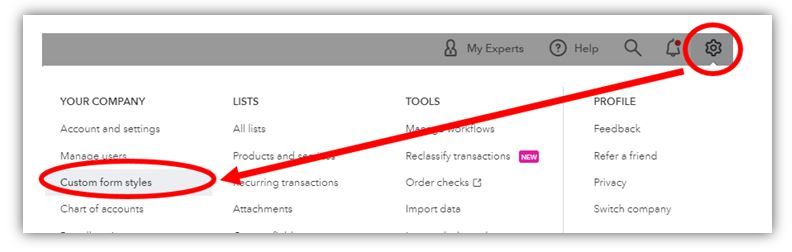
- Haga clic en el botón Editar en la plantilla que utiliza actualmente para sus facturas.
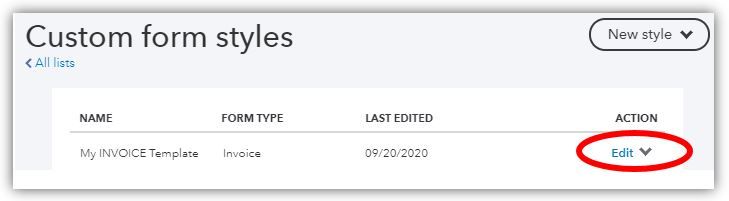
- En la pestaña Diseño, seleccione Realizar ediciones de logotipo y luego Ocultar logotipo.
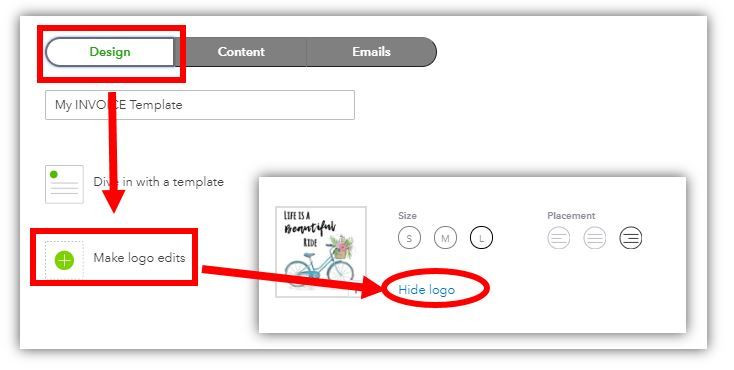
- Seleccione Listo para guardar los cambios en el formulario.
Puede ver este artículo para saber más sobre cómo customize your Invoices, Estimates, and Sales Receipts in QuickBooks Online.
En caso de que desee crear su plantilla en el futuro, puede consultar esta referencia para obtener más información: Import custom form styles for invoices or estimates.
Siempre estoy aquí si necesita más ayuda para eliminar ese logotipo o si tiene alguna inquietud sobre QuickBooks. Estaré feliz de poder ayudarte. Que tengas un gran día.
Descargo de responsabilidad: esta publicación está escrita originalmente en inglés. He traducido esto al español con las herramientas que tenemos.
You can remove the logo from the invoice, @balladares1767.
A logo on your sales forms shows your company’s brand. In QuickBooks Online (QBO), you can edit it to make it look more professional or remove it so it won’t show on any of your sales forms.
Let me show you how to remove the logo so you can send the invoice to your customers without it. Here's how:
- Go to the Gear icon on the upper right hand of the screen and choose Customer Form Styles.
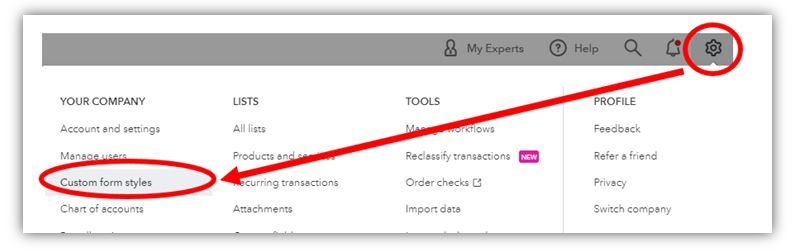
- Click the Edit button on the template that you currently use for your invoices.
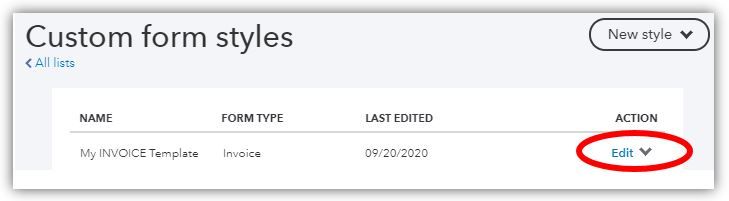
- Under the Design tab, select Make logo edits, then Hide logo.
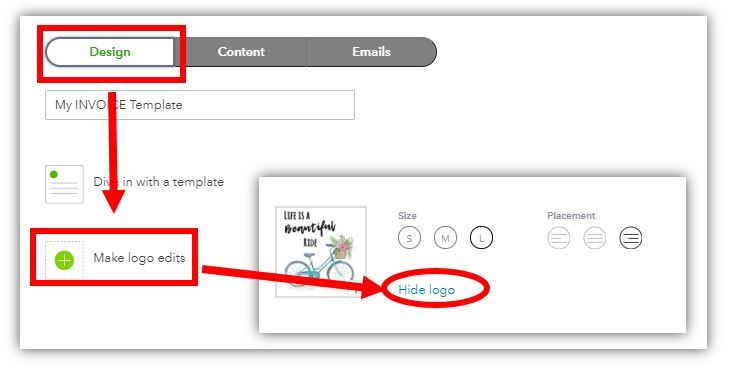
- Select Done to save the changes on the form.
You can view this article to know more about how to customize your Invoices, Estimates, and Sales Receipts in QuickBooks Online.
In case you'd like to create your template in the future, you may refer to this article for more information: Import custom form styles for invoices or estimates.
I'm always here if you need further assistance in removing that logo or you have any QuickBooks concerns. I'll be happy to assist you. Have a great day.
Disclaimer: This post is originally composed in English. I’ve translated this to Spanish using the tools that we have.