Turn on suggestions
Auto-suggest helps you quickly narrow down your search results by suggesting possible matches as you type.
Showing results for
Thanks for posting this payroll check printing concern in the QuickBooks community, @cmr08,
Allow me to share the steps to get this resolved. If there are unusual problems in the program, we can diagnose and self-fix it using the Verify/Rebuild Utility. Here's how to do that in QuickBooks:
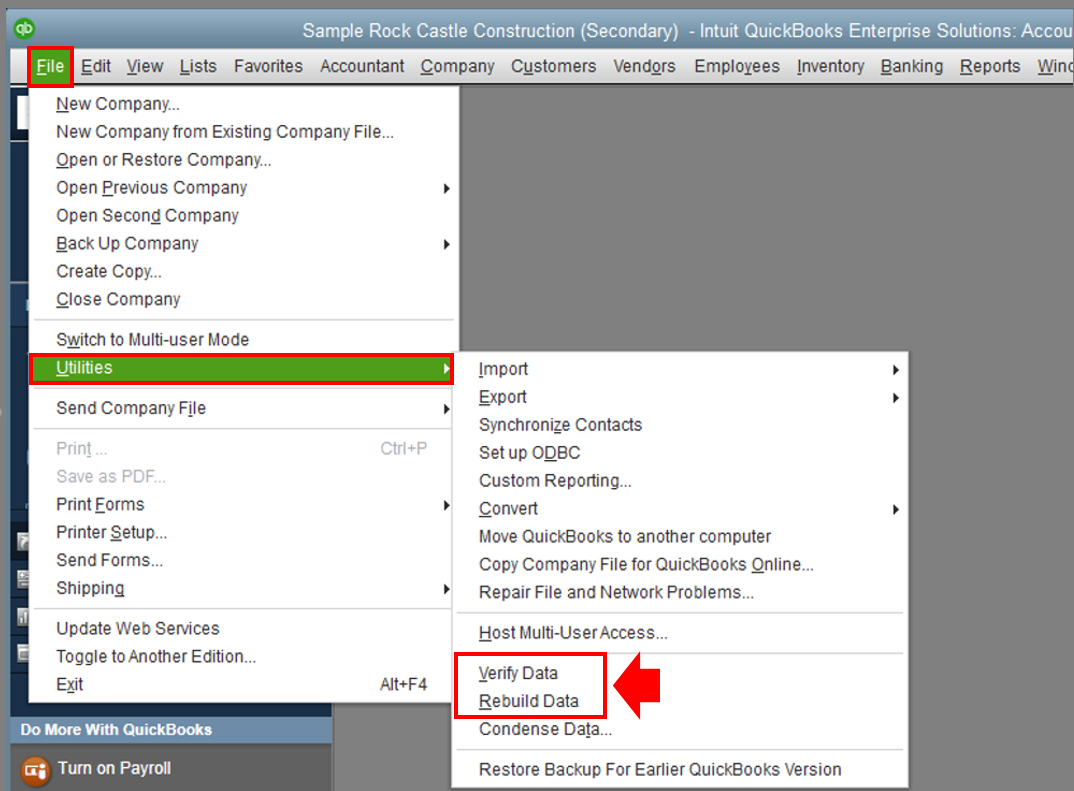
However, if the problem persists after verifying and rebuilding the file, proceed to repairing software to fix program issues in QuickBooks. To do that, follow the steps below:
Note: If you don't see Programs and Features, select Programs instead. Then select Program and Features.
To learn more about repairing QuickBooks and its complete steps, go to this link: Repair your QuickBooks Desktop for Windows.
If the issue persists after doing the suggestions, I'd recommend that you work with our Technical Support Team. Our representatives will check your company file and identify what's causing this behavior.
To get our Support, follow the steps below:

Let me know how it goes. I'll be right here if you need anything else with accessing the employees profile. I want to make sure this is taken care of. Have a good one!
I am having the same issue. I've tried on different computers, different quickbooks files. But I am only seeing the problem on 2021 Quickbooks. I've tried 2021, and 2020 quickbooks, with no problems on 2020.
I was having the same problem yesterday on Desktop Pro 2021 version. This morning I updated and restarted the program, and the problem is fixed.
Hello, Kevin HWA.
I can provide another solution to this problem that you might want to consider.
Some QuickBooks Desktop(QBDT) 2021 users are reporting that they're unable to access the employee profile, address, or contact tab. We're aware of this, and our engineering team is already working on the fix.
In the meantime, do you still have your license and product number? You can press F2 on your keyboard to get the information. Then, you can uninstall and reinstall the software as a workaround.
Here's how to uninstall QuickBooks Desktop:
After that, you can reinstall QuickBooks by following the steps in this article: Install QuickBooks Desktop.
If the issue persists, I recommend contacting our QuickBooks Support. They'll be able to access your account and add you to the list of affected users. This way, you'll receive a notification once the issue has been fixed.
Also, if you need to update or change some information about your employee, check out this resource for more insights: Update or delete employee info.
Feel free to get back to this thread if you need further assistance with managing employees' information. I'll be here to help you out.



You have clicked a link to a site outside of the QuickBooks or ProFile Communities. By clicking "Continue", you will leave the community and be taken to that site instead.
For more information visit our Security Center or to report suspicious websites you can contact us here