Turn on suggestions
Auto-suggest helps you quickly narrow down your search results by suggesting possible matches as you type.
Showing results for
Let's get this sorted out, @usercollectoressenti.
One of the possible reasons why the duplicate trip and create round trip options disappeared is that the app or browser you're using has a data issue. If you're using the QuickBooks Online (QBO) Windows app, let's try resetting the app's data to fix data issues. Here's how:
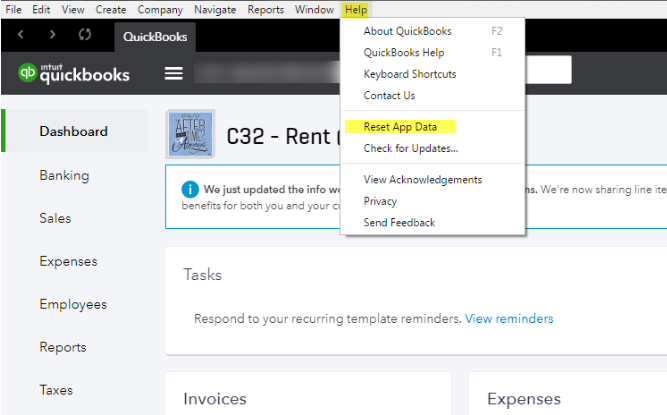
However, if you're using a web browser in tracking your mileage, let's try logging in to your QBO account via a different or a private browser. This way, we can check if it's a browser data issue. For more guidance, feel free to check out this article: Troubleshooting browser problems.
If this works, it means that you need to clear the browser's cache so the system can start fresh.
If you get the same result, I suggest reaching out to our QuickBooks Support Team. They can look into this issue further and provide additional troubleshooting steps to get this fixed. They can also create an investigation ticket if other users are experiencing the same.
Just in case you want to learn how to record business miles for one or more vehicles, you can check out this article: Automatically track mileage in QuickBooks Online.
Please let me know if you need clarification about this, or there's anything else I can do for you. I'll be standing by for your response. Have a great day.
Hi,
Yes, I'm using a web browser on my desktop.
I tried everything you said, and the problem still remains. I tried 2 different browsers, a private browser, the 2 mileage features I mentioned are gone. I suspect QuickBooks removed this, why I don't know, it was so convenient.
I will contact support on Monday.
Thanks for your help.
JD
Hi,
I tried everything you recommended and the problem remains. This was such a useful feature, why would QuickBooks remove it? Maybe they want to charge extra for that too!
I will call them on Monday and see if I can get an answer.
Thanks for your help.
JD
I TOTALLY AGREE!! Those two features are also gone for me! I am using Chrome as my browswer, cleared all history/cache/cookies etc. restarted and also tried Firefox - no dice, it's just gone! SUCH A DISSAPOINTMENT to have lost those features. Praying they fix it and bring them back!!!
Gone for me too. Tried all suggested fixes. I'm also disappointed that I can't save the addresses of my clients in the trip/mileage database using QBO. Please help!
Thanks for letting us know about this issue, @PlanMan.
I can see here that you've posted the same concern twice. In order to keep the conversation streamlined and provide you with the best resolution, I'll ask that you post any follow-ups there. Just in case you haven't been notified of the new response, here's the link.
The link you've listed is not relevent to the mileage tracking issues. It is regarding the Quickbooks pricing. Please post the correct link for information about how to restore all of the mileage tracking features that have disappeared.
Thank you!
I will ensure that you'll be able to get the correct link you needed, jebEBPT.
Before diving in, have you tried the troubleshooting steps above provided by my colleagues? If so, let's uninstall and reinstall the app to start on a clean cliche.
In case you need more insights, I recommend visiting the How to download the QuickBooks mobile app article. You can bookmark the website for future reference about the download and installation process.
Regarding the mileage tracking issues, you can refer to this link: Fix mileage tracking issues in the QuickBooks Online mobile app.
Please know that you're always welcome to post if you have any other concerns. Wishing you and your business continued success.
I am not using the app and those features have disapeared. I don't plan on using the app.
Thanks for joining this thread, kaz1803!
I understand that you also need both duplicate and round trip buttons. Currently, this option is available in the QuickBooks Online mobile app. You can also enable the auto-track of mileage using the app.
For browser users, you'll want to reach out to our Support Team. This way, they can conduct an investigation into why these options were gone.
I've added some links you can check. These will show more info on how to track mileage in QuickBooks Online:
Reply to this thread again if you have more concerns. I'll be here! Have a great one!

You have clicked a link to a site outside of the QuickBooks or ProFile Communities. By clicking "Continue", you will leave the community and be taken to that site instead.
For more information visit our Security Center or to report suspicious websites you can contact us here