Turn on suggestions
Auto-suggest helps you quickly narrow down your search results by suggesting possible matches as you type.
Showing results for
BLACK FRIDAY SALE 70% OFF QuickBooks for 3 months* Ends 11/30
Buy nowThere are two ways on how to update it, BalBkpg17.
You can let them log in to their QuickBooks Workforce account and update it from there.
If they no longer have access to the original email address, you/they can send an Email Change Request:
I'll be happy to assist you if you need more help. Take care!
The Workforce employee invite e-mail address we sent to is wrong. It says the employee has accepted but the employee doesn't recognize ever using that email. To complicate matters, the "employee" we invited is also the QB administrator and has admin access through his correct email, yet he sees no way to get into Workforce to change that e-mail. It is not the same e-mail listed in his Employee Record. We can't delete the invite and resend either. Any help. He wants to be able to view his paychecks through Workforce but did not receive the invite...yet someone accepted?
Hello there, @Sixpence66.
When the employee accepted your invitation to Workforce, their Intuit account was also created. Thus, if they need to update their email address, they can do it on their end. Then, you can just update their email on your record, so they can receive their future pay stubs in their Workforce account.
However, since the employee is also an admin, he can use a different email address (not the same as his admin access). This way, the update will go through.
If the issue persists, I'd recommend getting in touch with our Customer Support Team. This way, they can pull up the employee's account and help change the email.
Here's how:
Let me add the article on how to invite employees to see pay stubs and W-2s online. It will provide you the details on how to set up and invite your employees to view and print their stubs and W-2s.
Click the Reply button below if there's something else that we can do for you. I'm just around to help.
My employee was all signed up and was able to review her paystubs and get her W2's. Her email was compromised and she got a new one. I changed her email address in QB's though I didn't have the option to resend an invitation. She did change her email address with Intuit. And while she can now sign on to Intuit with her new email address, it does not have any past payroll information nor W2's. What steps need to be taken to view her past stubs?
Let me help with your question about restoring paystubs in QuickBooks Workforce, colleenspooner.
A new account might have been set up when the employee changed the email address in QuickBooks. This can be the reason why she can't see her past paystubs when logging in.
In this case, I would suggest reaching out to our Chat Support Team for QuickBooks Workforce. They can access both accounts and merge or associate the new email address to the old account. Here's a link where you can reach out to them: chat with us.
Don't hesitate to reach out to us again if you need anything else. We're always here to help.
These responses are so bad it's almost unbelievable. Can you guys get actual humans to respond instead of always replying with canned responses triggered by keywords? Intuit should be embarrassed.
I don't want you to feel that way, MCRP.
We strive to provide steps and articles to certain QuickBooks questions. However, if it needs to pull up an account, we recommend contacting our Live Support Team.
You can click the link provided by JenoP to chat with our QuickBooks Workforce Team. They're available from Monday through Friday, 6:00 AM to 6:00 PM PT.
If there's a need to change the employee's email address, you can edit it by following these steps:
Once done, send an invitation to the employee. Here are the steps:
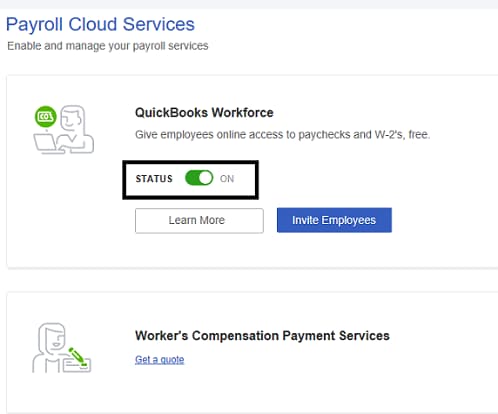
If your employee didn't get an email invite, follow the same steps above. Make sure their email address is correct, then click Send Invite again.
Once your employee accepts your invite and signs in to QuickBooks Workforce, they're good to go. If they need to make changes to their email in QuickBooks Desktop Payroll, it won't affect their account or access.
Learn more about the process through this article: Invite your employees to QuickBooks Workforce. It explains how you can set up employees to view their paychecks online.
Keep me posted if you need anything else by commenting below. I'll be around to help manage your employees.
I am the Payroll administer. I sent the first invitation to Workforce. The employee says she does not have that address anymore. So I changed her email address in her employee file but when I open Workforce to send her the invitation, it has her old email address. How do I update it?
Glad to see you here in the Community, @HP2022.
I'm here to ensure that you can update your employee's email.
Let's delete your employee's profile and create it again providing the correct email address.
Here's how:
For additional information about the process of updating your employee's information, feel free to visit this article: Update or delete employee info.
If the issue persists, I'd recommend getting in touch with our Customer Support Team. This way, they can pull up the employee's account and help change the email.
Here's how:
Here's an article on how to invite employees to see pay stubs and W-2s online. It will provide you the details on how to set up and invite your employees to view and print their stubs and W-2s.
Click the Reply button below if there's something else that we can do for you. I'm just around to help.
I have a husband and wife who use the same email address. They signed up for Workforce, but the husband's information isn't there. I cant sent him a new invitation with his new address because it shows that he's already signed up. How can I fix it so I can re-invite him with his new address?
Let's make sure you'll be able to send an invitation to one of the couple (husband) who is using the same email, LJSines.
Once you sign up in QuickBooks Workforce, an employee must have a different and unique email address. This is for security purposes and to make sure one can view the paystub without issues. You'll want to inform the husband to use a different email address for his pay stub. To let them change the email address, you can let them log in to their QuickBooks Workforce account and update it from there.
Please read this article for more information: View Your Paychecks and W-2s in QuickBooks Workforce. Apart from this, learn how to create reports in QuickBooks. Then, customize them to get the information you need: I've added this article for more details: Customize Reports In QuickBooks Desktop.
Please let me know if you have any questions about employees' email addresses in Workforce. I'll always be here to help you.
What do you do if you can't access a old email
I am NOT deleting an employee's profile. That is ludicrous. There should be a way to change the email address in Intuit and re-invite the employee to Workforce, especially if they have changed their email address there.
Has anyone come up with any sort of solution to this issue? I have multiple employees that would like to use workforce, however, their email address that was originally put into the system has changed and there isn't anyway to update to their new address. This seems like such a simple fix, but has turned into nothing short of a nightmare.
I agree! You can't even delete it if they have past payroll. Setting up a new one means they won't have access to their past paystubs either. QuickBooks needs to fix this!
It is ridiculous to have to delete the employee in QB. I would lose all their history. What can I do to change the Workforce email?
Thanks
I had an employee that had not accepted the Workforce invite. She changed her email, since her original hire. Quickbook help desk was able to change it. Thanks
I am trying to access the form for an employee to change their address but the link only sends me to the home page of QB Support.
Is there another link that I can access the form?
I'm here to help update your employee's address, FlowTX.
Let's change the information of your workers by going to the employee's profile in your QuickBooks Desktop account. Once done, the changes will reflect in the Workforce account.
Here's how to do it:
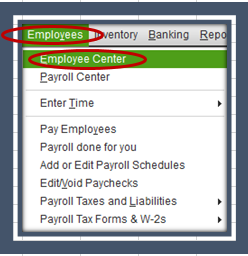
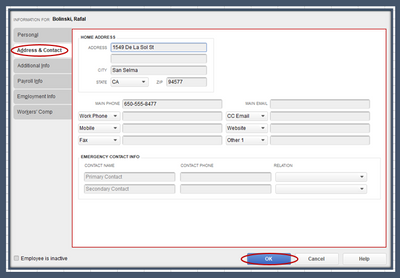
If the employee's Workforce account is already active, they can update the info directly within their accounts.
Moreover, if your employee moves to another country, you'll need to set up and pay taxes to their new address. I recommend browsing this article to learn how: Get the New State Added to your Payroll Product.
I'll be right here if you have more questions about Workforce or anything else. I'm always ready to lend a hand. Take care and have a good one.
This doesn't work. I keep changing it in QB but it reverts back in workforce every time.
I can see the urgency of getting your concerns rectified by changing the email in QuickBooks Workforce in QuickBooks Desktop (QBDT), @kim761.
Since the steps outlined above didn’t work on your end, I recommend you contact our Technical Support Team. Our phone support has the tools to thoroughly check your account and determine the leading of why the email keeps reverting to the old one.
Here’s how:
Additionally, you can refer to this article for our support hours to reach out to our support at your convenience: Contact QuickBooks Desktop support.
Once sorted out, you can also pull up a variety of payroll reports in QuickBooks. This will give you a closer look at your employee's total wages, deductions, and tax information in a certain period. For the complete list of available payroll reports and how to pull them up, kindly refer to this article: Run payroll reports.
Keep me posted if you have other concerns or any follow-up questions about payroll. The Community is 24/7 available to help. Have a good one!
I just talked to someone from QuickBooks and was able to get this resolved. There is no way to get this done on your own. In QuickBooks, click the help button on top and Change Workforce Employee Email address and click contact us. Then you can either have them call or chat with you. Took ten minutes over chat to get the new employee email resent. Good luck!
Cheryl - do you mind sharing what they did to fix this? I've been trying and have worked with someone that was not able to figure it out



You have clicked a link to a site outside of the QuickBooks or ProFile Communities. By clicking "Continue", you will leave the community and be taken to that site instead.
For more information visit our Security Center or to report suspicious websites you can contact us here