Turn on suggestions
Auto-suggest helps you quickly narrow down your search results by suggesting possible matches as you type.
Showing results for
BLACK FRIDAY SALE 70% OFF QuickBooks for 3 months* Ends 11/30
Buy nowI've never been able to get the e-filing to work, so I file all my State Quarterly Returns manually. There isn't an obvious way to clear the task from the to do list once I have done it. When I click on the 941 task, there is an "archive" button, which clears the task from the list, but there is no archive option for the State Quarterly Return.
Hi there, @aeleiram.
Can you share with me the type of state quarterly tax form that you're trying to archive? This would help me identify the reasons why you're unable to see this option.
I've checked some of the quarterly tax forms in my end and I haven't found any issue when archiving them.
The stored caches in your browser may be the reason why you're having this issue. However, we can perform some basic troubleshooting steps to fix this right away.
Let's start by accessing your account in a private window. This a special mode where the browser doesn't record the browsing activity on the local device, so no trace will be left on the computer.
Here's how:
If you're able to archive the form, then let's clear the cache in your web browser or try using a different supported browser. This might be a temporary issue with QuickBooks and the current browser that you use.
Additionally, there are several payroll reports you can use to view useful information about your business and employees. You can check them out by clicking this article: List of payroll reports available in QuickBooks Online Payroll.
Let me know if you have any questions or concerns. You can reach out to the Community at any time. Take care and enjoy the day!
It is the State Quarterly Return, which is for filing and paying state income tax that is withheld from payroll checks. Using a private window for chrome and firefox did not bring up an archive option. I still only have "View" as an option.
I have also tried clearing the cache, which did not work.
I appreciate you performing the troubleshooting steps shared by my colleague above, @aeleiram.
The possible reason why you only have the View option is that the form was already archived. Let's first verify it from the Archived Forms menu.
Here's how:
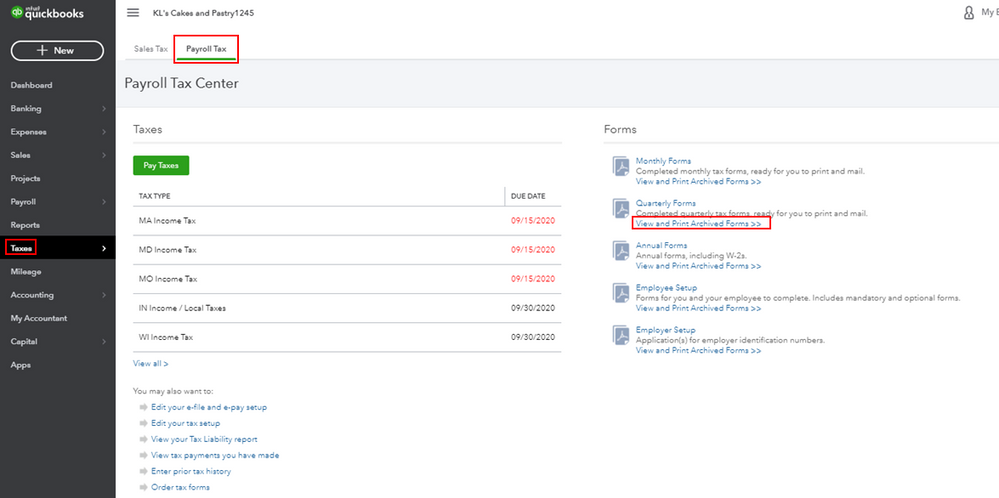
If you don't see the form, let's check it again in the Quarterly Forms menu. Then, check if you have the Archive option from there.
If the form wasn't archived and still have the View option only, I recommend contacting our Phone Support Team. This way, they can help you archive the form and remove it from your payroll task.
You might want to check out this article to learn more about archiving old forms: Archive and view forms from prior periods.
Keep in touch if you need any more assistance with this, or there's something else I can do for you. I've got your back. Have a good day.
That did not help. I will be contacting phone support . Thank you for your time!



You have clicked a link to a site outside of the QuickBooks or ProFile Communities. By clicking "Continue", you will leave the community and be taken to that site instead.
For more information visit our Security Center or to report suspicious websites you can contact us here