Hello, easterdaycontrac.
I'll help you ensure your contractor is able to receive and view their 1099 form.
You can re-send the invitation email to view their 1099 form. Here's how:
- Go to Payroll then click the Contractors tab.
- Select the contractor’s name.
- Click Send a reminder or Send email.
You can share this article to your contractor in case they need help with accessing their 1099 form: Fill out a W-9 and view your 1099-MISC in QuickBooks Self-Employed.
Alternatively, you can download and print the 1099 form and email it manually to your contractor. Here are the steps:
- Go to our 1099 E-File service portal
- Use the credentials for your company, then select the company file.
- Click the Download and print copies for your records or View past forms.
- Find the contractor's e-filed 1099 form, then click Download.
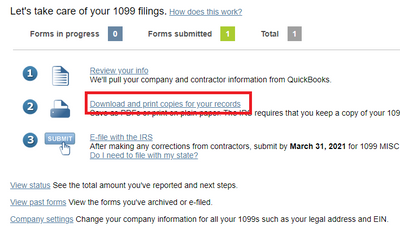
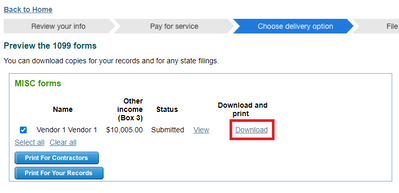
Send the digital copy to your contractor afterwards.
For reference on filing or printing your 1099 forms, you can check this article: Create and file 1099s using QuickBooks Online.
Need to file other tax forms or need to manage your vendors or customer transactions? Browse our articles for guides on navigating around the program.
I'm willing to help out if you have more questions for QuickBooks Online or other tax forms. Just reply to this thread and I'll see that your concerns are addressed.