Turn on suggestions
Auto-suggest helps you quickly narrow down your search results by suggesting possible matches as you type.
Showing results for
Get 50% OFF QuickBooks for 3 months*
Buy nowSolved! Go to Solution.
A warm welcome to the Community, steve-bleymaier.
The "Tax Checklist" in QuickBooks Self-Employed isn't an option for now. Rest assured that this will be made available anytime this January 2021.
In the meantime, you can check this article for the other tasks you can do to prepare your taxes: QuickBooks Self-Employed - Annual taxes guide.
Once you have the option to transfer your data, ensure that both accounts (QBSE and TurboTax) are connected for it to work. Make sure to review the information before you send them to TurboTax.
Here's how:
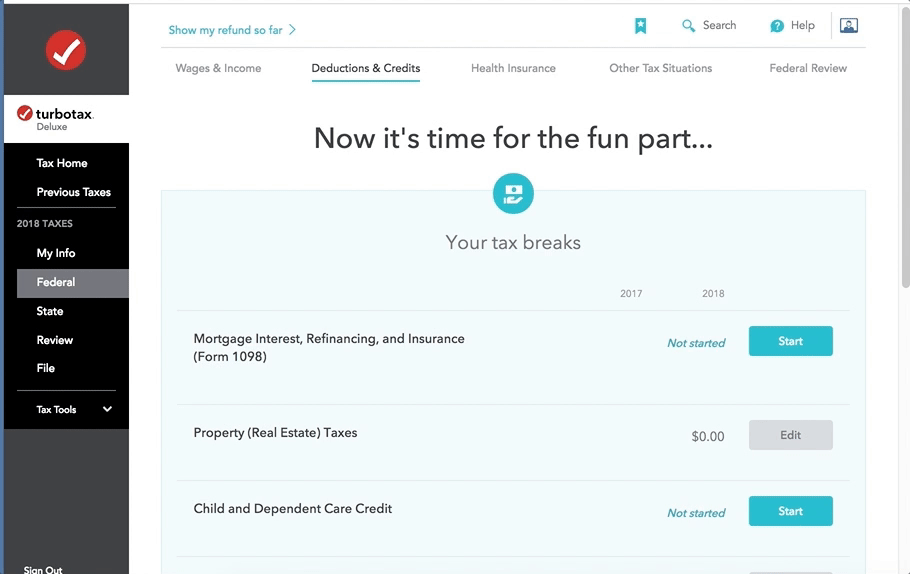
You can refer to this article for the detailed steps and instructions: Send QuickBooks Self-Employed tax info to TurboTax Self-Employed or Live.
Feel free to post an update in the comments section or if you need further assistance with transferring your data to TurboTax. I'll be here to lend a helping hand. Have a lovely week!
A warm welcome to the Community, steve-bleymaier.
The "Tax Checklist" in QuickBooks Self-Employed isn't an option for now. Rest assured that this will be made available anytime this January 2021.
In the meantime, you can check this article for the other tasks you can do to prepare your taxes: QuickBooks Self-Employed - Annual taxes guide.
Once you have the option to transfer your data, ensure that both accounts (QBSE and TurboTax) are connected for it to work. Make sure to review the information before you send them to TurboTax.
Here's how:
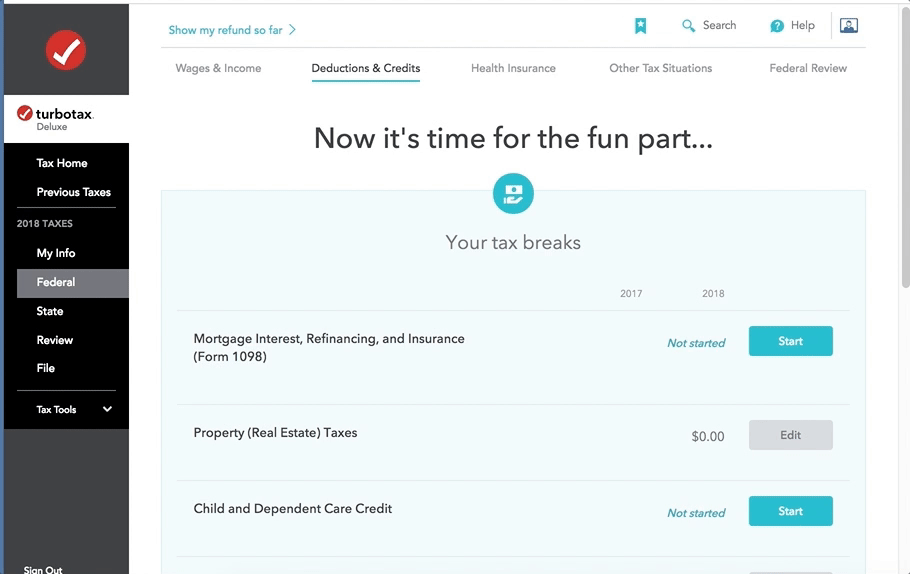
You can refer to this article for the detailed steps and instructions: Send QuickBooks Self-Employed tax info to TurboTax Self-Employed or Live.
Feel free to post an update in the comments section or if you need further assistance with transferring your data to TurboTax. I'll be here to lend a helping hand. Have a lovely week!
I do not have a tax checklist option. I am Canadian using the Canadian Self employed quick books and the self employed turbo tax software. How can I import my QB into turbo tax?
Hi there Shawn C,
Making sure that your taxes are entered correctly is an important part of running your business. QuickBooks Self-Employed is a robust tool that can help you keep track of your total expenses and sales for a year. I can provide some insight.
There is no direct way to connect QuickBooks Self-Employed and TurboTax Self-Employed for the data to transfer over automatically. What I can recommend is going to view and print the reports for your year in QuickBooks Self-Employed in order to have your total sales and expenses enter into TurboTax.
If you need any more information on QuickBooks Self-Employed, feel free to reach out here.
There are 3 months of transactions that did not transfer from my credit card to my QB self employed. From 8/2021 - 11/2021. But 12/2021 did transfer over. How can this be fixed? I tried refreshing and reconnecting my bank
I appreciate the steps you've taken to resolve the issue, Mariwesty.
I'll ensure you can get those missing credit card transactions into QuickBooks Self Employed.
You can manually upload your transactions using a CSV file. Please follow these steps to import a CSV file:
When everything is well, you can categorize them.
Come back to our forum for other questions or clarifications with banking or the import process. I'm always here to help. Have a nice day!



You have clicked a link to a site outside of the QuickBooks or ProFile Communities. By clicking "Continue", you will leave the community and be taken to that site instead.
For more information visit our Security Center or to report suspicious websites you can contact us here