Turn on suggestions
Auto-suggest helps you quickly narrow down your search results by suggesting possible matches as you type.
Showing results for
Get 50% OFF QuickBooks for 3 months*
Buy nowHello,
Is it possible to print an 1099 NEC for one contractor, or do I need to do all of the contractors at the same time? Thanks!
I’m here to share some information about printing 1099 NEC in QuickBooks, @jessmcd.
QuickBooks Online provides a way to print 1099 NEC for the individual contractor. You can select the Print and mail option to print your forms manually.
Here’s how:
You can read this reference for more information on how to print 1099 forms in QBO.
Additionally, check out this page to manage tax forms in QuickBooks. This contains resources that can help ensure everything are completed.
If you need any assistance with payroll, don’t hesitate to mention me in the comment section. I'll be ready to pop in and help. Have a nice day!
I WISH the "I will file myself" was still available. Now that it is gone, how do I print 1099's from QuickBook Online?
I understand how important it is to file the 1099 forms by yourself, julie68. I'm here to help you with that.
The ability to file the 1099 forms yourself is still available in QuickBooks Online. I'm here to walk you through the process.
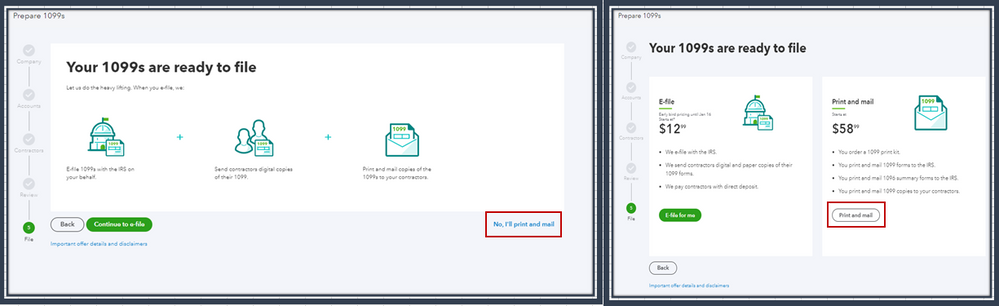
If the button is still missing, I'd suggest logging in to your QuickBooks Online account via a private window. This doesn't use the existing cache files, which makes it a good place to determine if this is a browser-related issue.
Here are the keyboard shortcuts:
Once logged in, check if the button is now available. If it does, let's clear the browser's cache. This removes its stored files to ensure the program performs efficiently.
If private browsing doesn't work, I'd recommend using other supported browsers. They'll provide the best and most secure experience with QuickBooks.
Additionally, I've included these articles that'll help you learn more about preparing and filing 1099 forms in QuickBooks Online:
Please keep us posted on your progress in filing your 1099 forms, julie68. It's always my priority to get this resolved.



You have clicked a link to a site outside of the QuickBooks or ProFile Communities. By clicking "Continue", you will leave the community and be taken to that site instead.
For more information visit our Security Center or to report suspicious websites you can contact us here