Turn on suggestions
Auto-suggest helps you quickly narrow down your search results by suggesting possible matches as you type.
Showing results for
Get 50% OFF QuickBooks for 3 months*
Buy nowWe are a small nonprofit with one employee (me), payroll runs 2x per month. Due to lack of funds, we suspended payroll after the 8/22/2021 pay period.
We now have funding and would like to run a one time catch-up payroll to cover my salary from 8/22 - 10/31 (so: one paycheck to cover that entire period). Two problems I've encountered with this: (1) the system is requiring me to pay on a per-pay period basis, and I can't select more than one pay period, and (2) the system is telling me that it already collected and paid payroll taxes for the balance of Q3 (8/22 - 9/30), so it is giving me an error.
Any suggestions? Thank you in advance.
Let's ensure your account payment method is updated, @potsie67.
You can update your billing information to reactivate your payroll account and use the service.
Here's how:
I'd also suggest contacting our Payroll Support team to verify what's causing this error in your account. Our chat and call representatives have tools to pull up your record and check this further. Here's how to contact them:
Also, make sure to take a peek at our support hours for convenience.
You can check out this article to learn more detailed steps on how re-subscribe or reactivate QuickBooks Online.
Please tag me if you have further concerns with your Payroll account and processing payroll. I'll be around to help. Have a good day!
Thank you for the detailed response. Unfortunately that is not my question. We have an active payroll account subscription with QB Online - that has not changed at all. No issues there.
The issue is that we did not have enough funds to pay our only employee since 8/22. Now, we have those funds & wish to pay that employee all unpaid salary - in a single paycheck. The system is requiring us to cut a paycheck for every single 2 week period, and only one at a time. We just want to make one, bulk paycheck that includes all back pay and all required deductions from that paycheck.
I know a way to do this, potsie67.
To cover everything in one paycheck, you'll be able to add additional pay types and deductions. I'll show you how to do it.
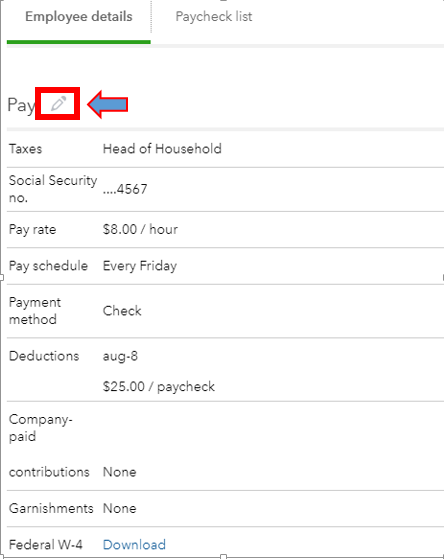

Once you've completed a payroll that contains back pay, you can delete the extra pay and deductions so it won't appear on your next payroll.
For more information, I've included this article: Add or Change Pay Types in Online Payroll.
In addition, check out this helpful resource that contains information about fixing employee paychecks: Delete or void employee paychecks.
If you require any additional assistance with payroll, please leave a comment below. I'm always willing to assist you.



You have clicked a link to a site outside of the QuickBooks or ProFile Communities. By clicking "Continue", you will leave the community and be taken to that site instead.
For more information visit our Security Center or to report suspicious websites you can contact us here