Hello, justicepropertys.
I'm here to help your find your mileages in the mobile app.
If you're unable to locate your tracked mileages, you can find them by going to the Mileage menu.
If the mobile app doesn't track them, you'll want to ensure the Auto-tracking feature is turned on. Here's how:
- On the QuickBooks mobile app Dashboard screen, tap the Hamburger button.
- Go to the All tab.
- Scroll down, then select Mileage.
- Toggle Auto-tracking on.

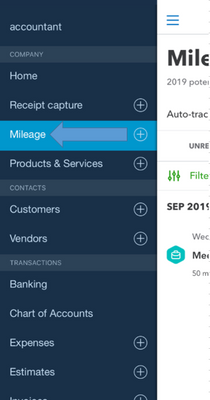
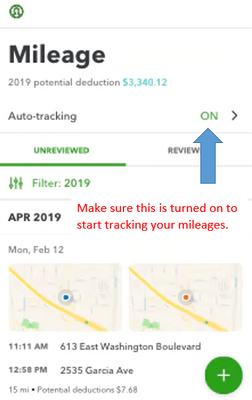
Let's also make sure to update your QuickBooks Online mobile app. Here's how:
For iOS phone and iPad:
- Open the App Store.
- Select the Today tab, then choose your profile.
- In the Available updates section, look for the QuickBooks mobile app.
- Select Update.
For Android phones and tablet:
- Open the Google Play Store.
- On the homes screen, tap the Menu ☰ icon.
- Select My apps & games.
- In the Updates tab, look for the QuickBooks mobile app.
- Tap Update.
You can also find more troubleshooting steps here: Fix mileage tracking issues in the QuickBooks Online mobile app.
When you have your mileages, you can start categorizing them. Here's how:
- Go to the Mileage menu again.
- Swipe left or right to categorize them (Right for personal or Left for business)
- If it’s a business trip, add a purpose for the trip.
- Tap Save.
If you need more help with the mobile app, you can access the Help & Support page:
- iPhone & iPad - Tap Help & Feedback, then choose Help & Support.
- Android - Tap Help, then select Help & Support.
If you have more questions regarding the QuickBooks Online's mileage feature, please let me know. You can also drop any other concerns you might have regarding the mobile app.