I can help you with your BB concerns, @how to upload a csv file . It's my priority that you're able to get your missing transactions to QuickBooks Online.
I’d like to ask if the BB you mentioned refers to Beginning Balance? I’d appreciate if you provide any additional information as it can help me provide a timely resolution.
In the meantime, you can manually upload your missing transactions into QuickBooks account. We can do this by uploading a CSV file from your bank.
When all amounts are tracked in the Credit section, transactions are usually imported as deposits. Please make sure to follow the right format when preparing the file to avoid this.
If you want to use the four-column style (date, description, credit, and debit), put the payment amounts in the Credit column and the deposits in the Debit column. However, you can also utilize the three-column format, which includes the date, description, and amount. Enter negative figures for payments and positive figures for deposits.
I've added a screenshot for your visual reference:
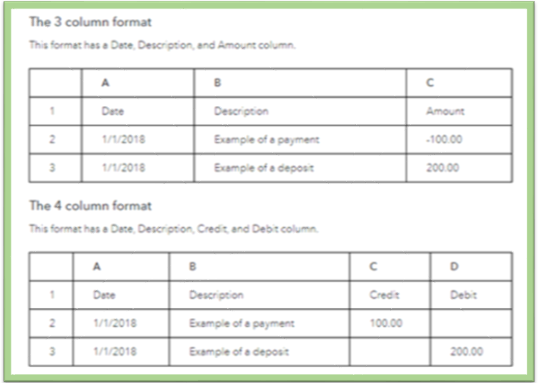
When uploading the file, select the 2 columns: separate positive and negative numbers radio button from the Map columns window.
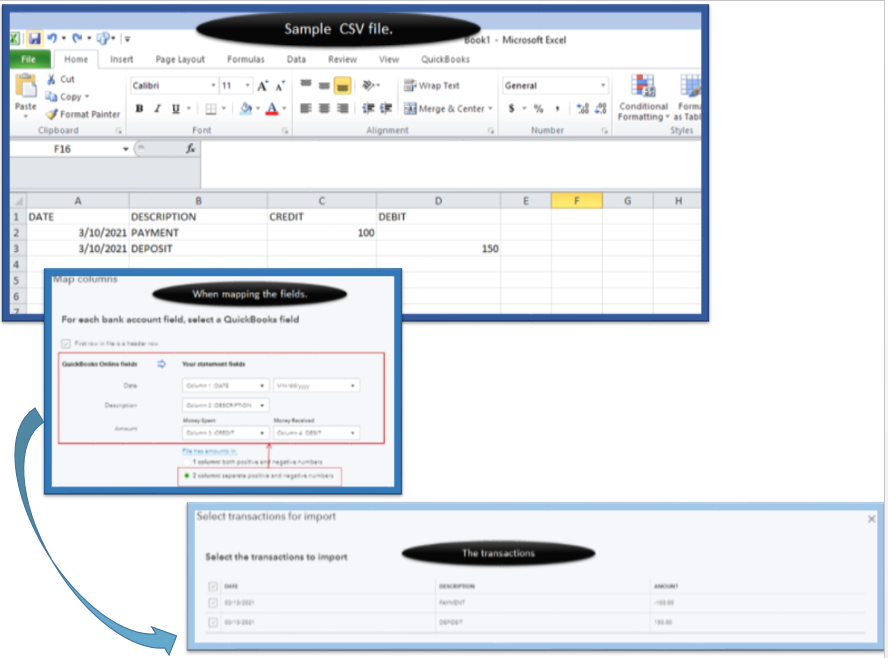
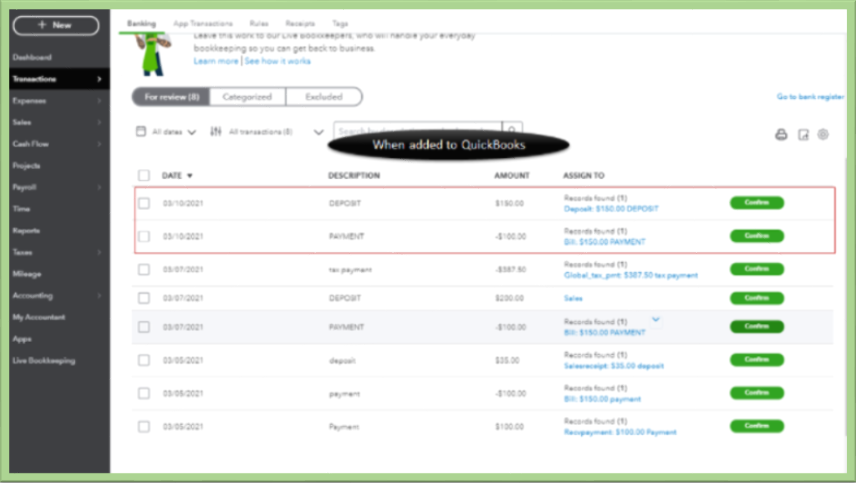
Kindly visit these pages below to know more about uploading bank transactions to QuickBooks:
• Format CSV files in Excel to get bank transactions into QuickBooks.
• Manually upload transactions into QuickBooks Online.
Additionally, you can open this link to categorize and match your downloaded transactions. This way, we can avoid having duplicate transactions.
Please know that you're always welcome to post if you have any other transaction concerns. Wishing you and your business continued success.