Hi there, @markzilm.
Thank you for reaching out to the Community. Let me walk you through on how to run the specific report that gives you an overview of your total grosspay. We can open the Payroll Summary Report, this will give you the overview of your gross pay of the employee. Let me guide you through on how to accomplish this:
- On the Left pane click Reports.
- From search bar, enter Payroll Summary.
- Press Run.
- It will pop up the report.
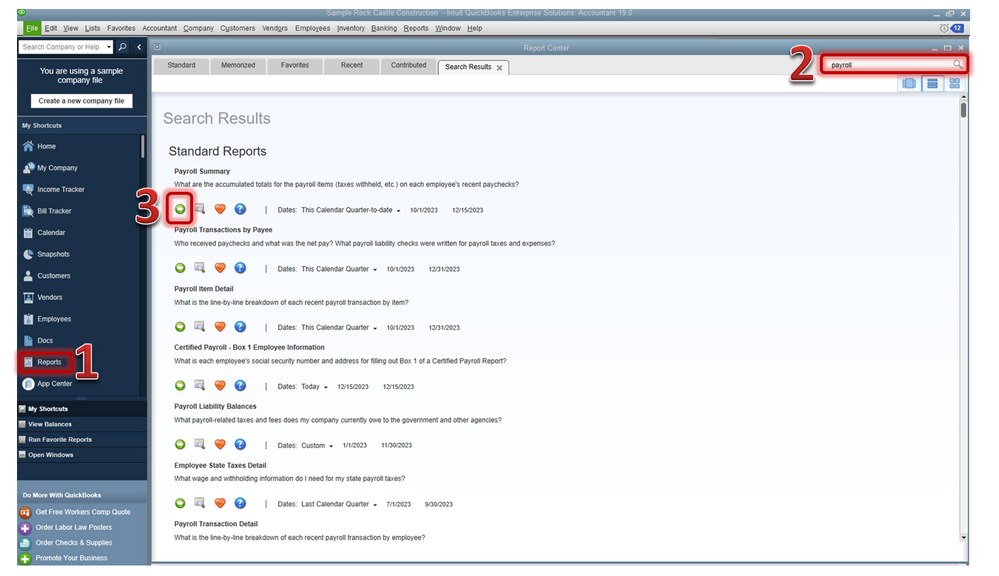
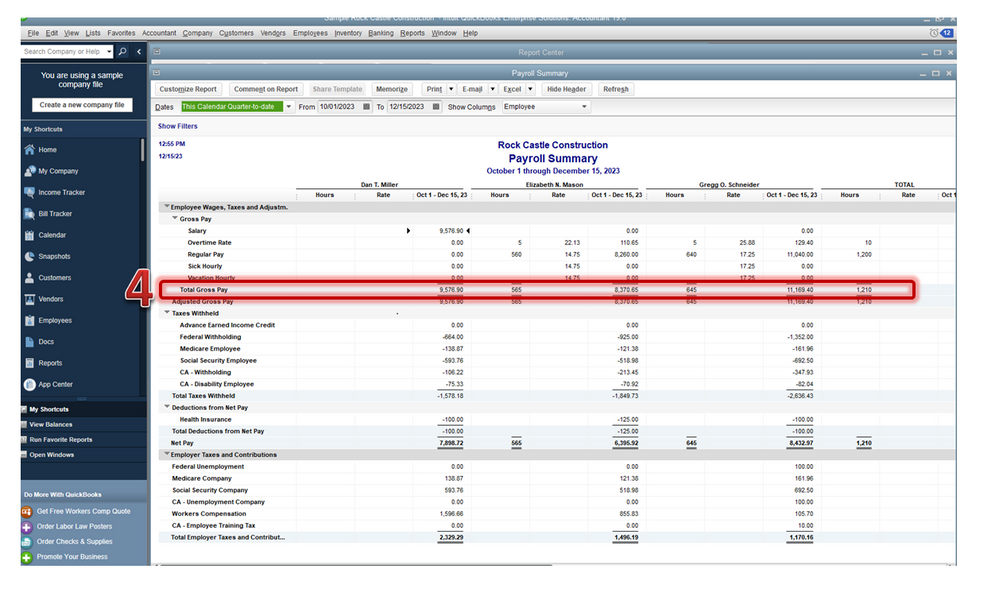
Though you can also customize the Report to which specific details you want to show up in your report.
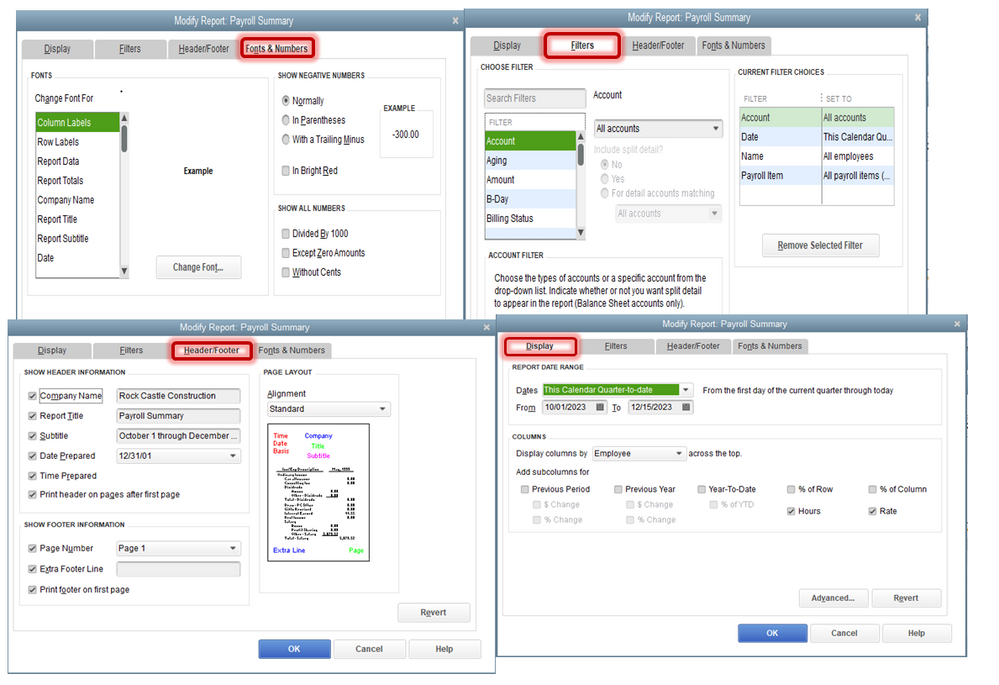
I've also attached additional articles for your reference:
That's it. Please get back to the thread if you need anything else about Reports. I'll be more than happy to help you. Have a great day!