Turn on suggestions
Auto-suggest helps you quickly narrow down your search results by suggesting possible matches as you type.
Showing results for
SALE EXTENDED 70% OFF QuickBooks for 3 months* Ends 12/8
Buy nowI am needing to create a report that contains all direct deposit information for all of my current employees. Is this possible within the quickbooks system?
Start at Reports | Employees & Payroll | More Payroll reports in Excel | Employee Direct Deposit Listing
can you generate the same report for vendor direct deposit and routing numbers somewhere?
thanks
Thank you for joining this thread, @John B.
Allow me to share information on how you can generate reports with your vendor information in an excel file.
With QuickBooks Desktop, you have the ability to customize and filter the data included on the report you're viewing. While doing so, it still maintains the confidentiality of your vendors bank account information by not including personally identifiable information (PII) on the reports.
You can still run reports for the payments you've made to vendor. Here's how:
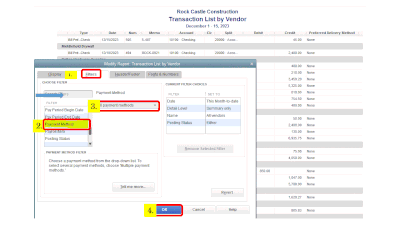
That should do it!
Fill me in if you have other questions about generating reports in QuickBooks Desktop. I’m always here to help.
Thanks for the reply and the information. I ran this report but it still won't include the vendor ABA routing number and the vendor bank account number. Any thoughts?
thanks
John
Thanks for coming back to the Community, John B.
Let me share some details about the vendor's report that shows their bank account information.
Currently, we don't have an option to include the vendor's bank account details on any report in QuickBooks Desktop. You'll want to go to the vendor's profile to see their account and routing numbers.
Here's how:
Following these steps should get you back in line. Please keep me posted and reach out to me if there is anything else you need about QuickBooks Desktop. I'd be happy to help. Have a lovely day!
This is not what the client was asking to do. We both need to see and then export a list of all our vendors with their ABA and Account numbers listed, all at once. We are trying to avoiding having to go into EVERY vendor's profile to get this information. Is there or is there not a way to do this?
Hi, IPA.
You can pull up the Vendor Contact List report to show the Account No. However, the ABA code will not appear in the report. To show this, as a workaround, you can manually add the ABA under the Other 1 field in the vendor profile.
After that, let's filter the report to show this information. See the steps below.
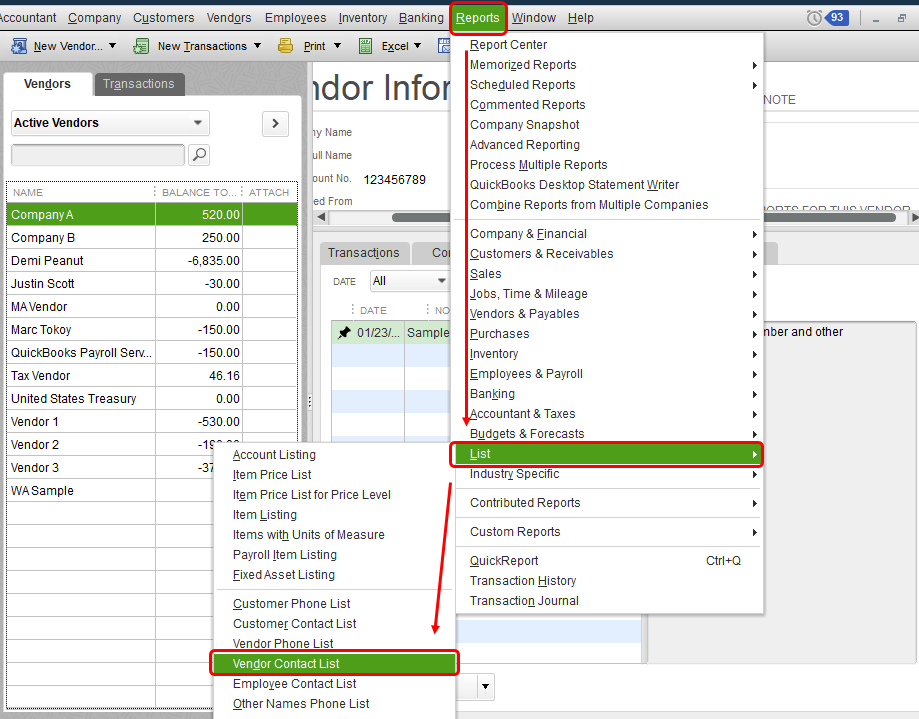
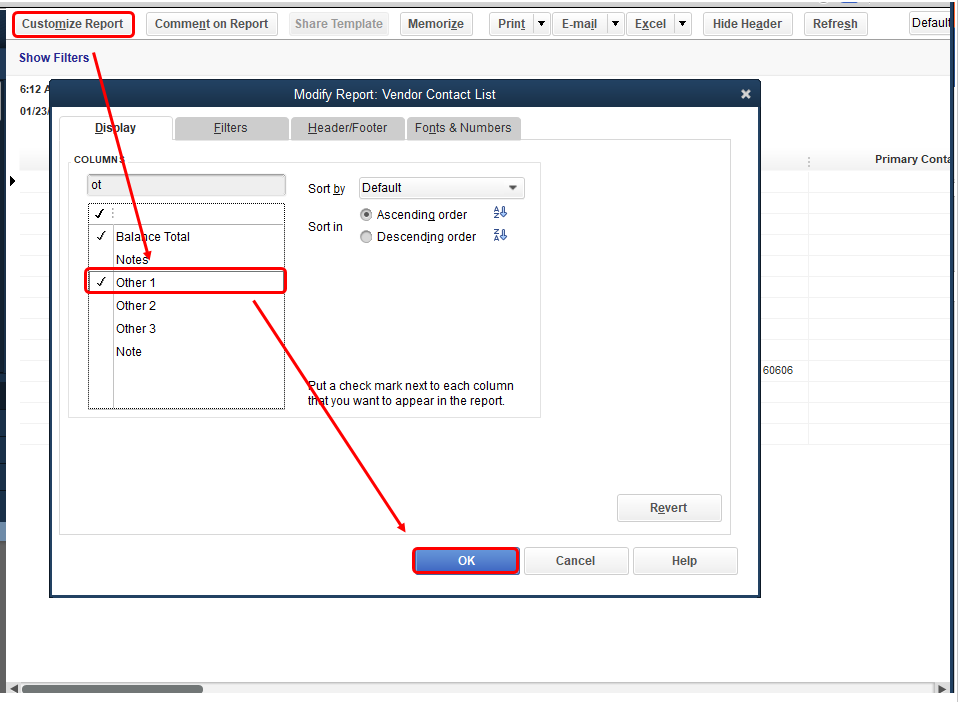
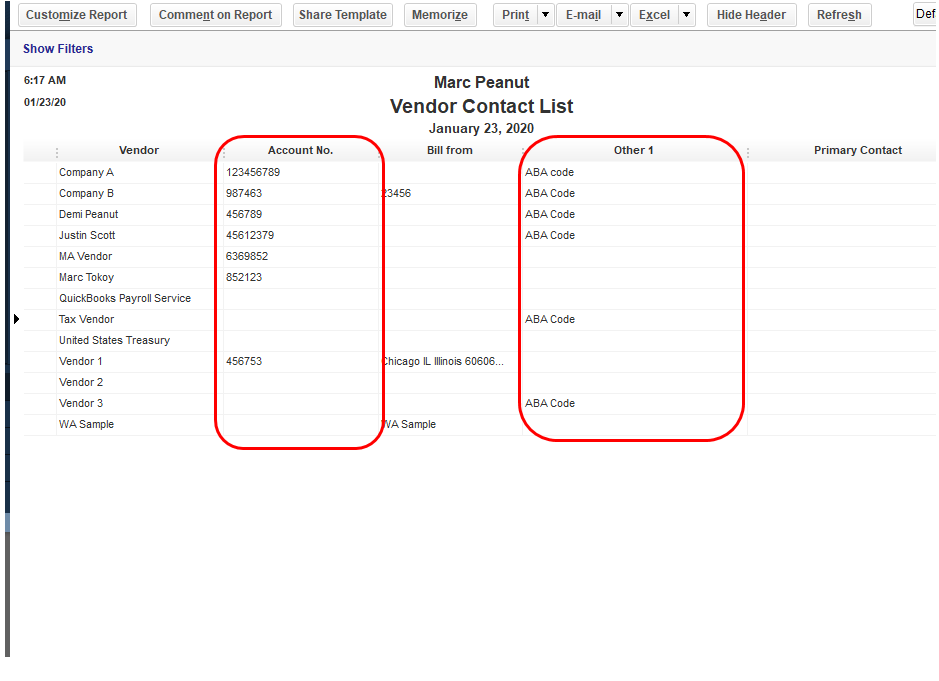
To learn more about customizing reports in QuickBooks Desktop, here's some article for your reference:
Please get back to me if you have any other questions, I'd be glad to provide you additional insights. Have a good one.
I ran the transaction list by vendor and the bank account number, ABA routing number and the CHK/SAV fields do no populate. I need to create a NACHA file for upload into bank and need the information
Hey there, @wbriney.
Thanks for following the thread and trying the steps provided by my colleagues above.
Since the report isn't working for you, I recommend checking into a third-party app to obtain a NACHA file to upload into your bank. This way, you can get the most accurate details on the report that you need. Such as the CHK/SAV fields.
In the meantime, I've submitted a feedback request to our Product Development Team to have further options to use for NACHA files. Our product developers review each request and consider them for future updates.
Please let me know if you have further questions or concerns. Take care and have a great day!
Hi , I do not have employee & payroll, only have Payroll under the report and none of the standard report have direct deposit to customize. Where should i look into pull direct deposit info of our employee.
I do not see employee and payroll under the report. There is a Payroll and none of the standard report carries direct deposit info data to customize. where should i look into to pull the DD info of employee.
Thanks for joining the Community, CHONU.
If you're referring to the steps posted by Anonymous, you can find your Employee Direct Deposit Listing report in More Payroll Reports in Excel.
Here's how:
You can also export QuickBooks-based reports as Excel workbooks or CSV spreadsheets, then open them in Excel to further customize them.
Here's how:
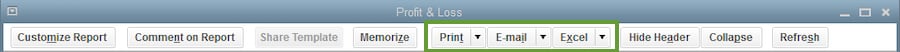
I've additionally included a few detailed resources about working with reports which may come in handy moving forward:
I'll be here to help if there's any questions. Enjoy the rest of your day!
Can you modify this report QB_DD_Rpt1 that works perfectly for employees
How can I modify the parameters to pull from vendor list and not employee list?
Is there a way to do this in QBO? I need to extract DD info for all employees.
Thank you for joining the conversation, odwally.
We're unable to extract employees' direct deposit information in QBO Payroll. In fact, you'll only see the last four digits when you check their account and routing numbers in the Pay section of their profiles. It's a way of protecting their bank information.
If the goal is to only create a report, you can pull up the Employee Directory and export it to Excel. Then, add columns for the bank and routing numbers, which can be checked from the employees' direct deposit authorization forms.
On the other hand, if you want to update the direct deposit details of the employees, you can follow these steps:
Let me know if you have any other concerns about your employee's direct deposit. Have a good one!
We do not have direct deposit on the vendor: additional information. Is there a way to activate this? ALso, I want to create a report that includes our payments batch for vendors that include routing and banking to export in excel. Is this possible? I will get an app that creates our NACHA file for the bank.
Hi, Mandee1. Thank you for dropping by the Community.
You can use direct deposit to pay your vendors in QuickBooks Desktop. To do this, you'll need to set up your vendor's direct deposit. I'd love to walk you through the process:
If you want to view the detailed steps, check out this article: Set up and manage direct deposit for your contractors.
Moreover, the report you want is unavailable. However, you can run the vendor transaction list, then customize it to have the payment transactions. Here's how:
You may want to visit this article to help you handle reports in QuickBooks Desktop: Create, access, and modify memorized reports.
Please feel free to comment below if you have further concerns. I'll be here to assist you anytime, Mandee1. Have a nice day, and take care!
How about pulling a report that can be exported of vendors that are paid by direct deposit, along with their banking information...anyone know how to do that?
Welcome to the Community, @MLWDFW. I'll share some information about running the report you need in QuickBooks Desktop (QBDT).
The specific report that can show those vendors paid by direct deposit along with their banking information is unavailable. As a workaround, you can run separate reports to show those details. Then export them to Excel and combine them there.
Let's start with pulling up the Vendor Contact List report to see their Account No. Here's how:
After that, run a Custom Transaction Detail Report to see the payment method used for each vendor. Refer to these steps:
You can use this article as a reference in modifying the details of your report: Customize reports in QuickBooks Desktop.
I understand how this will benefit your business. While this is not yet available, I recommend sending feedback to our product developers to request the addition of this report. Here's how:
Should you have other concerns about running reports showing the details you need, please add a reply below. I'm here to provide additional assistance.



You have clicked a link to a site outside of the QuickBooks or ProFile Communities. By clicking "Continue", you will leave the community and be taken to that site instead.
For more information visit our Security Center or to report suspicious websites you can contact us here