Greetings, @oscarsolis1994.
Yes, you can still delete the payroll whether its a direct deposit check or a regular paper check. I can guide you how to do it.
If you're using a direct deposit paycheck, you can still delete the paycheck and keep the money in your account (even if you've already approved the paycheck). We process paychecks on payday, at 7 AM PT.
Here’s how:
- Go to the Reports menu.
- Scroll down to the Payroll section.
- Choose Payroll Check List.
- Locate the check you want to delete or void.
- Click the Delete button.
- Select Yes to confirm the action.
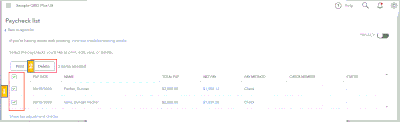
You can refer to this article for more detailed steps: Delete or void paychecks.
In addition, you can read through these articles to learn about letting your employees view their pay stubs and W-2s online:
Get back to us here if you have other questions about managing your payroll checks. I'm always here to help.