Turn on suggestions
Auto-suggest helps you quickly narrow down your search results by suggesting possible matches as you type.
Showing results for
Get 50% OFF QuickBooks for 3 months*
Buy nowAfter entering my employees addresses, quickbooks online fills in the earned income tax and local services tax rates. The rates are incorrect according to the Pennsylvania municipal statistics web page. I called quickbooks online support and they were unable to correct the rates.Has anyone else had this problem? Thank you.
Solved! Go to Solution.
Hi there, @jb10.
I appreciate you reaching out here in the Community and calling our phone support.
Once you're subscribed with our payroll products, we make sure that the rates and taxes are in accordance with your states. The option to update the Pennsylvania (local payroll tax rate) is available with our phone support team tools.
For security reasons, you may need to call again for them to update the information for you.
Keep me posted on how the call goes or if there's anything else you need. Have a good one.
Hi there, @jb10.
I appreciate you reaching out here in the Community and calling our phone support.
Once you're subscribed with our payroll products, we make sure that the rates and taxes are in accordance with your states. The option to update the Pennsylvania (local payroll tax rate) is available with our phone support team tools.
For security reasons, you may need to call again for them to update the information for you.
Keep me posted on how the call goes or if there's anything else you need. Have a good one.
I am in the Erie area. Quickbooks has totally screwed up our local taxes. I spent hours on Friday with IOP. I have sent them the information from the taxing authority. Quickbooks does not seem to be able to grasp that there can be different rates for the same PSD code depending on whether you work in that PSD code or live in that PSD code.
Hello there, @ssullivan1.
Allow me to chime in and furnish you with additional information on how setting up the Political Subdivision (PSD) Code works in QuickBooks.
Ensure to enter your employee's home address and work location is set up accurately. Also, make sure to select two boxes in the Local taxes section, each option denotes different rates for the same PSD code.
To set employees' PA local tax, here's how:
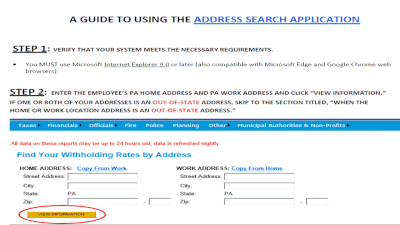

That should do it! This will allow you to set your employee's PA local tax accurately.
For additional insights, you may check out this article: Pennsylvania Act 32 Local Withholding Requirements.
Always feel free to leave a post below if you have other questions about managing your employee's local tax information. I'm always here to help.
That does not do it. The rates are incorrect for instance in our locality "PA - Erie City,Erie County" there are 2 different rates. I have been trying to explain this to you folks since the beginning of the year!! If an employee lives in Erie, PA (that is the city limits, not the mailing address) their tax rate is 1.15% unless the municipality where they work has a higher tax rate. If an employee works in Erie, PA (that is the city limits, not the mailing address) but lives in another municipality, their tax rate is .68%. Currently, Quickbooks is overwithholding on all employees that work in the city but live in another municipality. This is a known issue has been escalated. The community needs to be aware when they prepare their first quarter local tax reports that if they take the information straight from Quickbooks it will be wrong.
Hi ssullivan1,
Allow me to jump into this conversation and add a few details about your concern with PSD code.
Intuit Online Payroll (IOP) calculates rates based on the Political Subdivision (PSD) Code entered on the employee's address and work location using the Pennsylvania (PA) Municipal Statistics. Our Payroll Compliance Team works with tax authorities to keep tax rates accurate.
As a reference, you can check out this article for more information: Local tax setup and support: Pennsylvania.
I know you've called in before. However, this requires gathering personal information which we can't in the Community for your security. I recommend working with one of our payroll specialists to view updates on your previous call's case number and perform a screen-share session.
That should do it. Keep me posted how it goes after contacting them. I'll be around to help.
Have you found a solution to this problem? We have the same experience where some rates aren't available, Quickbooks Support did not have any suggestions.
I'd be pleased to help you out with this, @laurabreighner.
The local taxes is based on the work site and residence that you set for your employee. You can check this by going to your employee's profile, on the question about employee's withholding.
Check the following steps:
To further check the missing rates from your account, I suggest reaching back to our Payroll Support team. I know that you’ve contacted them before.
However, they’re the only one that can further troubleshoot this error since they have the needed tools to check your account in a safe and secure environment.
You can do this by arranging a callback from them. Check this out:
Let me know if there’s anything else that I can help with your account by leaving a comment below. Take care and have a great rest of the day!
Is this true for QBO Core Payroll? We are having issues with the withholding rates for PA employees and no one at QB can help us. It does not make sense to me that you cannot change the percentage for the local withholding. Can you please help me with this or at least point me in the right direction? I know the Core plan does not remit the local taxes but I would think you could at least have the withholding correct? Please advise.
Thank you
Thanks for joining the discussion, @Lon0530,
Yes, this is also the case with QBO Core payroll. When you elect a local tax in the employee's state withholding, QuickBooks will automatically apply the default rate based on Pennsylvania guidelines.
Having the option to change rates for PA local taxes is a great idea. However, at the moment, this option is unavailable. What our representatives can do is set up a local tax jurisdiction for your location if it is not available in the options.
We will be posting in-product updates once there are any updates for PA local taxes. To keep up with the changes in QuickBooks, whether for security or new features, see the following links:
We appreciate your patience for this. As always, feel free to drop by if you have any other concerns. I'll be right here to assist you.
From reading the community support forum, it seems that this has been a known issue for over two years without any fix. I've been on the phone for multiple hours with multiple qb employees and there still is no fix. This needs to be escalated. It's my understanding that manual adjustments can occur on qb desktop, to the PSD codes, but not for the online version.
Has anyone been able to find a fix or workaround to ensure employees are being taxed correctly? Any help would be greatly appreciated!
-Bruce
Hello bwkimmell,
I know how important that employees are being taxed correctly. As mentioned by my colleague above, our phone Support team can make some modifications to the program. It would be best to contact them again to follow up and get this escalated. The escalation process requires more information for faster resolution.
Here are the steps to contact them:

The Community recognizes feedback and suggestions from customers like you. I’ll be sending this also to our managerial team so they could come up with the best course of action with regards to this matter.
I’ve added this article for more information about Pennsylvania Act 32 Local Withholding Requirements.
If you have additional questions or concerns, please let us know. We’ll be here anytime.
Thank you for the quick reply MadelynC; however, the advice was not helpful.
I followed the steps listed in your comment twice now (once this morning; on the phone for over two hours with no resolution) to speak with a qb phone support team member to modify the program to get the local taxes corrected. Both times I called, the representative stated it would be escalated because they couldn't adjust it themselves. I provided detailed information both times. One employee is exempt from state taxes (military spouse); however, she is required to pay a non-resident local tax (should be 1.0% vice the resident 1.6%). Another employee should be paying 1.6% local tax; however, qb only takes out 0.5%. Our company has had to pay the difference this entire year because qb is unable to fix the issue. As I said in the initial post, this has been an ongoing problem for over two years now with no fix in sight.
Any other advice? I would love for qb to make this a priority by the end of this year...is that too much to ask?
-Bruce
Thank you for the quick reply MadelynC; however, the advice was not helpful.
I followed the steps listed in your comment twice now (once this morning; on the phone for over two hours with no resolution) to speak with a qb phone support team member to modify the program to get the local taxes corrected. Both times I called, the representative stated it would be escalated because they couldn't adjust it themselves. I provided detailed information both times. One employee is exempt from state taxes (military spouse); however, she is required to pay a non-resident local tax (should be 1.0% vice the resident 1.6%). Another employee should be paying 1.6% local tax; however, qb only takes out 0.5%. Our company has had to pay the difference this entire year because qb is unable to fix the issue. As I said in the initial post, this has been an ongoing problem for over two years now with no fix in sight.
Any other advice? I would love for qb to make this a priority by the end of this year...is that too much to ask?
-Bruce
I am finding the same problem with Intuit Online payroll in regards to the PSD code. I have been on the phone multiple times and have gotten nowhere. The PSD code is WRONG in QB for the school district where I live. They are telling me it is based on the info I put in however, I have tried to put in multiple things and it won't change the PSD code for the school district. When I go to the EIT rates website and put in my address...it gives me the correct code (190604). But in QB it is 190601 which is NOT correct. Therefore, the right amount is not being withheld and I end up owing each time. It is not withholding the 2% that it needs to...it is only withholding 1.667%.
This can't be that difficult to resolved for a big company like this. Any other place I have worked had the correct tax code. I switched jobs mid year and my old W2 had it right...I still LIVE in the same place. This needs to be fixed. Has anyone else found a work around?
This isn't the kind of experience we want you to have with your Form W2s PSD code in Intuit Online Payroll (IOP), @javaknepp. That's why I'm here to share further details about this.
Currently, we have an ongoing investigation regarding PSD code errors. Rest assured that our product engineers are actively working to have this resolved as soon as possible. This way, you can get back to business and withheld the right amount of tax for the state of Pennsylvania.
In line with this, I'd recommend contacting our Payroll Care team. They can add your account to the list of affected users. This ensures you're in the loop about the investigation's status and its fix. You'll first have to check out our support hours (included in the article above) to ensure we can assist you on time.
In the meantime, I'm adding this article to learn more about the applicable rate to every employee and the corresponding 6-digit Political Subdivision (PSD) Code for where they work and live: Pennsylvania Act 32 Local Withholding Requirements. It also includes more info about collection districts and residency certification forms, to name a few.
Let me know how it goes in the comments below. If you have other payroll concerns or inquiries about PSD codes or local taxes, I'm just around to help. Take care always.
I have been working all week with QuickBooks to NO AVAIL. Local taxes stopped being taken out of 3 of my employees. The school district and township options do not show up when you go to edit. It simply says we do not recognize your address call our customer care team to have this issue resolved. No one seems to know what is going on and we are told we don't have to pay local taxes or that we reached our limit of paying for the year which is not true. I live in Lancaster County and 1% of taxable wages are to be taken out on a weekly basis. I have talked with 5 different reps and they all go silent and leave the conversation leaving my employees having no taxes taken out of their paychecks. Can some please help because there is NO phone number or way to contact anyone who KNOWS what is going on.
Was this ever resolved for you? I have been dealing with this all week and no one at QB knows a thing. I just keep getting told that we don't have to pay local tax....or you reached your limit of taxes paid in the the year at $7.75....what? I can't get answers or help everyone leaves the conversation or just stops answering me.
Hello, Dspencer1.
I hope you're doing well, I appreciate your time in contacting us to get this fix. I'll make sure that you can support correcting local taxes.
There will be a support team assigned to get this fixed. With regards to your concern, you need to contact the Payroll Correction team.
Here's how:
Once you will get support, please tell them to create a ticket or refer you to Payroll Correction Team.
You can this link if you have questions about Local taxes.
Please do get back on this thread if you need further assistance in managing your payroll. We're always here to help you.
There is hope! My team found a work-around for this issue. During employee setup, when you arrive at the local tax portion of the setup, click "edit" under Jurisdiction. Delete the city name and instead enter the exact locality as per the munstats.pa.gov site. For example, if the employee lives in Peach Bottom, PA, according to munstats, their locality is Fulton Twp and Solanco S D. Enter the full name "Fulton Township" in the city field. Leave the County line blank and leave the zip code the same as the employee address. Save and exit that screen, then click "OK" at the bottom of the tax set up screen.
Go right back into the tax setup screen and you should now see the correct options for the localities you need. There have been a few instances where we've had to change the zip code as well but most times this solution works. Make sure you select both localities to get the full tax amount properly withheld based on the munstats site.
IOP customer service hadn't figured out this solution as of yesterday so don't bother calling them. Just use this work-around.
Good luck!
Switched from desktop to online quickbooks. Upgraded payroll and they changed local tax completely. Its incorrect. Was correct prior. One of the taxes set up us deductions. Wanted to edit, but "Taxes and exemption and local tax", but its not even available. What do I do? Can't call and talk to live person. Chat is not helping at all, takes forever. So frustrating. Please help.
Hello there, @VVT. I can see
QBDT and QBO are different platforms. With that, some data will not convert to QBO. Or, there are some changes you'll notice after the conversion. For the complete details about this, check out this article: What to expect when you switch from QuickBooks Desktop to QuickBooks Online.
To route you to the correct support expert, we need to know what type of question you have. Give a brief description of your issue and click Continue.
Support Hours
Or, you can follow these steps:

You'll want to check these articles for more details about payroll tax exemptions and local taxes:
I’ll be around if you need assistance with QuickBooks Online, VVT. Stay safe.
QBO support is a huge joke when it comes to getting the PSD fixed. I have just spent over 3 hours on chat with them to get an employee's PSD correct. Last employee I was on the phone for over 4 hours. You would think that since this is a known problem, they would train their front end support to fix it. This has been an issue since we started using QBO last January - not to mention many others we've had. However, this is the most frustrating one. They did finally add the edit location button but for the past 2 months when I try to edit myself to put the proper PSD code, I get an error message. I have reported this to them, as well. I have also explained to everyone person I have chatted/talked with that PA needs to be able to enter the proper PSD codes. They can't seem to get that either.
PA PSD 091201 went from 0 EIT to 1% effective 1/1/2023. Quickbooks on line returns no tax still. I was told that Quickbooks has 90 days to update. Not effectively communicated to their support team as I spent a total of 3 hours on the combination of chat and phone.
Hello, TB131.
I'll take note of your experience with our customer support so we can submit proper feedback. We'd like to have this opportunity to help you in a more timely and efficient manner in the future.
Since Community is a public forum and we have limited access to your account. I suggest reaching out to our support team again. I wanna make sure this will taken care off. So it's best to reach out again to our Customer Care team. This way, they can look further into your account and help you with your tax return. To do so, please refer to these steps:
If you're looking for resources or articles you can bookmark or save for future use, you can always visit our QuickBooks Help articles page. You can manually search via entering a keyword on the search field or open any of the categories displayed to start browsing.
Let me know how it goes, and if you have any other concerns by adding a comment below, I'll be always here to help you. Have a great day ahead!



You have clicked a link to a site outside of the QuickBooks or ProFile Communities. By clicking "Continue", you will leave the community and be taken to that site instead.
For more information visit our Security Center or to report suspicious websites you can contact us here