I can help you resolve your overdue payroll issue in QuickBooks Desktop, quickbuys28,
Typically, when you process paychecks through a Scheduled Payroll, the date should advance to the next pay period. If it doesn't, this causes the overdue status in the Payroll Center. To avoid this from happening, make sure to run a payroll update before creating paychecks.
Once updated, follow these steps to remove the alert:
- Click the Employees menu at the top then select Payroll Center.
- In the Pay Employees tab, highlight the payroll schedule showing the red alert.
- Tap the Payroll Schedules drop-down and choose Edit Schedule.
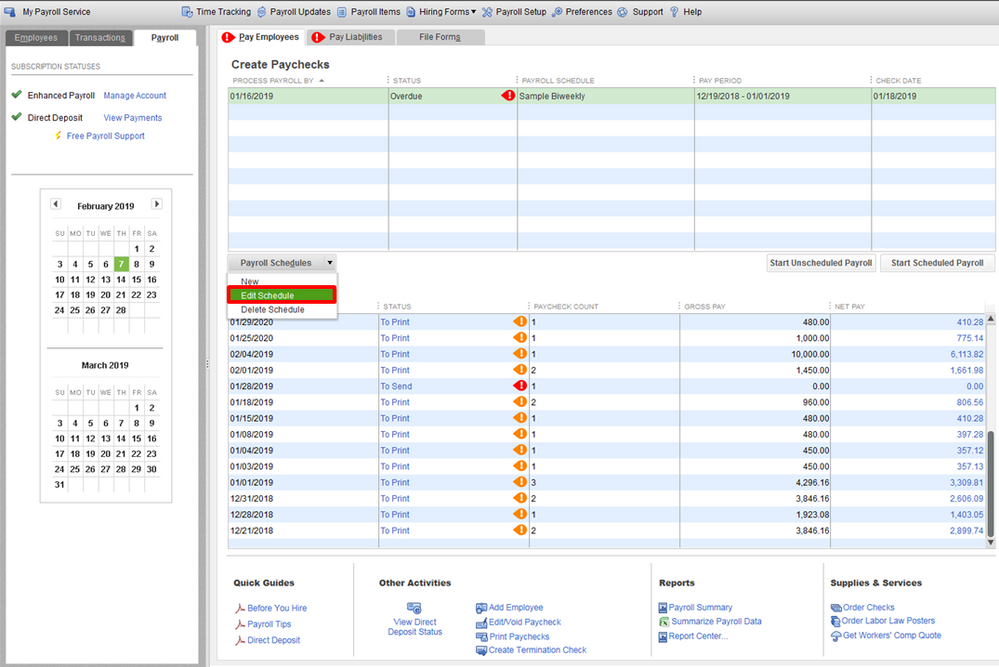
- Update the dates of your pay period end date and paycheck date to the future date.
- Click OK.
See this article to learn more about Scheduled Payroll processing in QuickBooks Desktop: Set up and manage payroll schedules.
Feel free to message me again if you have any other questions or concerns. I'll be glad to help whenever you needed it. Have a good day!