Thanks for posting in the Community, @hillmull.
Let's go to the Sick and Vacation Defaults window to set up the program not to accrue vacation time when your employee takes PTO. I'll guide you how.
- Select Edit from the top menu and choose Preferences.
- From the left panel, click Payroll & Employees.
- Go to the Company Preferences tab.
- Select Sick and Vacation.
- Fill in the defaults you want to set up. Check the Sick and vacation hours paid or Overtime hours paid box at the bottom of the window.
- Click OK.
The screenshot below shows you the steps. For more information, check out this article: Setting Up and Tracking Time Off. Just go to the QuickBooks Desktop Payroll sections.
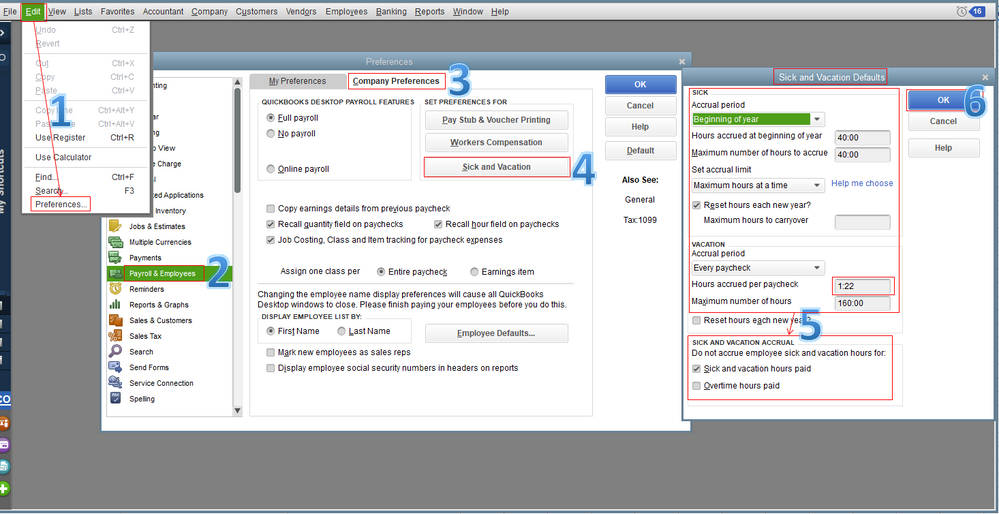
In case you need to run any reports related to time off, refer to this link for the steps: Report An Employee's Vacation And Sick Time Used, Available, Accrued, And Limits.
I'll lend a helping hand if you have other concerns. Keep safe always.