Turn on suggestions
Auto-suggest helps you quickly narrow down your search results by suggesting possible matches as you type.
Showing results for
Get 50% OFF QuickBooks for 3 months*
Buy nowI mistakenly setup an employee for the wrong state for unemployment insurance. I realized this when filing my quarterly reports. I performed a payroll liability adjustment decreasing the wage base, income subject to tax, and amount for the wrong state and increasing the wage base, income subject to tax, and amount for the correct state. After my adjustments the Payroll Detail Review report shows the correct amounts as do the tax forms. However, when I run a payroll checkup, it shows an error for this employee and creates additional payroll liability adjustments putting the amounts back to the incorrect state. What am I doing wrong?
Hello there, @ab201.
I'd like to share some ways on how to fix the incorrect Payroll checkup.
The Payroll checkup shows an error because of the liability adjustment created in the payroll checkup. We'll need to delete it first. Here's how:

Once done, make sure the SUI is unchecked in the Payroll Info. You can follow the steps below to complete the task.
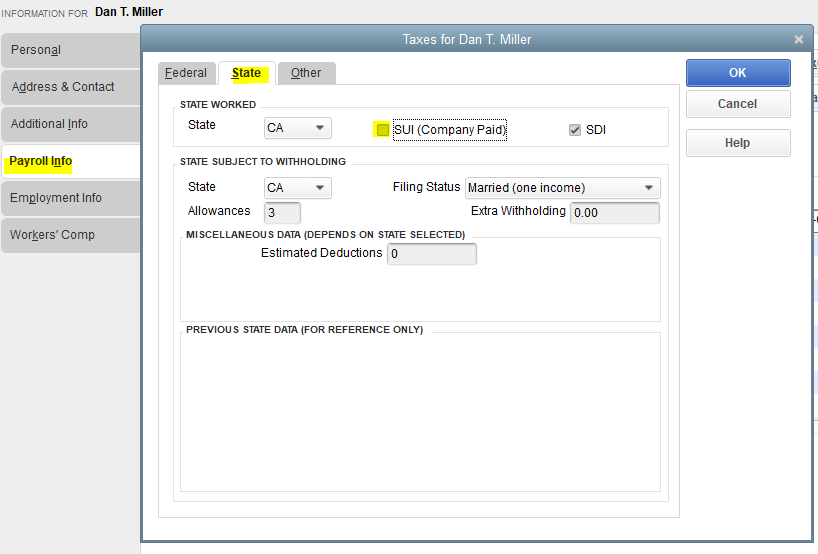
Afterward, run a payroll checkup to verify and review your employee's records.
I've collected some articles about handling payroll and employee reports. If you'd like to get more info about them, check the links below.
Please let me know how it goes. In case you need further assistance, I'm just here to help. Take care, ab201.
Then once I’m finished do I go back into the employee profile and check the SUI box since we do pay SUI for this employee?
Thanks for getting back to us, @ab201. Yes, you'll need to go back and check the SUI as long as the correct SUI rate is selected.
For more insights about correcting employees' YTD or QTD, read through this article: Adjust payroll liabilities in QuickBooks Desktop.
I'll be here to guide you more with your additional concerns. Take care!
Unfortunately, this did not work. The system just booked different adjustments during the payroll checkup and then the errors in the payroll checkup showed there was SUI paid, the correct amounts but that there shouldn't have been.
Let's make sure to fix the error message when running an adjustment, ab201.
Normally, correcting employees' payroll information can be fixed when adjusting payroll liabilities. I recommend reaching out to our support team so they'll be able to check and investigate this further. They have the tools to pull up your account in a secure environment. You can follow the steps below:

For more information, you can check out theses articles for more payroll reference: QuickBooks Help Articles. You can click the + More topics button to view other payroll articles.
Reach out to us if you have any concerns with payroll adjustment. We're here to make sure that everything is taken care of. Always stay safe.
I had this issue as well. Make sure to double check your state amounts printed on your w2.



You have clicked a link to a site outside of the QuickBooks or ProFile Communities. By clicking "Continue", you will leave the community and be taken to that site instead.
For more information visit our Security Center or to report suspicious websites you can contact us here