Thanks for taking the time to post your concern here in the Community space, Sergio.
Let me route you in the right direction for support to help you get around this issue with the payroll paychecks not showing up in the Bank register or in the Profit and Loss report in QuickBooks Online Payroll.
I appreciate the efforts of trying to fix the issue. Like, checking the bank account that is connected. Thus, you'll also want to ensure in your Accounting Preferences from the Payroll Settings that you've used the accurate account.
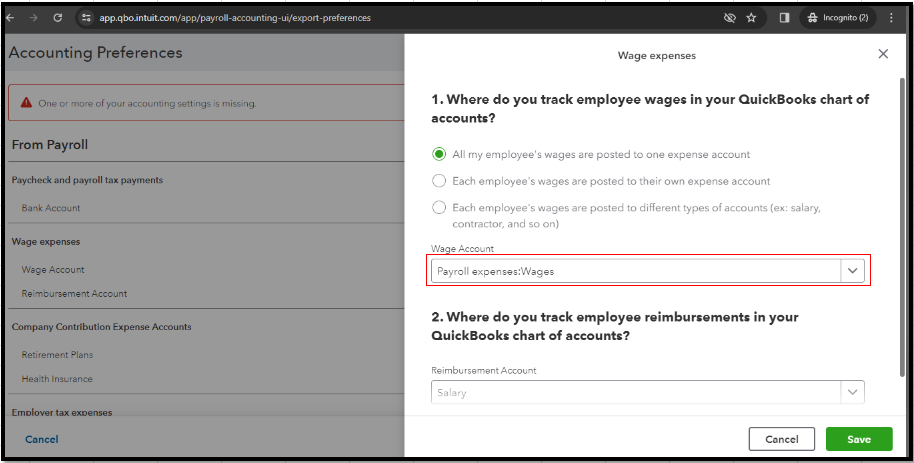
Once verified that all are correct but the issue persists, I recommend reaching out to our QuickBooks Online Payroll Support Team for assistance. They have tools to check further into your account in a safe environment and determine the root cause of this issue.
Here's how:
- Go to Help (?), then click Contact Us.
- Please enter your question and select Let's talk.
- Review and Select from the following: Ask the community or Chat with us.
Learn more about running payroll by checking out this article: Create and run your payroll.
I'm also adding this resource that might be useful if you want to run payroll reports in QBO to help you track your business: Run payroll reports in QuickBooks Online Payroll. The same resources give you details on how to mark a report as a favorite, and customize, and print reports.
Let me know how else I can help you with payroll tasks such as managing payroll paychecks in QBO. I'm here to help.