Turn on suggestions
Auto-suggest helps you quickly narrow down your search results by suggesting possible matches as you type.
Showing results for
I use QB's 2019 for MAC desktop and am now migrated to QBOP core for my payroll.
I ran payroll and "exported" but the transactions did not go into my quickbooks
desktop. I tried to use 'chat' for help and 5 chats later being bounced around and no help whatsoever. Hoping some kind person in the community can help. Thank you!
I'm here to guide you through the steps on how to export your payroll data to the QuickBooks Desktop (QBDT for Mac, Filippa.
Once the payroll data is exported, you need to manually import the IIF file to your QBDT for Mac software.
The Core account provides an IIF file during the export process. And, here are the steps you can follow:
If you're unable to locate the file, you need to contact our Payroll Support Team. They can help export your payroll data since this is a one time process only on your end.
Moving forward, make sure to set up your preferences so you know where how payroll transactions are exported.
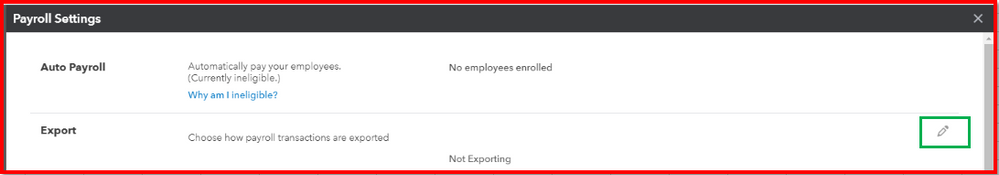

I'm adding this link for future help: Export Payroll Transactions to QuickBooks.
If you're still unable to locate exported payroll transactions, I suggest getting back in touch with our Core Team. I know you've already contacted them. However, the export process needs special handling. They can also do screen-sharing with you.
Let me know if you need additional information about exporting payroll data. I'll be right here if you have follow-up questions about the process.
I am having the same problem. QBOP will not create the iif file. I am tired of getting passed around every week to get this fixed.
I don't want you to feel uneasy with the process, @aces. I'm here to help you export your payroll data from QuickBooks Online Payroll (QBOP) to QuickBooks Desktop Mac (QBDT Mac).
The option to export your payroll data is in the Payroll Settings. During the process you will enter the name of each account you're exporting your liabilities and expenses to. I recommend preparing a copy of your Chart of accounts for this process.
Now, here's how to export the .iif file:
Once done, proceed to exporting your payroll data. Let me show you how.
After exporting the data from QBO, open your QBDT Mac data, and create a backup file. Then, update to it's latest release. You can follow this article to start the import process: Export, import, and edit IIF files.
For more information about the whole process, you can read these articles:
Moreover, in case you want to track your business expenses and narrow the details you prefer. You can check out this article: Customize reports in QuickBooks Online.
I've got your back with any questions you may have about data management. Drop me a reply below and I'd be glad to help you out.
I followed your instructions. It will not create the .iif file. If it would create that, I would be fine.
Thank you,
Lori
I'm not giving up on this issue, @aces and I've got some further troubleshooting that I'm sure will help.
To clarify, have you seen a .iif file at the bottom of your browser window after exporting (please see the screenshot below for reference)? 
If not, you can export the data again and ensure to not open the .iff file that will show at the bottom of your screen. Instead, right-click the file and save it directly to your computer or select the Show in Folder option. This will route you to the downloads folder.
Once everything is fine, you can now proceed in importing the file to your QuickBooks Desktop (QBDT) for Mac.
I've also got here a compilation of helpful articles that you can open to serve as your guide in performing any QuickBooks tasks. You can also bookmark them for easy access whenever needed.
If there's anything else I can do to further help you in importing your payroll data, please post a response below. I'm always ready to lend a hand in case you need it. Have a good one.
I don't know why, but I have never seen the .iif file at the bottom of the QBOP screen. If it's working, I just see it going to my download file. For some reason, it has now started working again. I will let you know if it stops working next time I do payroll.
Thanks,
Lori



You have clicked a link to a site outside of the QuickBooks or ProFile Communities. By clicking "Continue", you will leave the community and be taken to that site instead.
For more information visit our Security Center or to report suspicious websites you can contact us here