Announcements
Get unlimited expert tax help and powerful accounting in one place. Check out QuickBooks Online + Live Expert Tax.
- US QuickBooks Community
- :
- QuickBooks Q & A
- :
- Employees and payroll
- :
- QuickBooks Online Payroll Employer Company 401K Match Not on Employee Pay Stubs
- Mark Topic as New
- Mark Topic as Read
- Float this Topic for Current User
- Bookmark
- Subscribe
- Printer Friendly Page
- Mark as New
- Bookmark
- Subscribe
- Permalink
- Report Inappropriate Content
QuickBooks Online Payroll Employer Company 401K Match Not on Employee Pay Stubs
We recently moved the QuickBooks Online Payroll Elite, but it appears the employer company 401k match is nowhere to be found on the employee pay stub. Employees don't see it when they log into their Intuit Workforce account either. This is a pretty important employee benefit, I can't imagine why the payroll team would overlook this item when creating pay stubs. Does anyone know anything about this?
9 Comments 9
- Mark as New
- Bookmark
- Subscribe
- Permalink
- Report Inappropriate Content
QuickBooks Online Payroll Employer Company 401K Match Not on Employee Pay Stubs
Thanks for contacting us and bringing this to our attention, @jk28,
Any information from your previous payroll should be carried over to the Elite version. If there are some payroll item missing when creating paychecks, I recommend getting in touch with our Full Service Team for further assistance.
They can configure the Payroll Settings on your account to include that item on paystubs. They can also make the adjustments for processed checks without the 401K Match calculation. To contact us, follow the steps below:
- Go to the Help menu then select Contact us.
- Enter your concern in the What can we help you with? box.
- On the next screen, scroll down to the Choose a way to connect with us section.
- Choose Start messaging to initiate a discussion with a live agent or Get a call for callbacks.
Phone and messaging support is included with your paid subscription to QuickBooks Online Payroll Elite. Live support is available Monday through Friday at 6AM – 6PM PT.
Also, please note that only employee deductions will show on the paystubs. Company contributions like a 401K Match will not reflect the employees check since it doesn't affect their Net Pay. See this: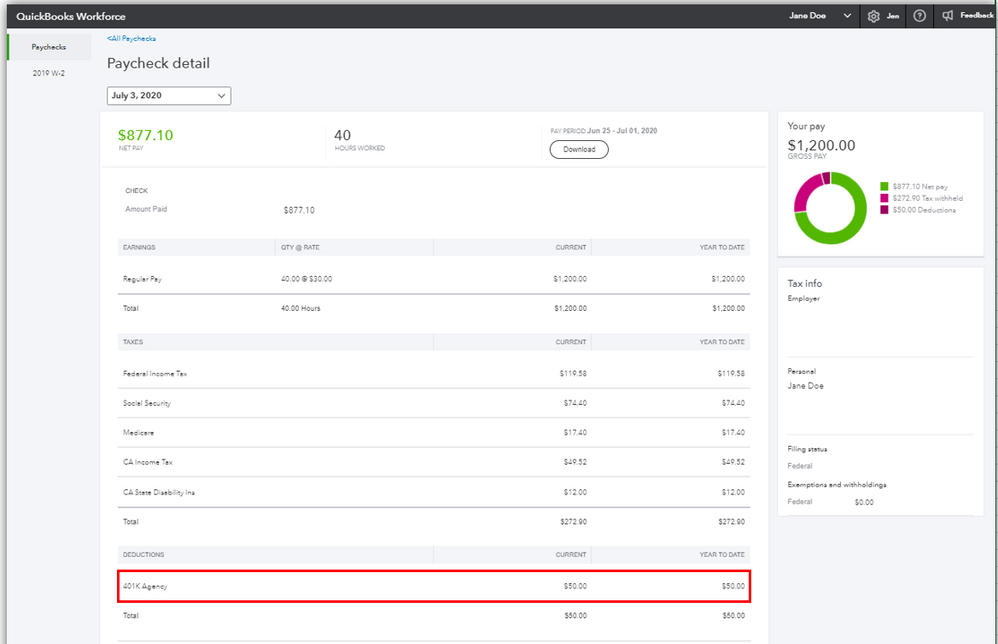
Let me know how the call goes as I want to make sure this is straightened out. I'm always here if you need assistance with other QuickBooks concerns. Have a nice day!
- Mark as New
- Bookmark
- Subscribe
- Permalink
- Report Inappropriate Content
QuickBooks Online Payroll Employer Company 401K Match Not on Employee Pay Stubs
Thanks Jen (we are using the Elite payroll), the payroll item is there, you can run a payroll summary and see it. And if you click the live link in the Employee's paycheck list, it's there, but if you print the paycheck details, this item does not appear. I know the payroll was transferred over correctly and the 401k contributions for both the employee and employer are being calculated and recorded correctly, but from the employee's perspective, there is no way for them to see the employer match on their pay stub or in their Workforce portal. This is a really key benefit, and fielding calls every pay cycle from 50+ employees about what happened to the company match is pretty exhausting. The only way to show this information is to print a payroll summary for each employee individually. Not only is this time consuming but totally defeats the purpose of using this Cloud-based payroll system.
- Mark as New
- Bookmark
- Subscribe
- Permalink
- Report Inappropriate Content
QuickBooks Online Payroll Employer Company 401K Match Not on Employee Pay Stubs
Just to add, when I called the Elite payroll team, I was told the work-around is to print the individual payroll summary for each employee.
- Mark as New
- Bookmark
- Subscribe
- Permalink
- Report Inappropriate Content
QuickBooks Online Payroll Employer Company 401K Match Not on Employee Pay Stubs
We hear and appreciate your thoughts, @jk28.
The pay stub lists details about the employees' pay. It only includes their total pay, taxes, and other deductions.
For now, there isn't an option to display the company/employer's contribution to the employee's pay stub. As a workaround, you may consider printing the individual payroll summary for each employee to see both the employee and employer taxes and deductions.
For more information about pay stubs and 401(K) plan, check out these articles:
- Set up a payroll item for retirement benefits (401(K), Simple IRA, etc.)
- Print pay stubs in QuickBooks Online Payroll and Intuit Online Payroll
Please let me know if you have additional questions or concerns. We want to hear more from you so we can enhance the program to suit your needs.
- Mark as New
- Bookmark
- Subscribe
- Permalink
- Report Inappropriate Content
QuickBooks Online Payroll Employer Company 401K Match Not on Employee Pay Stubs
Since this post is over a year old, has it been addressed? Is there a way in include employer matches on an employees pay stub? I agree with @KJ28 that this is very important for our employees to see and printing individual payroll summary reports for each employee every payroll is not manageable.
- Mark as New
- Bookmark
- Subscribe
- Permalink
- Report Inappropriate Content
QuickBooks Online Payroll Employer Company 401K Match Not on Employee Pay Stubs
Thanks for reaching out the Community, @ECOM.
I'd like to share some more insights about data that will show up on your employee's pay stubs.
As mentioned by my peer above, the company's contribution isn't visible to your employee's pay stub. For now, you can print or send a payroll report summary for them so they can see the employers contribution.
Know that our developers are constantly finding ways to improve the product and cope with your business needs. I'd encourage you to send this suggestion to them, so this will be taken into consideration.
To do that:
- Click on the Gear icon at the top.
- Select on Feedback.
- Enter your suggestion.
- Click on Next.
Lastly, here are some links that can help your employees in viewing their paychecks and on how you can print payroll reports:
- Learn how to view and print commonly used reports in your online payroll account
- View your paychecks and W-2s in QuickBooks Workforce
You can always find me here if there's anything else that I can assist you with. I'll be around to talk about QuickBooks. Have a lovely day!
- Mark as New
- Bookmark
- Subscribe
- Permalink
- Report Inappropriate Content
QuickBooks Online Payroll Employer Company 401K Match Not on Employee Pay Stubs
Thank you @BettyJaneB - Feedback sent - hopefully we will see this change in a future update :)
- Mark as New
- Bookmark
- Subscribe
- Permalink
- Report Inappropriate Content
QuickBooks Online Payroll Employer Company 401K Match Not on Employee Pay Stubs
The same issue is for 403(b) plan employer contributions. When will this be addressed?
- Mark as New
- Bookmark
- Subscribe
- Permalink
- Report Inappropriate Content
QuickBooks Online Payroll Employer Company 401K Match Not on Employee Pay Stubs
Hello there, PSconsulting.
I can help share additional information with you concerning 403(b) plan employer contribution in QuickBooks Online.
This deduction will not show on the employee's check because the entire contribution should be paid and reported separately through the provider, not through the same as the employee after-tax deduction funds. You may print payroll report summaries and send them to your employees for them can to see the employers' contribution.
You can check this article for more details about retirement plans and contributions in QBO: Retirement plan deductions/contributions.
Need help with viewing useful information about your business and employees in QuickBooks Online? Check our run payroll reports article.
Drop by in the Community space if you have other concerns or questions. The QuickBooks Team and I will be more than happy to help out again.
Log in today
Get expert help and peer support to tackle all your QuickBooks questions effortlessly.
Featured

Hi Community! Have you felt overwhelmed learning QuickBooks Online? Are
the...

Make your QuickBooks Online invoices, estimates, and sales receipts work
fo...



