Turn on suggestions
Auto-suggest helps you quickly narrow down your search results by suggesting possible matches as you type.
Showing results for
Get 50% OFF QuickBooks for 3 months*
Buy nowJust finished printing my 1099/1096 NEC - everything seems to be working now.
AWESOME TZ6!!
I knew they would have their team on it and fix the error!
You made my day! I will download the update now.
Thank you for posting!!
What was the update? I had reported this issue and they gave e a case number but no one has let me know it was fixed. I just tried to print the 1096 for NEC 1099's and it still is not checking the correct box. I checked for updates and it says none available.
All I did was manually update my QB and it fixed the problem.
I am also trying to print the 1096 for 1099 NEC. Quickbooks has an X for 1099-Misc (95). It's frustrating. I'm not sure what to do.
Hi there, @Anita733.
I understand your sentiments when trying to print the 1096 for 1099 NEC in QuickBooks. It can be challenging when the printing alignment is incorrect. Allow me to give insights on how you can correct this.
Our product engineers have successfully resolved the issue with the incorrect printing alignment for the 1096 form. They've already released patches to fix this issue. I recommend updating your QBDT to the latest release to print your forms with the correct alignment.
If the issue persists, I recommend contacting our Customer Care Team. They can review your account in a safe and secure environment. They also have the resources to conduct further investigation into why you're still unable to print your forms with the right alignment.
Here's a step-by-step guide on how to reach us:
You can check out our support hours here to ensure your concerns get addressed promptly: Contact QuickBooks Desktop support.
For future use, here's an article on viewing your past tax payments and forms in QuickBooks: View your previously filed tax forms and payments.
If you have any further inquiries about printing your 1099s, feel free to use the Reply button anytime. I'm here to ensure everything is sorted out for you. Take care.
Hi,
I did the current update and restarted QB and it worked. I do believe the issue has been fixed.
Always test on blank paper so you don't waste the original form.
I noticed this too and I already mailed the 1096 to IRS. Will that be an issue?
I'll share information about the form that you've mailed, hellonhills.
If the checkmark is in the wrong box on your 1096 form, it could potentially cause the form to be rejected by the IRS. It's important to ensure that all information on tax forms is accurate and placed in the correct location to avoid any issues with processing.
You may need to file an amended 1096 form with the correct information to rectify the error. If you're unsure about the process, consider seeking advice from a tax professional or contacting the IRS for guidance on how to proceed with the correction.
To print the form, you'll want to make sure that you update your QuickBooks Desktop to the latest release. That way, it falls into the correct box. Here's how:
For more details, see this article: Print your 1099 and 1096 forms.
Additionally, to adjust your print alignment and see the forms you've filed before, you can check these articles:
I'm always ready to assist you with any other questions or concerns about your 1096 forms. Have a good one, and keep safe.
What do you mean by manually updating QB? I went into QB and went to Help and selected updates and it updated but my form is still not marking the X in the NEC box. Any suggestions?
Thank you for sharing this with us, RHSchmuck. I can see the frustration about the error you encountered, and I appreciate your patience while looking for remedies. Let me route you to our support to help you locate the root cause of the issue.
I see that you've followed the instructions in the Help section to update your company, but the form is still not displaying the X mark. Although this issue was previously reported and fixed, it seems to persist. It would be advisable to reach out to our Customer Care Team for further assistance.
Additionally, here's a resource that can assist if you come across any printing difficulties: Troubleshoot Issues with Printing and PDF Files.
I'm here to help with any other inquiries or issues you may have regarding managing your QBDT forms. Just mention me in your response, and I'll be ready to assist. Take care and have a great day!
I have the same problem. Is there any fix yet? Is it OK to mark it by pen after hiding the wrong "x" with a tape before printing?
I appreciate you bringing this to our attention and letting us know that you also experienced the same outcome, @GPL2.
I understand your frustration regarding printing the 1096 for 1099 NEC in QuickBooks. It can indeed be difficult when the printing alignment is off. Let me provide some guidance on how you can address this issue.
I can see that this was under investigation before and it's been resolved. I would like to reiterate the solution provided by my colleague AnneMariee to update QuickBooks to the latest release to get the patches to fix the issue.
If the issues persist, I suggest reaching out to our Customer Care Team. They can check your account in a secure environment and have the necessary resources to conduct a thorough investigation into why you're still experiencing difficulties with printing your forms with the correct alignment.
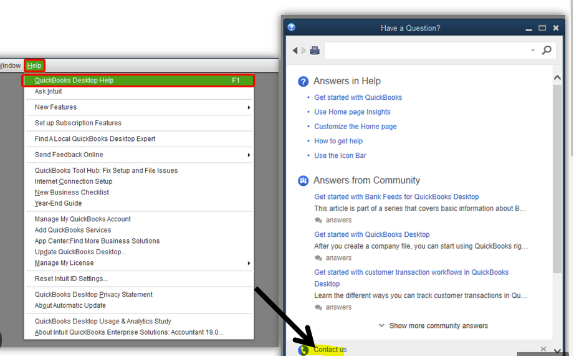
Alternatively, we can use the link below.
Moreover, I'm sharing this article for in-depth details about 1099 forms: Get answers to your 1099 questions.
Feel free to return and reach out if you require further assistance with preparing your forms. The Community is available and ready to offer support whenever you need it.
It has been fixed with an update. I was able to print my 1096 2 weeks ago with no problem. Install new payroll updates and then restart your QB. It should work. I hope this helps.
I installed to payroll updates and it worked. Good Luck!
Hello there, kris1.
We appreciate you sharing the steps you have taken to resolve your concerns.
I'm always here to support you whenever you need information and assistance. Just click the reply button below, and I'll get back to you. Best wishes!
Mine too. It worked for one file and then I opened another LLC, did the update and it didn't register the X in the proper box on the 1096.
Thanks for chiming into this thread, @H8tnts. I'm here to direct you to the best support to handle this immediately.
Based on your scenario, I take that you have already updated your QBDT to the latest release and installing the latest payroll tax table. Since the issue persists after doing so, I encourage you to contact our Payroll Support Team. One of our experts has the necessary tools to check your account securely and perform a screen-sharing session to investigate this behavior further.
Please review our support hours to ensure we can address your concerns promptly.
Additionally, to adjust your print alignment and see the forms you've filed before, you can check these articles:
We're always here in the Community to help if you have other questions about managing your contractors. Keep safe, and have a great day ahead!
Hi, I Re-set my updates and ran my updates again and it worked!!
That's great to hear, @RHSchmuck.
Thank you for updating us on how you resolved the issue. Your solution will definitely help other users who might be facing the same problem.
If you have any further concerns related to your account, please don't hesitate to reach out to the Community. We're always here to help you out. Have a wonderful day!
I had the same problem. Thankfully I have old school cut and paste skills like print shops used to do. I printed the 1096 information on a blank sheet of paper, cut and paste to put the X in the correct box. I did do a test run with a photocopy of the official 1096 to check alignment. Then, using the official RED 1096 from from the kit, I photocopied the correct information on to it. Not fun, but I suspect, as I have QB 2019, they will not be updated these forms anymore.
Nice Job and great thinking!! I am so glad it worked for you, it is sad that it needed that much time and effort to fix, tho! Yes, you are probably right they will not support QB 2019.
Thank you for message!



You have clicked a link to a site outside of the QuickBooks or ProFile Communities. By clicking "Continue", you will leave the community and be taken to that site instead.
For more information visit our Security Center or to report suspicious websites you can contact us here