Turn on suggestions
Auto-suggest helps you quickly narrow down your search results by suggesting possible matches as you type.
Showing results for
Get 50% OFF QuickBooks for 3 months*
Buy nowCan I delete and re-enter a direct deposit payroll check from quickbooks online? I would not be changing the gross or net amounts, only "redistributing" the same hours to more than one category besides just regular pay. It would also not be deposited again since it has been once. Just cleaning up the pay items in quickbooks since it doesn't seem to let me edit anything.
Hello there, @clr3.
You can void or delete the direct deposit paycheck and recreate it through a paper check. Let me walk you through the steps.
Here's how:
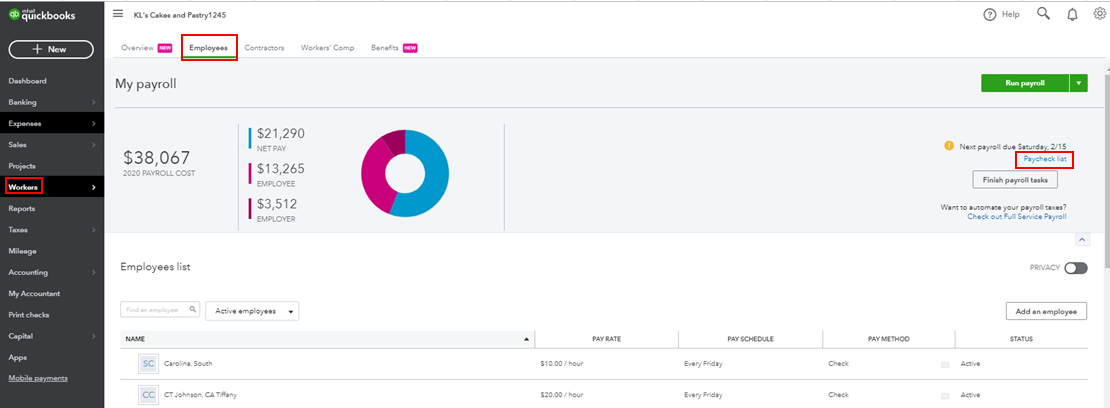
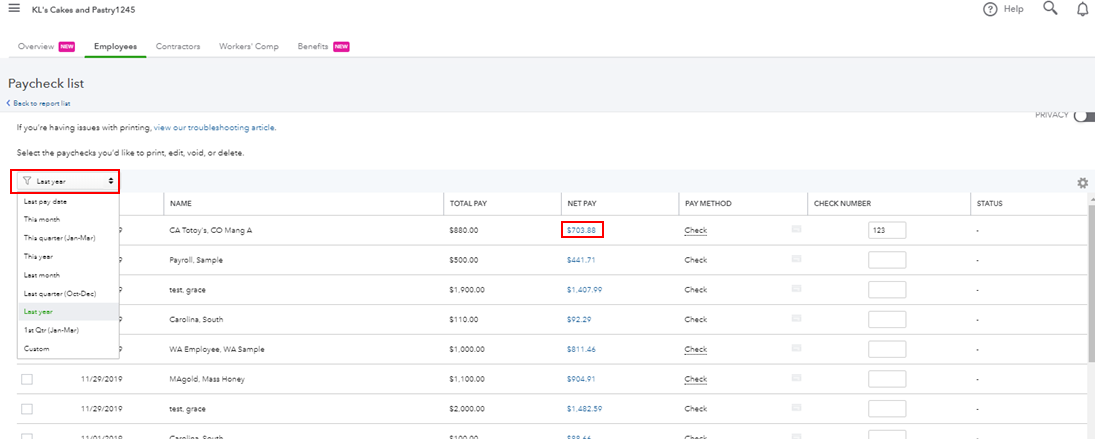
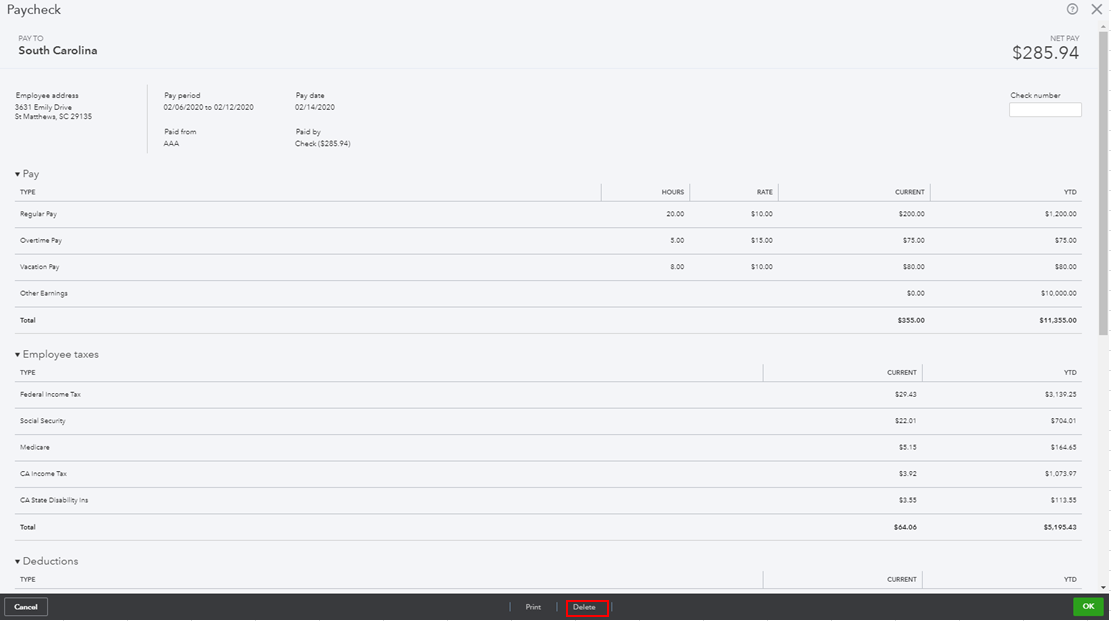
Here's an article you can read for more details: Delete or void paychecks.
Once done, you can now recreate the paycheck through a paper check. But please make sure to select the correct period date of the paycheck when creating it. For more guidance, feel free to check out this article: Create paychecks in online payroll.
If you encounter any challenges in voiding or deleting the paycheck, I recommend contacting our Payroll Support Team. This way, they can help you void or delete the paycheck and recreate it at the same time.
As always, you can visit our QuickBooks Community help website if you need tips and related articles in the future.
Please keep in touch if there's anything else I can do to help you succeed with QuickBooks. I've got your back. Have a great day!
Thanks Mark, I have tried that route. The issue I am having is that this is a paycheck from 2019 and when I click on it, the only option I receive is to print the paystub. It appears the only paychecks I can void are ones from the current year? Is this possible? Maybe after a certain timeframe, it does not allow the option to void, delete or edit?
Hello, @clr3.
If you're still having trouble voiding and deleting a paycheck, then I recommend contacting our Payroll Support Team. They have additional tools to look further into your account and help you void and delete the paycheck correctly.
Afterward, you receive an estimated time of when they will be in touch with you.
If you have any other questions, feel free to ask, Please keep us updated on this issue. Have a great rest of your day.



You have clicked a link to a site outside of the QuickBooks or ProFile Communities. By clicking "Continue", you will leave the community and be taken to that site instead.
For more information visit our Security Center or to report suspicious websites you can contact us here