Hello, sl53.
I'll give a little bit of an overview about deleting an employee with paychecks. I'll also throw in a workaround to help you with this.
For accounting and recording purposes, we're unable to completely delete an employee from the system. This will mess up the recorded taxes and W-2 details in your system.
As a workaround, you'll want to change their employment status instead. Here's how:
- Go to the Payroll menu, then select the Employees tab.
- Find and open the employee's profile.
- Click the Pencil icon beside the Employment section.
- Set the Status to Terminated or Not on payroll.
- Click Done.
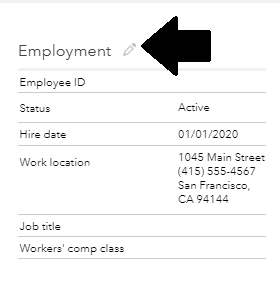
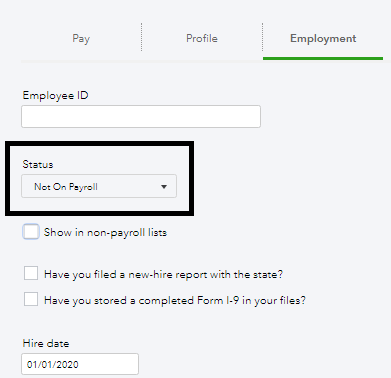
You can uncheck the Show in non-payroll lists box if you don't want them to show in reports, jobs and such.
For reference about managing your employee's profiles, you can check these articles:
Need help pulling up your employees' year-to-date data for taxes and other reporting purposes? You can run a variety of payroll reports in QuickBooks. Check this article for a guide on how to build one: Run payroll reports.
I'm always around in the Community space looking for questions to answer. If you have concerns, just reply here or create a new thread. I'll be right there to help you out.