Turn on suggestions
Auto-suggest helps you quickly narrow down your search results by suggesting possible matches as you type.
Showing results for
Get 50% OFF QuickBooks for 3 months*
Buy nowI have had an annual payroll service for my clients for many years. There are clients who have shut down, or moved to another service, or any number of things, so that they are not currently payroll clients. But they're still attached to my subscription - is there a way to remove them, or even to get an actual list of everyone on my subscription so I can delete the ones who are inactive?
Solved! Go to Solution.
Yes. You can do both of these things by logging into your account:
Here's how:
Yes. You can do both of these things by logging into your account:
Here's how:
Thanks for reaching out to the Community, Library Inc. I'd be more than happy to guide you through deleting payroll clients.
They can be removed from your subscription through the QuickBooks Payroll Account Maintenance screen.
Here's how:
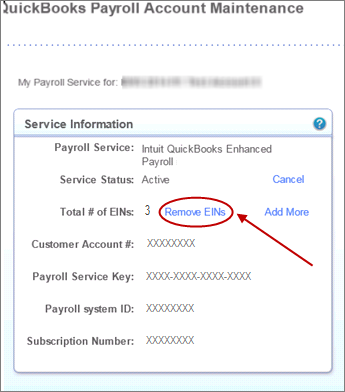
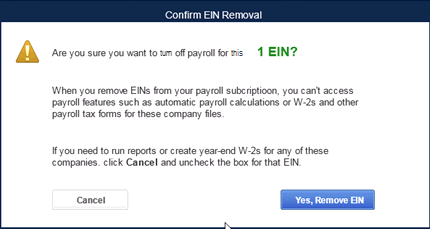
I've also included a detailed resource about removing clients which may come in handy moving forward: Change your Employer Identification Number (EIN) for payroll.
If there's any additional questions, I'm just a post away. Have a wonderful day!

You have clicked a link to a site outside of the QuickBooks or ProFile Communities. By clicking "Continue", you will leave the community and be taken to that site instead.
For more information visit our Security Center or to report suspicious websites you can contact us here