Turn on suggestions
Auto-suggest helps you quickly narrow down your search results by suggesting possible matches as you type.
Showing results for
Get 50% OFF QuickBooks for 3 months*
Buy nowHow long does it take when you add a new bank for direct deposit payroll in QuickBooks online? We are changing banks I want to be sure payroll is not interrupted.
It’s great to see you today in the Community, cathie3.
When you change the bank for payroll, it takes 2-3 business days to verify the account. Make sure to make the switch before the next pay run to avoid interruption.
There are a few tasks you’ll have to do before changing the account to successfully update the account. These are the following:
Let me share the steps on how to add the new account information. The process is a breeze and I'm here to guide you.
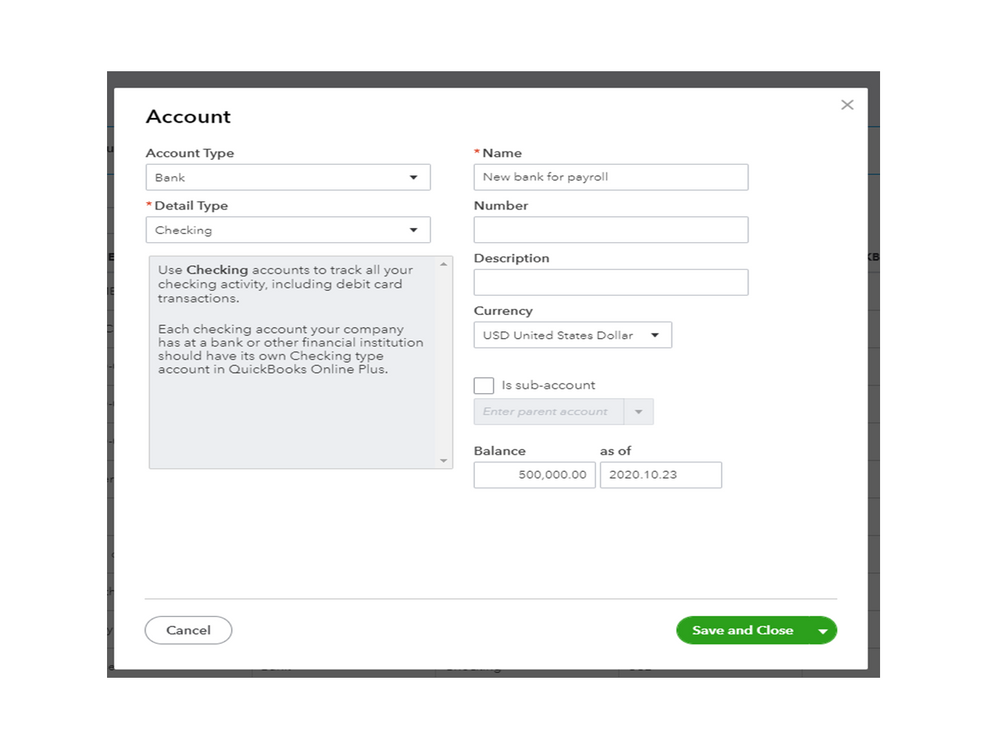
Next, verify if you pending have any pending tax payments or payroll transactions. This is to ensure we’re able to successfully make the changes and the payroll fund is taken out from the correct account.
For detailed instructions, perform Steps 3-6 in this article and click the QuickBooks Online Payroll link to view the complete information: Change your payroll bank account.
For future reference, this guide contains answers to common direct deposit concerns: Fix direct deposit issues.
Keep in touch if you have questions about the process. I'll be glad to assist further and make sure you're taken care of. Wishing your business continued success.
I have tried to change the direct deposit account so I can get payroll done. I was told to fill out a form, attach a letter from the owner, and send a copy of his driver's license. I did. Then no call, no response. I called, I was told the case was closed! She opened another case, had me make modifications to the form; re-sent everything via upload. Got an e-mail saying, no they can't help me!!!! I am in a bind now, as I need to pay bills and make direct deposits for payroll. THESE PEOPLE DON'T KNOW WHAT THEY ARE TALKING ABOUT; SEND YOU INCORRECT FORMS, BLAME YOU FOR NOT THE CORRECT INFORMATION, AND MAKE IT SO YOU CAN'T DO YOUR JOB!!!
I have no idea what to do now so will call again in the morning only to talk with someone who doesn't help me. TIME TO CHANGE PAYROLL COMPANIES AND GET RID OF INTUIT!!!!!!!!!!!!!!!!!!!!!!!!!!



You have clicked a link to a site outside of the QuickBooks or ProFile Communities. By clicking "Continue", you will leave the community and be taken to that site instead.
For more information visit our Security Center or to report suspicious websites you can contact us here