Turn on suggestions
Auto-suggest helps you quickly narrow down your search results by suggesting possible matches as you type.
Showing results for
Get 50% OFF QuickBooks for 3 months*
Buy nowWe want to reward our employees who have good attendance by giving them 8 extra paid time off hours each quarter. I am calling these hours Eureka hours and I have created a PTO call in TIME call Eureka. I didnt created this code in QB online payroll.
I want them to be able to request this PTO from their workforce APP whenever they want to use ir for time off.. Just like vacation.
I created the code but I don't know how to enter a balance for this code in TIME. Not all employees qualified so I will need to pick and choose employees.
Thanks
I think i may have found the place where I add balances, but when I try to save the balance it says:
"you need to configure Accrual Settings for this person before you can adjust their ledger"
Thanks
laura
We can easily streamline this process by enabling the Track Accruals option, LDO.
Here's how you can do it:
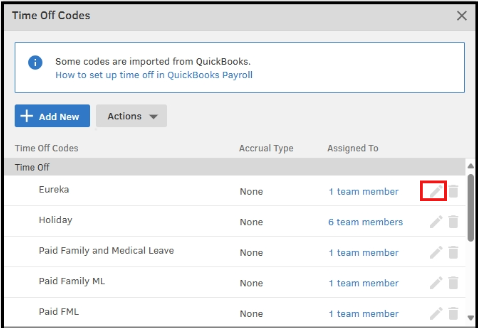
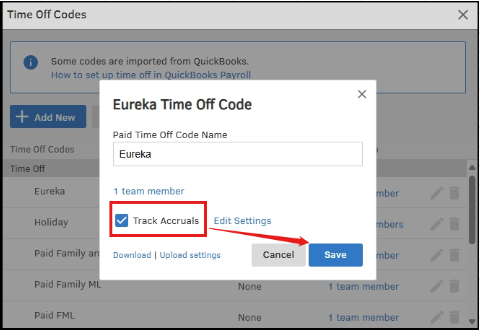
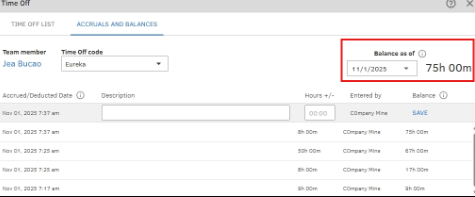
If you have additional questions, feel free to leave them in the comments, and we will assist you promptly.



You have clicked a link to a site outside of the QuickBooks or ProFile Communities. By clicking "Continue", you will leave the community and be taken to that site instead.
For more information visit our Security Center or to report suspicious websites you can contact us here