I'd be glad to help with your payroll-related questions, cdowdy-bakerpest.
Deleting a paycheck will completely remove the transaction in QBO. This means it will no longer show up in any report and bank register.
Your tax will also automatically decrease since the paycheck is no longer part of your payroll records. Let me share these steps on how to delete the duplicate transaction:
- Go to the Payroll menu and proceed to the Employees tab.
- Click the Paycheck list link in the right-hand corner.
- Look for the paycheck that you want to delete and click on it.
- Click the drop-down list beside Make adjustment, then select Delete.
- Confirm that you want to delete the transaction.
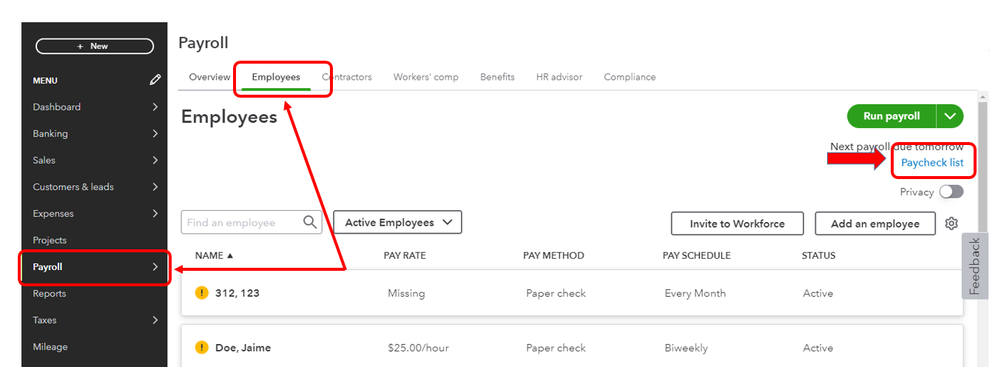
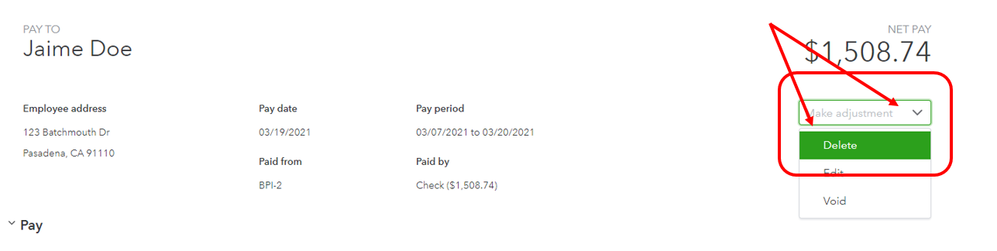
Additional details about this process are discussed here: Edit, Delete, or Void Employee Paychecks.
I also want to give you these articles for additional guidance when running payroll in the program:
Tag me in your reply if you have follow-up questions. You can also ask us again anytime you need more help with QuickBooks.