Turn on suggestions
Auto-suggest helps you quickly narrow down your search results by suggesting possible matches as you type.
Showing results for
Get 50% OFF QuickBooks for 3 months*
Buy nowI'm using enterprise solutions and have searched and searched but cannot find a report to give me a total breakdown of wages by paycheck for a single employee.
Solved! Go to Solution.
Payroll Summary report will do this.
Filter for the one employee and set the date range and set Columns BY Week, if you pay weekly, or by Month, if you pay monthly.
Payroll Summary report will do this.
Filter for the one employee and set the date range and set Columns BY Week, if you pay weekly, or by Month, if you pay monthly.
Hello there, joyl.
I'm here to help. We can pull up the Summarize Payroll Data in Excel and customize the report from there. Here's how:
Let me know if there's anything else you need. Thank you.
is the SUMMARY PAYROLL DATE IN EXCEL only available on QBO? or can I get this info on Desktop version too (Pro)
is this available on Desktop Pro version?
I can't seem to get a report that gives me this important data
can you get a "bi-weekly" report in the Desktop version Pro?
I'm reading your instructions to set the columns by pay period....and I don't have that option
Hi there, @hhanson.
Good to see you here in the QuickBooks Community. I'm here to help guide you on how to pull up the report you need in QuickBooks Desktop Pro version.
To show the gross wages of your employee's paycheck bi-weekly, you can pull up the Payroll Summary report. Let me walk you through the steps:
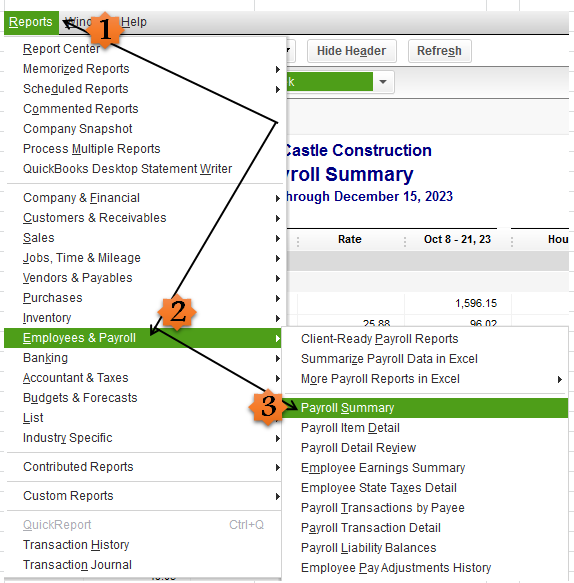
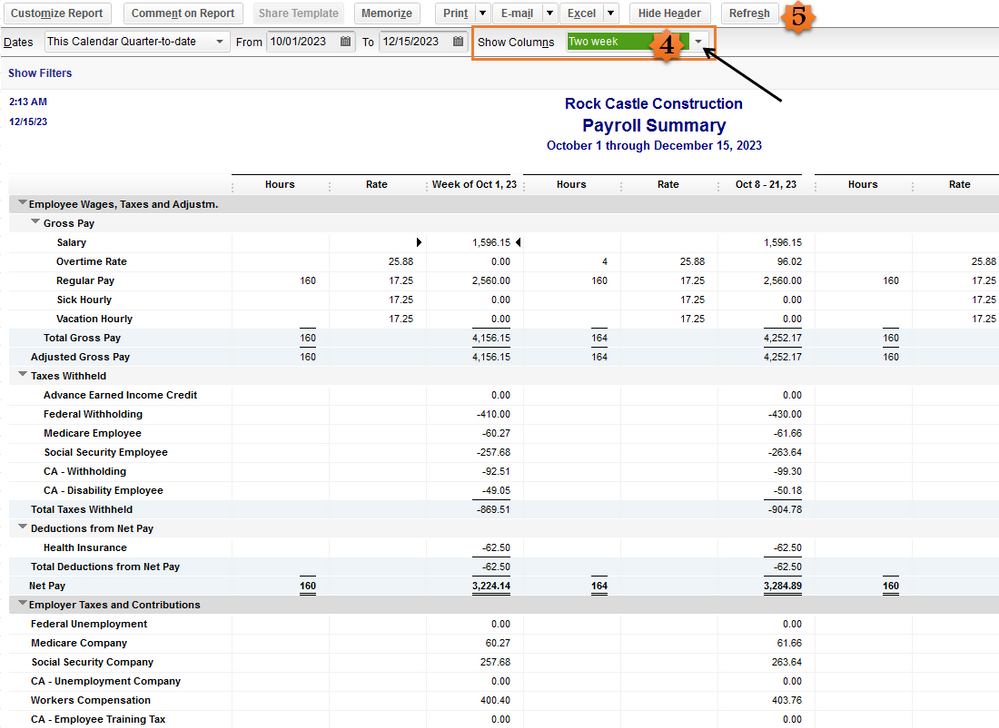
For additional reference, you can check these articles to learn more about the payroll summary report:
This will get you on the right track. Feel free to leave a comment below if you have additional questions about the payroll summary report. I'm always here to help you out. Have a good one.
Clearly, you don't understand the question. He wanted a detailed report for ONE specific employee. Not ALL employees in a summary.
Thanks for joining us here, _mt.
You can use the report Payroll Summary report to see the gross wages and the total breakdown. What I'm going to show you now is how to filter it per employee.
Please follow these steps:
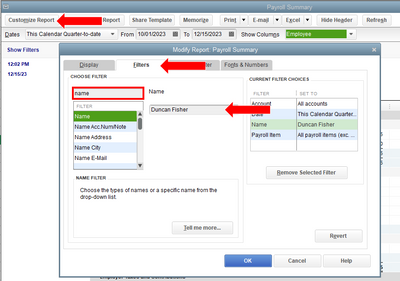
Additionally, you can export reports in an Excel file. Here's the link for the detailed steps in customizing reports: Customize payroll and employee reports.
Please comment again here if you need more help. Stay safe and healthy!
Hi. I jump on this wagon.
How do i select employee individually?
I'm selecting Name in Filter section but cannot seem to get employees individually.
A prompt response would be greatly appreciated
Thanks for joining this thread, @PauloP. Allow me to chime in and help select employees individually in the Filter section.
We simply need a few more steps so you can choose your employee when customizing the report.
Here's how:

In addition to that, I'll be sharing these articles that you may find relevant for future tasks in managing your reports in QuickBooks:
Don't hesitate to leave a comment below if you have other questions about this matter. I'm always here to help you. Keep safe!
This report is for the paycheck date. I need one for the pay period that includes all employees.
Hi there, @Lisalu.
Can you share more details about the payroll report you're trying to get? That way, I can provide you with the right response to accomplishing your task.
Any further info would be much appreciated. Please add them to this thread and I'll get back to you.
When you pull a payroll summary, you have to use the paycheck date, I need a report that will show the pay period with the breakdown of hours/overtime/rate of pay, gross/net pay.
I can pull a payroll register (excel report) but it does not break down over time hours and rate/pay.
Hi there, Lisalu.
I appreciate you coming back to the thread and adding extra details about your concern. With this, I'll ensure you'll be able to get a report that appears what you need by following the steps below.
There are several Excel reports available in QuickBooks to show all payroll data. That said, I recommend running the Summarize Payroll Data in Excel report. This contains Pay Type for earnings items, such as Regular and Overtime, Sick, and Vacation. Also, the pay period with the breakdown of hours, overtime, etc.
Furthermore, you can open this article to see additional information about the report: Excel based payroll reports.
Lastly, you may refer to this article to see steps on how you can customize any report in QBDT to personalize the font and style of the page: Customize reports in QuickBooks Desktop.
Please get back to the thread if you need anything else about Reports. I'll be more than happy to help you, Lisalu. Have a great day!
I have Quickbooks Desktop for Mac without payroll. How do I get a gross wage report?
Thanks for joining the thread, @HNN. I've got you covered, and I'll help you customize your report to show the gross wage data in your QuickBooks Desktop (QBDT) company.
Know that in QBDT, you can customize a report to include other columns containing the data you need for your business. I'll gladly input the steps below so you can proceed. To begin, here's how:
Feel free to visit this page for more information on how you can customize a report in QBDT: Customize reports in QuickBooks Desktop for Mac.
In addition, I've got you this article in case you'd like to automatically email reports or save them to your computer on a repeating schedule: Set up Scheduled Reports for QuickBooks for Mac.
@HNN, if you need further assistance with this. Feel free to get back to me by clicking the REPLY button below. You can also post here again if you have any additional QuickBooks-related concerns. I'll be more than happy to help you out again. Take care, and have a good one.



You have clicked a link to a site outside of the QuickBooks or ProFile Communities. By clicking "Continue", you will leave the community and be taken to that site instead.
For more information visit our Security Center or to report suspicious websites you can contact us here