Turn on suggestions
Auto-suggest helps you quickly narrow down your search results by suggesting possible matches as you type.
Showing results for
BLACK FRIDAY SALE 70% OFF QuickBooks for 3 months* Ends 11/30
Buy nowHaving accurate original hire dates as well as rehire dates provides a full picture of the employee's history with the company, Green02. I understand you want to move the date in "Hire Date" to the "Original Hire Date field.
I also wanted to ask if both fields are greyed out. If so, remove any termination information that may be entered on the employee's profile, specifically the Last Day Worked and Release Date details.
Having those termination dates can sometimes lock the hire date fields. Removing that data unlocks the hire date fields for editing.
Then, go back to the Employment tab and move the dates.
I would also like to provide you with these additional resources that can be helpful to you during the payroll process:
Don't hesitate to reply and ask if you have follow-up questions, Green02. I want to make sure your employee timelines are represented precisely how you need them.
Your explanation was easy, thank you. The issue I have is coordinating with Guideline 401K. It requires the hire date and in the employee information tab, it has a field for hire date and original hire date. The hire date is grayed out so it can't be changed. The fields should be the other way around or have the original hire date field be rehired date. It is also helpful to have the original termination date as well.
With your partnership with Guideline 401K, this information is critical to be compliant with the regulations and law.
Thank you. It appears then that you will lose the date of the first termination. Is that correct?
Hi there,
I'm here to share information about termination date in QuickBooks Desktop.
Yes, you're correct. The termination information will be lost once you've removed it. Don't worry, I'll guide you on how to note the first termination date in the employee's profile.
You can add a custom field for the first termination date from the Additional Info section and enter the date. Here's how:
Just in case you want to invite your employees to QuickBooks Workforce so they can access their paystub online, you can check out this article for the detailed steps and information: Invite your employees to QuickBooks Workforce to see pay stubs and W-2s if you use QuickBooks Deskto....
I'm always here to assist you with managing your employees, so please don't hesitate to reach out if you need further help. Wishing you and your business continued success!
Did not know to just change the info in a terminated employee. Set him up again - and have been paying him by that new name entry. Now I know why my payroll tax reports have been wrong? I need to Merge this guy's payroll from before and now. How do I merge two employees? (when it's really just one)
Will not let me terminate and delete old employee.
Good evening, @suzi102.
Thanks for chiming in on this thread.
The merging of employees is only possible if the employee you intend to merge doesn't have existing payroll transactions associated with their profile. This guarantees a seamless process without any conflicting or duplicated payroll data.
Review this guide for more details about merging lists in QBDT.
I hope this helps answer your question. I'm only a post away if you need me again. Take care!
After deleting the termination information (ie. last day worked, last day on benefits, release date, termination type, termination reason) it still has hire date grayed out. What do I do next to be able to put the re-hire date in the hire date box?
I appreciate your efforts in following the steps to remove the information listed on the Termination tab, JM1210.
After deleting the data from the Termination tab, the next step is to reactivate the employee by unchecking the Employee is inactive checkbox. Doing so ensures you can enter the worker's Original Hire Date and Hire Date details accordingly.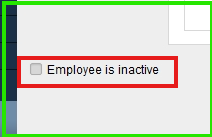
If the issue persists, I suggest utilizing the Quick Fix my Program feature from the QuickBooks Tool Hub to resolve the problem you're currently experiencing. Here's how:
However, if you encounter the same outcome, it's best to update your QBDT to install the latest security patches and system repairs of the software.
After setting up the rehired worker's Original Hire Date and Hire Date seamlessly, you might need to modify their profile. Refer to this article for guidance: Edit or change employee info in QuickBooks Payroll.
Revisit this thread if you need further assistance.
@JM1210 Hire Date will always be grayed out under the Employment Info tab.
You have to go to the Required Info tab to edit the Hire Date field, which will then flow over to its match in the Employment Info tab.
Marking the Employee is inactive box has no effect whatsoever on your ability to edit fields.



You have clicked a link to a site outside of the QuickBooks or ProFile Communities. By clicking "Continue", you will leave the community and be taken to that site instead.
For more information visit our Security Center or to report suspicious websites you can contact us here