Turn on suggestions
Auto-suggest helps you quickly narrow down your search results by suggesting possible matches as you type.
Showing results for
Get 50% OFF QuickBooks for 3 months*
Buy nowI'm delighted to help you access your 940 and 941 forms from last year, lowell-rogers.
In QuickBooks Online (QBO), you can archive your 940 and 941 forms from the last year 2020 so you'll be able to view and print them. I'd be glad to show you how:
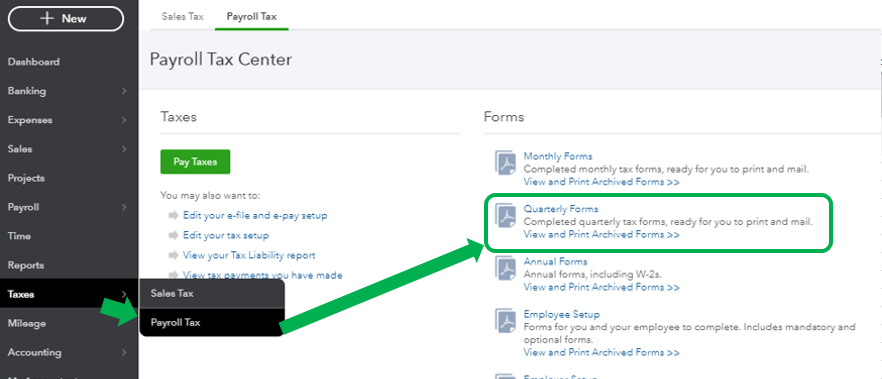
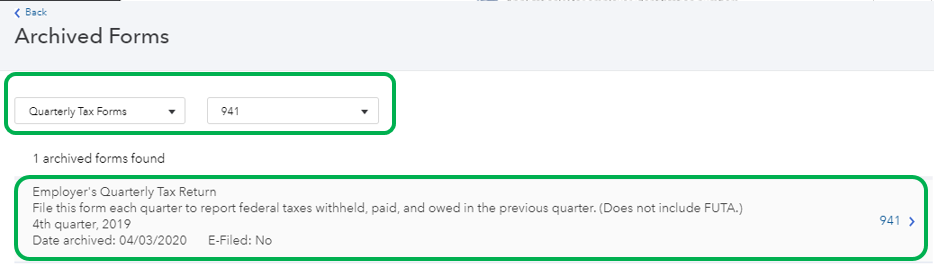
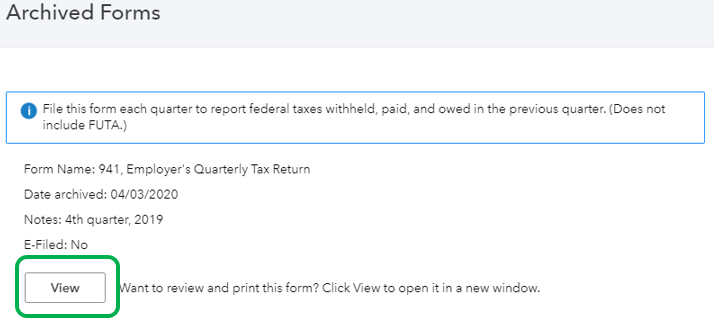
I've also got this article about Archiving Old Forms if its the tax forms from last year that your trying to access.
You can also contact our QuickBooks Payroll Support for additional help. They can pull up your account and help you get your 2020's 940 and 941 forms.
Let me know if you meant something else. Any additional information would be a great help. Hope you have a good one.
Hi, this response seems to be outdated. 2020 information isn't available in archived forms.
Thanks for getting back to us, @lowell-rogers.
The steps shared by my colleague should help you archive the 2020 forms in QuickBooks since you're unable to view the forms, I'd suggest contacting our Customer Support Team. They can, pull up your contact securely and help you archive the forms. Just follow the steps below on how to reach them.
For the old Help menu interface:
For the new Help menu:
Once the form/report is archived, you can check this article for your reference about viewing an archived QuickBooks Online Payroll form.
Furthermore, visit our Taxes Help Articles. This page contains steps on how to manage your tax preparation, reports, forms, and more.
If you have any other concerns or follow-up questions, you’re always welcome to tag me in your reply. I’m just a few clicks away from you. Have a great day and keep safe, @lowell-rogers.



You have clicked a link to a site outside of the QuickBooks or ProFile Communities. By clicking "Continue", you will leave the community and be taken to that site instead.
For more information visit our Security Center or to report suspicious websites you can contact us here