Hi there,
Allow me to help you turn off the automated taxes and forms.
Before anything else, I want to let you know the setting affects all jurisdictions. Also, disabling it isn't immediate. It'll turn off on the first day of the next month.
Furthermore, AutoTask will submit unpaid taxes for liability periods before the setting has been turned off. Afterward, upcoming tax payments and form filings appear on the To Do list in Payroll Overview.
Let me guide you on how to turn it off:
- Select the Gear icon, then choose Payroll Settings.
- On the Taxes and Forms section, Click the Pencil icon.
- Uncheck the Automate taxes and forms.
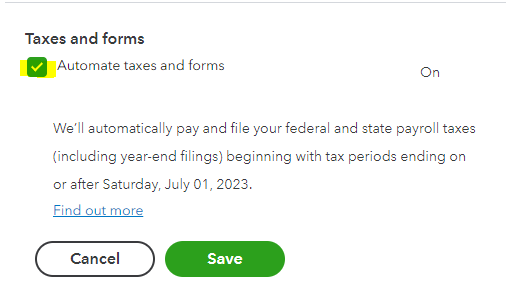
- Select how you plan on making your tax payments and filings.
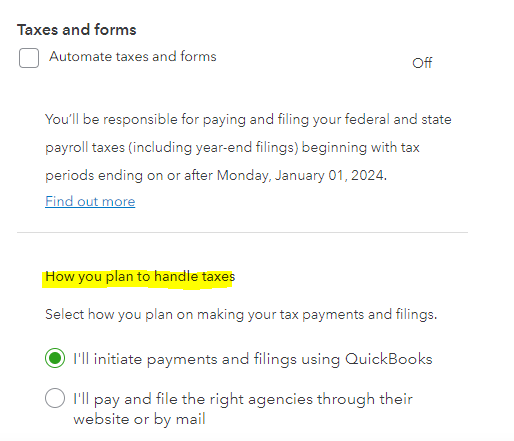
- Press Save, then Done.
Check out this article for more details about turning off automatic tax payments and form filings in QBO: turn off automatic tax payments and form filings.
Additionally, here's how to view your payroll tax payments and forms in the program: Access payroll tax forms and tax payments.
If you have more questions on managing your taxes or any QuickBooks products, don't hesitate to reply. I'm always around to help!