Turn on suggestions
Auto-suggest helps you quickly narrow down your search results by suggesting possible matches as you type.
Showing results for
Hello @whoffnung,
In QuickBooks Self-Employed, an integrated connection for online banking is established based on the information shared by your financial institution. And for all accounts related to the Bank of America, you'll have to log in directly from your bank's website before you can connect your account.
Once you've confirmed your login credentials from your bank, you the detailed steps outlined in this article to connect your account in QuickBooks Self-Employed: Connect bank and credit card accounts to QuickBooks Self-Employed.
Additionally, I've also included this article helpful with the steps needed once you start reviewing all your downloaded transactions: Categorize downloaded transactions in QuickBooks Self-Employed.
Don't hesitate to post again here if you have other questions or concerns with QuickBooks tasks and navigations. I'm always around happy to help. Stay safe and have a good one!
I also wanted to know how to have the Bank of America EDD account added and transactions downloaded to Quickbooks? because it is not like other Bank of America's accounts, and there are no options for connecting or downloading into Quickbooks. I am going to manually download all those transactions, unless someone knows a better way?
Thank you,
Hi there, @gpwelding. I'm here to make sure you can connect your Bank of America EDD account successfully.
Some banks have multiple names on our list. You might want to check and select the correct one. You can also try logging in to all bank's extensions if there are multiple results when you search it by name.
Once you find it, you can connect your bank to the program. Otherwise, you can export/download the transactions from your online banking account. Then, import/upload them to your QuickBooks Self-Employed (QBSE) account.
Then, here's how to import them:
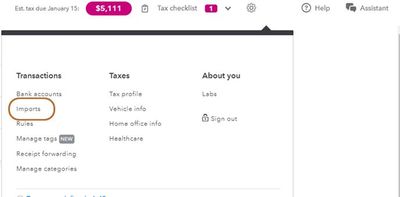
You can also read through this article for more details: Add older transactions to QuickBooks Self-Employed.
Feel free to get back to me if there's anything that I can help you with. Stay safe!
This does not work!
We want to ensure you can connect your bank account, Gpwelding.
I appreciate you trying the steps provided by my colleagues. Since it's not working, I suggest reaching out to our customer care support. This way, an agent can take a better look at this. Here's how:
Also, you can check the article provided by LieraMarie_A. It'll help you add transactions manually.
The Community is available 24/7. Don't hesitate to let us know if you have other concerns. We're around to help you.
The responses were all from 2021. Is there an update that will allow me to connect to the EDD debit card account? The method suggested in 2021 will require a manual download from the account periodically. I am looking to connect to the account so that the data in Quickbooks SE will be current automatically as with my other accounts.
I appreciate you getting back to us, @whoffnung.
QuickBooks allows you to connect different kinds of financial institutions. To verify, let's use the URL where you log in to your EDD debit card account. This way, we can confirm if the account is on the list. Here's how:
If you can't still find the EDD debit card account, it means that it isn't supported yet. In this case, I suggest requesting to add the account. To do so, you can follow the steps provided in this article: Request support for your bank.
Meanwhile, you can manually add your transactions into QBSE and categorize them.
Feel free to come back to this post if you have other concerns or follow-up questions about connecting bank accounts in QBSE. I'm always here to help.
What happens when I click on the "Request support for your bank"? Will I get an email acknowledging my request or ???
Hello, whoffnung. I'll share some insights about requesting support for your bank in QuickBooks Self-Employed (QBSE).
You won't get an email acknowledging your request for bank support. But after completing the process, you'll receive a prompt stating that we'll work with your bank on your request. You can refer to the screenshot below for your reference.
Integrating a new bank account may take some time. Our product or banking team will consider the number of requests and the approval of your financial institution.
In the meantime, you can manually add your transactions from a CSV file to keep your financial data updated in QBSE. You may want to check out this article for the step-by-step guide: Manually import transactions into QuickBooks Self-Employed.
If there's anything else you need or you have other banking concerns and questions about managing your self-employed transactions in QBSE, I'm always ready to help. Take care, and I wish you continued success, whoffnung.

You have clicked a link to a site outside of the QuickBooks or ProFile Communities. By clicking "Continue", you will leave the community and be taken to that site instead.
For more information visit our Security Center or to report suspicious websites you can contact us here