A pleasant day to you, jumperstag.
I've got some easy steps to correct an employee's payment method to Direct deposit in QuickBooks Online (QBO).
Here's how to update your employee information:
- Go to Payroll from the left menu.
- Select Employees.
- Choose the name of the employee.
- Click Edit employee.
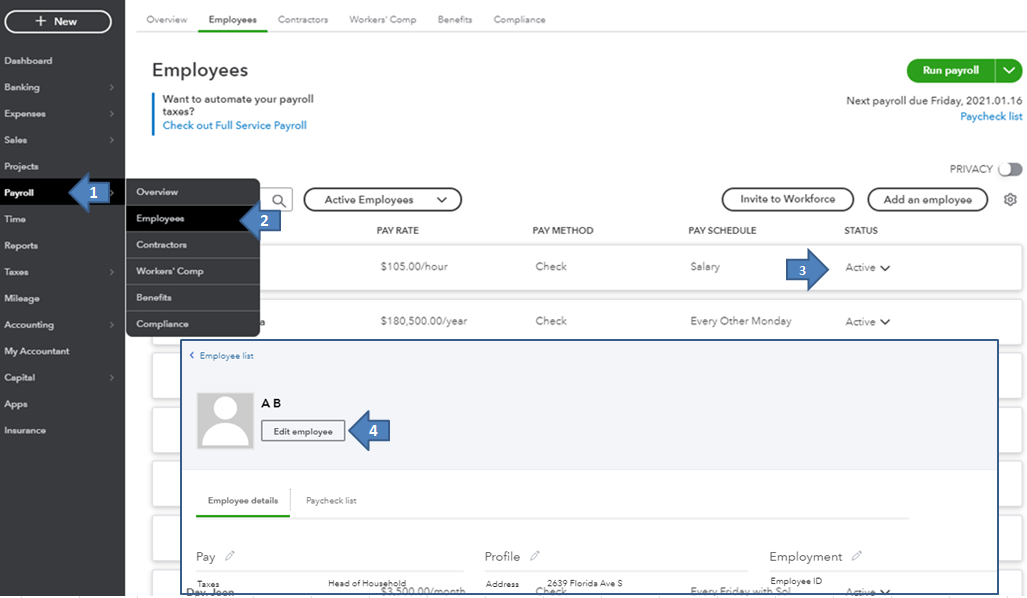
- Click the Pay section.
- Scroll down to number 7 "How do you want to pay name of employee" and choose Direct deposit.
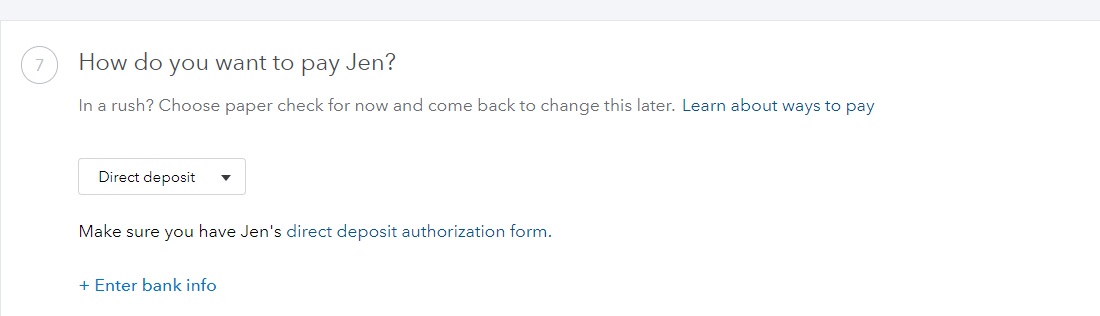
- Hit Done to save changes.
This article also includes more details on how you can edit the employee's information in the future: Add or edit an employee in Online Payroll.
Finally, sharing with you this article for some links about the payroll tasks in QuickBooks Online: QuickBooks Payroll help article hub.
Get back to me with additional questions while working with payroll or anything about QuickBooks. I'd be more than happy to help. Have a good one.