Thanks for turning to the Community about your concern, sargent-lock-yah.
We can delete the duplicate paychecks on your bank register. This process ensures your record is in tiptop shape. It only takes a couple of minutes to perform this task. Let me help show you how to do this.
- On the left panel, tap the Accounting menu and pick Chart of Accounts.
- Choose your bank from the list and hit the View Register link under the Action column.
- Click the paycheck to expand the line.
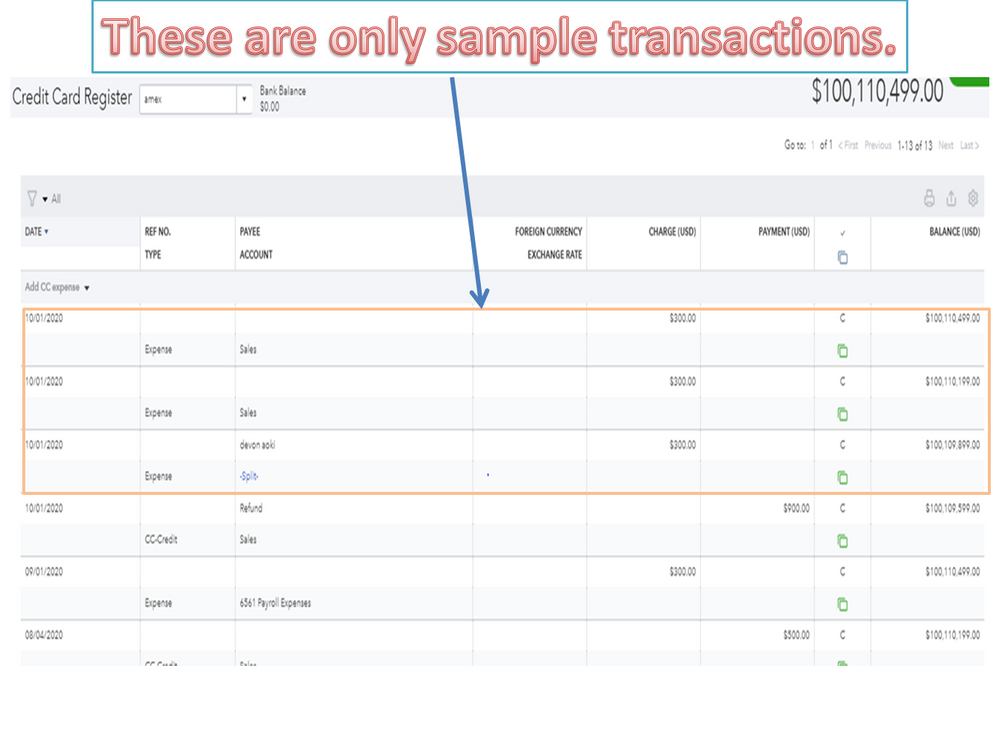
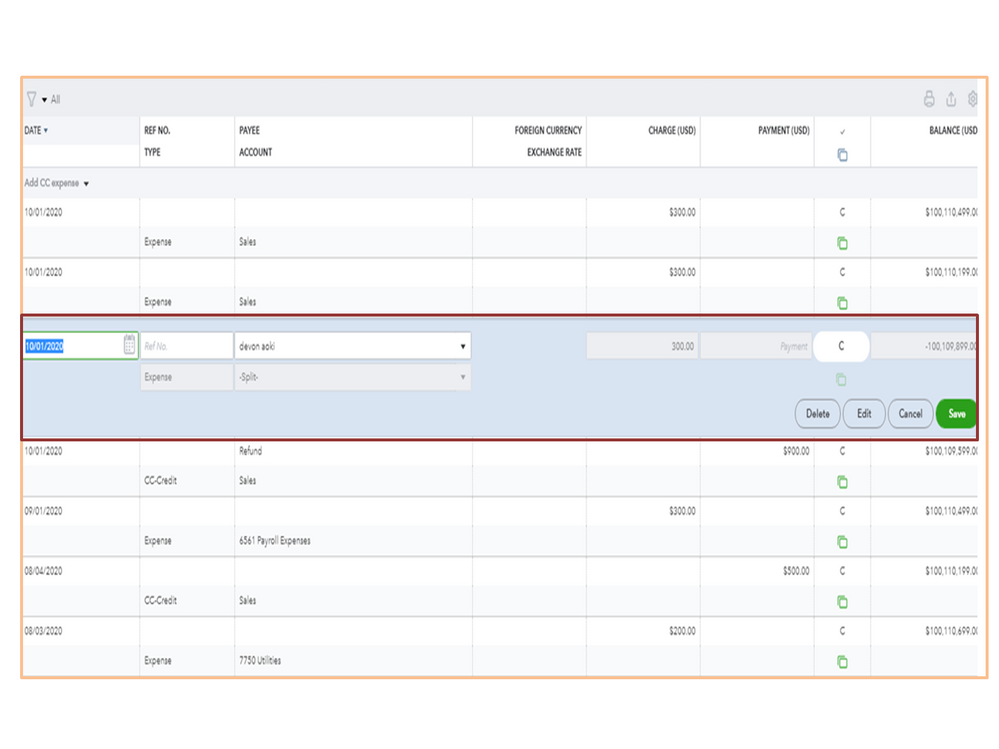
- Then, hit the Delete button and press Yes to confirm the deletion.
- Perform the same process to the other check you want to remove.
For downloaded entries, you can undo and exclude them on the Banking page. Let me share these resources for detailed instructions.
You can also bookmark this guide for additional reference. It provides an overview of how to classify downloaded entries: Categorize and match online bank transactions.
Visit the Community again if you need help with the product. I’ll get back to assist further. Enjoy the rest of the day.