It’s to see you in the Community, tdpdvm.
Printing the mileage log can be done by exporting the data to Excel. Here’s how:
- Tap the Mileage menu on the left panel to view all recorded transactions.
- In the right corner, hit the Options drop-down to select Download Trips.
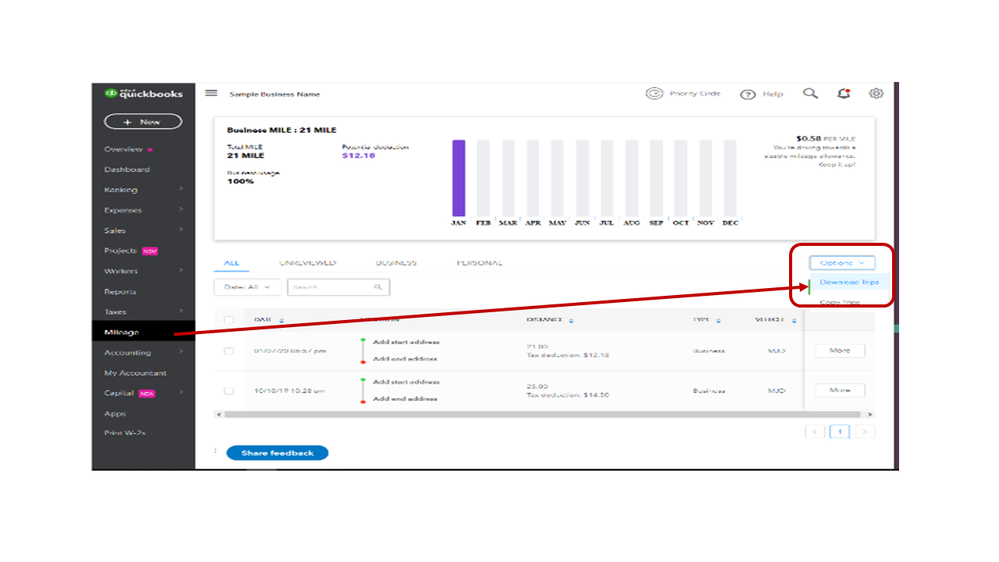
- These actions will open the Excel sheet.
- From there, follow the instructions to export the mileage and then print it.
For an overview on how to categorize, export, and track the mileage trip, check out this Self-help article.
Stay in touch if you have any other questions or concerns while working in QBO. I’ll jump right back in to assist further. Enjoy the rest of the day.