It's a delight to help you today, lisa-ogden46.
You'll need to have a salaried type of payroll item so you can add it to your employee's Payroll Info. If you haven't created one, I'll show you the steps below:
- Go to Lists, then Payroll Item List.
- From the Payroll Item drop-down, choose New.
- Click Custom Setup. Then Next.
- Follow the onscreen instructions until you reached the Finish option.
Then, you can add the payroll item to your employee's setup and make sure to set the pay schedule to biweekly. This way, it will automatically show when you create paychecks for your manager.
Here's how:
- Go to the Employees menu and choose Employee Center.
- Double-click on the employee's name.
- Select the Payroll Info tab.
- For your Payroll Schedule, select Biweekly.
- Under the Earnings box in the item name columns, click on a blank area and select your Salary Item. Then enter the employees annual salary.
- Click OK.
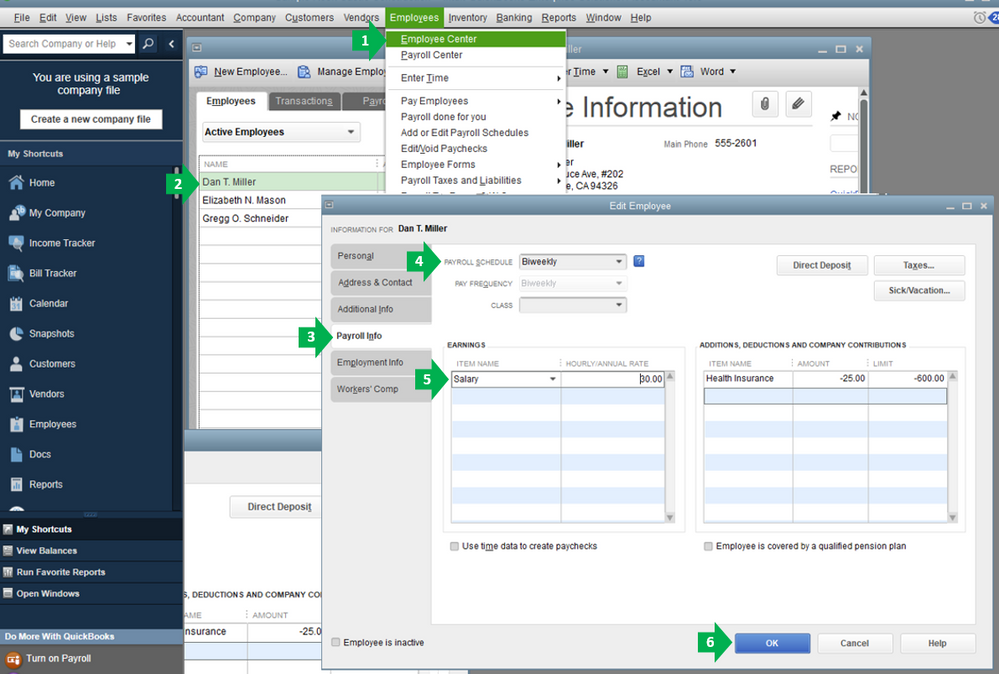
This is a helpful guide on how to set up a salaried employee in QuickBooks Desktop: Set up a yearly salary payroll item.
Reach back to me if you have additional questions. I'm always around to answer them all for you. Keep safe and have a nice day ahead!