Turn on suggestions
Auto-suggest helps you quickly narrow down your search results by suggesting possible matches as you type.
Showing results for
Solved! Go to Solution.
I can guide you on how to change your direct deposit bank account, @splattersstudio.
You’ll want to go to the Payroll settings and change it from there.
Here’s how to do it in your QuickBooks Online (QBO) account:
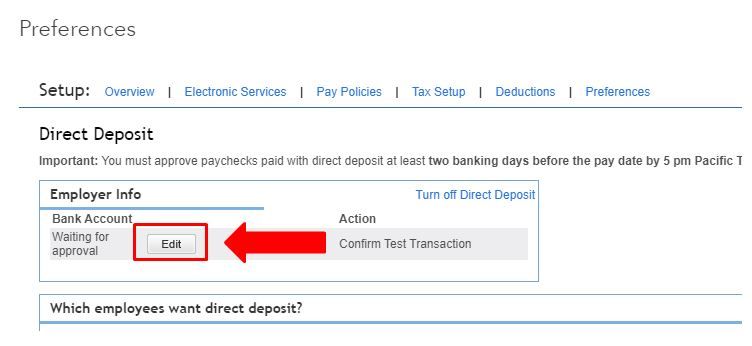
Please also know, to successfully change your direct deposit bank account, you’ll need to run a test transaction for your account. For the complete guideline, check the Step 3: Verify your bank account section in this article: Set up your company payroll for direct deposit.
You might also want to check this link for future guidance. This can guide you in smoothly reconciling your accounts in QBO.
Have other questions in mind? Leave a reply below and I’ll sprint in action. Have a great day ahead!
I can guide you on how to change your direct deposit bank account, @splattersstudio.
You’ll want to go to the Payroll settings and change it from there.
Here’s how to do it in your QuickBooks Online (QBO) account:
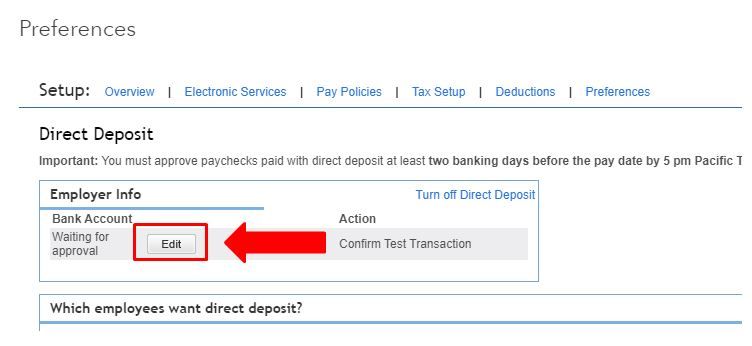
Please also know, to successfully change your direct deposit bank account, you’ll need to run a test transaction for your account. For the complete guideline, check the Step 3: Verify your bank account section in this article: Set up your company payroll for direct deposit.
You might also want to check this link for future guidance. This can guide you in smoothly reconciling your accounts in QBO.
Have other questions in mind? Leave a reply below and I’ll sprint in action. Have a great day ahead!



You have clicked a link to a site outside of the QuickBooks or ProFile Communities. By clicking "Continue", you will leave the community and be taken to that site instead.
For more information visit our Security Center or to report suspicious websites you can contact us here