Turn on suggestions
Auto-suggest helps you quickly narrow down your search results by suggesting possible matches as you type.
Showing results for
Solved! Go to Solution.
The Community has you covered, @bailey8904.
I can share some insights on how to handle attachments in QuickBooks Online (QBO).
First, only Master and Company Admins, and Standard users can access or view your attachments. Other users (Time-tracking-only, Reports-only, and Take payments-only users) don't have access to them.
To learn more about this, please see this article: User roles and access rights in QBO.
If you want to know your user's access and roles:
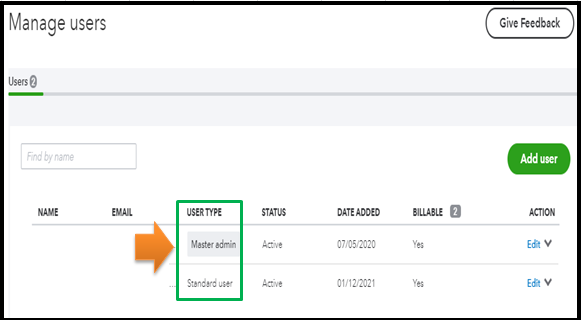
Also, yes, you can only keep the most important (VIP's) check and deposit attachments. This way, you stay organized and prevent possible duplicates.
If you aren't sure, you can consult your accountant to make sure your books are correct. If you don't have one, you can use our Find-an-Accountant tool to find an expert near you.
The good thing is, you can invite your accountant to your company to give him/her access. This way, you can work together if you want to sort things out.
I'm always around to help if you have more questions about managing attachments or any QuickBooks concerns. Have a good one!
Good Morning @bailey8904,
I hope you had a great weekend. I’d love to help you understand more about adding attachments. The benefits really depend on your business and what information you want to attach and who you want to attach to.
Can you share a little more about the type of business you have? How do you see your business using attachments? Vendors, Customers, transactions?
I’ll keep an eye out for your reply. Chat soon!
We are a law firm and mortgage company. We save the pdf files on our shared drives for bills paid and deposits. It might be double dipping to save both places. I started in August 2020 and am playing catch up with the books. I was just curious about the attachments as to who would see them and to make books cleaner. I guess I don't need to save every check and deposit just VIP ones, maybe? your thoughts and suggestions.
The Community has you covered, @bailey8904.
I can share some insights on how to handle attachments in QuickBooks Online (QBO).
First, only Master and Company Admins, and Standard users can access or view your attachments. Other users (Time-tracking-only, Reports-only, and Take payments-only users) don't have access to them.
To learn more about this, please see this article: User roles and access rights in QBO.
If you want to know your user's access and roles:
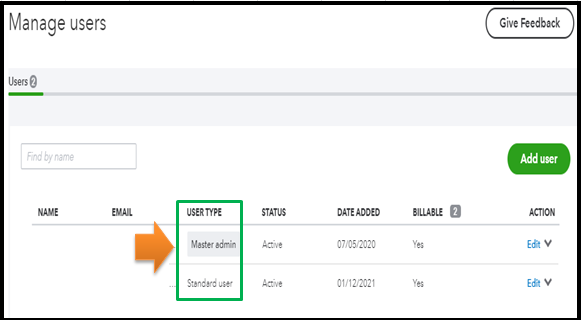
Also, yes, you can only keep the most important (VIP's) check and deposit attachments. This way, you stay organized and prevent possible duplicates.
If you aren't sure, you can consult your accountant to make sure your books are correct. If you don't have one, you can use our Find-an-Accountant tool to find an expert near you.
The good thing is, you can invite your accountant to your company to give him/her access. This way, you can work together if you want to sort things out.
I'm always around to help if you have more questions about managing attachments or any QuickBooks concerns. Have a good one!
Perfect! Thank you for your input.
We are a non-profit day school and scan all check support to a separate data directory that is continuously backed up. We organize that directory by batches by weekly check print runs. Our Melio payments are also scanned and backed up as a batch.
Our remote deposits create a pdf of the deposit batch and of the check items. Credit card and cash deposit batches are scanned to file.
While I don't anticipate changing from QB, I want to keep my transaction support separately.
Thank you for providing details about your current process for managing transaction support, bairvine.
To ensure I address your concern accurately, could you please clarify how you envision keeping your transaction support separately while using QuickBooks Online? This will help me provide the most relevant assistance tailored to your specific needs.
I am looking forward to hearing back from you. Please feel free to share any additional details or information that you think would be helpful. Simply use the reply button, and I will be happy to assist you with the most accurate solution. Best regards.



You have clicked a link to a site outside of the QuickBooks or ProFile Communities. By clicking "Continue", you will leave the community and be taken to that site instead.
For more information visit our Security Center or to report suspicious websites you can contact us here